The dreaded “Xentry No SCN Coding Data Found” message. For Mercedes-Benz technicians and enthusiasts, it can be a frustrating roadblock during diagnostics and programming. This comprehensive guide delves into the common causes of this error, provides troubleshooting steps, and outlines potential solutions.
Understanding the Xentry “No SCN Coding Data Found” Error
Before diving into solutions, it’s crucial to understand the problem. Xentry, Mercedes-Benz’s sophisticated diagnostic software, relies heavily on SCN coding (Software Calibration Number). This coding contains specific configurations and software updates tailored to your vehicle’s VIN (Vehicle Identification Number). When Xentry displays the “No SCN Coding Data Found” message, it signifies that the software cannot access the necessary coding information from Mercedes-Benz’s servers.
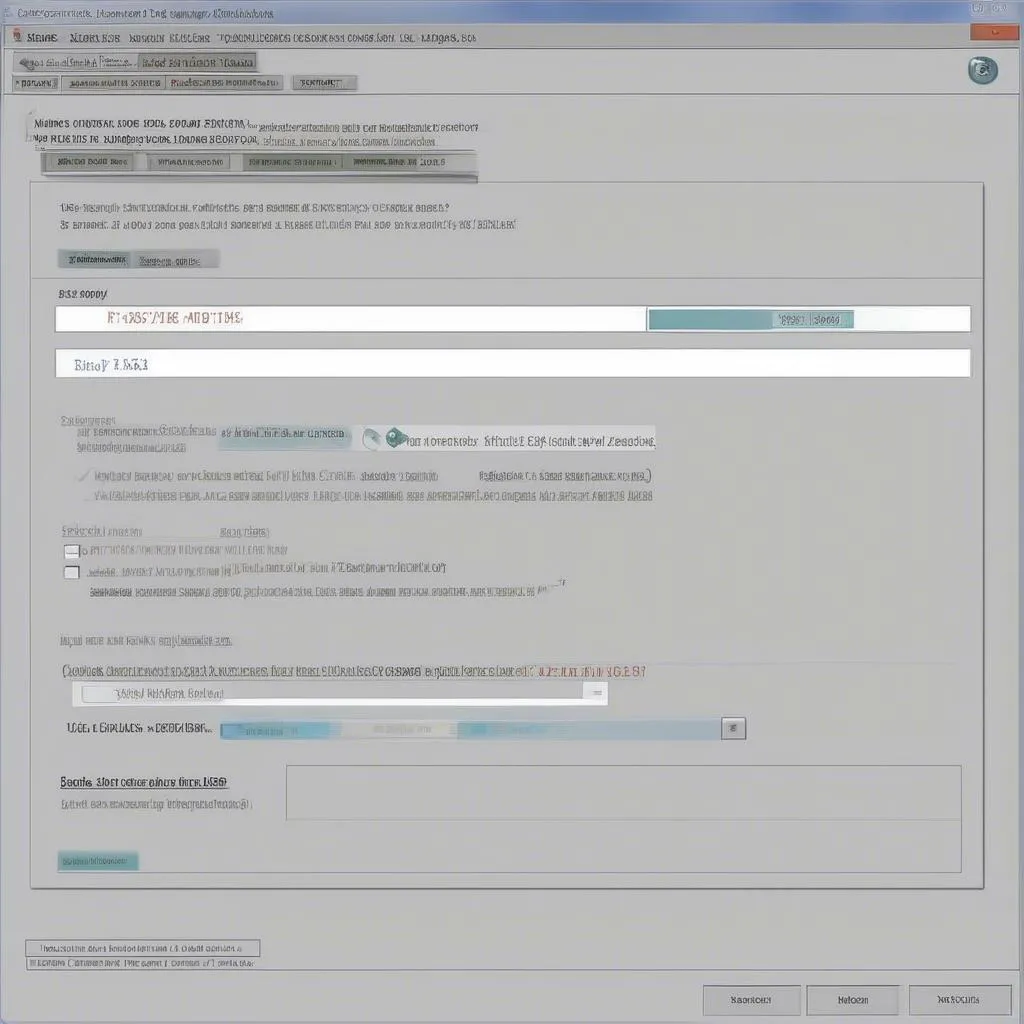 Xentry Error Message
Xentry Error Message
This lack of communication can stem from several factors:
- Internet Connection Issues: A stable and reliable internet connection is paramount for Xentry to function correctly.
- Firewall or Antivirus Interference: Overly protective firewalls or antivirus software might be blocking Xentry’s communication with Mercedes-Benz servers.
- Server-Side Problems: Occasionally, the issue might not lie on your end. Mercedes-Benz servers can experience downtime or technical difficulties, hindering SCN coding access.
- Software or Hardware Malfunctions: Corrupted software installations, outdated Xentry versions, or faulty hardware (like a malfunctioning SD card) can contribute to this error.
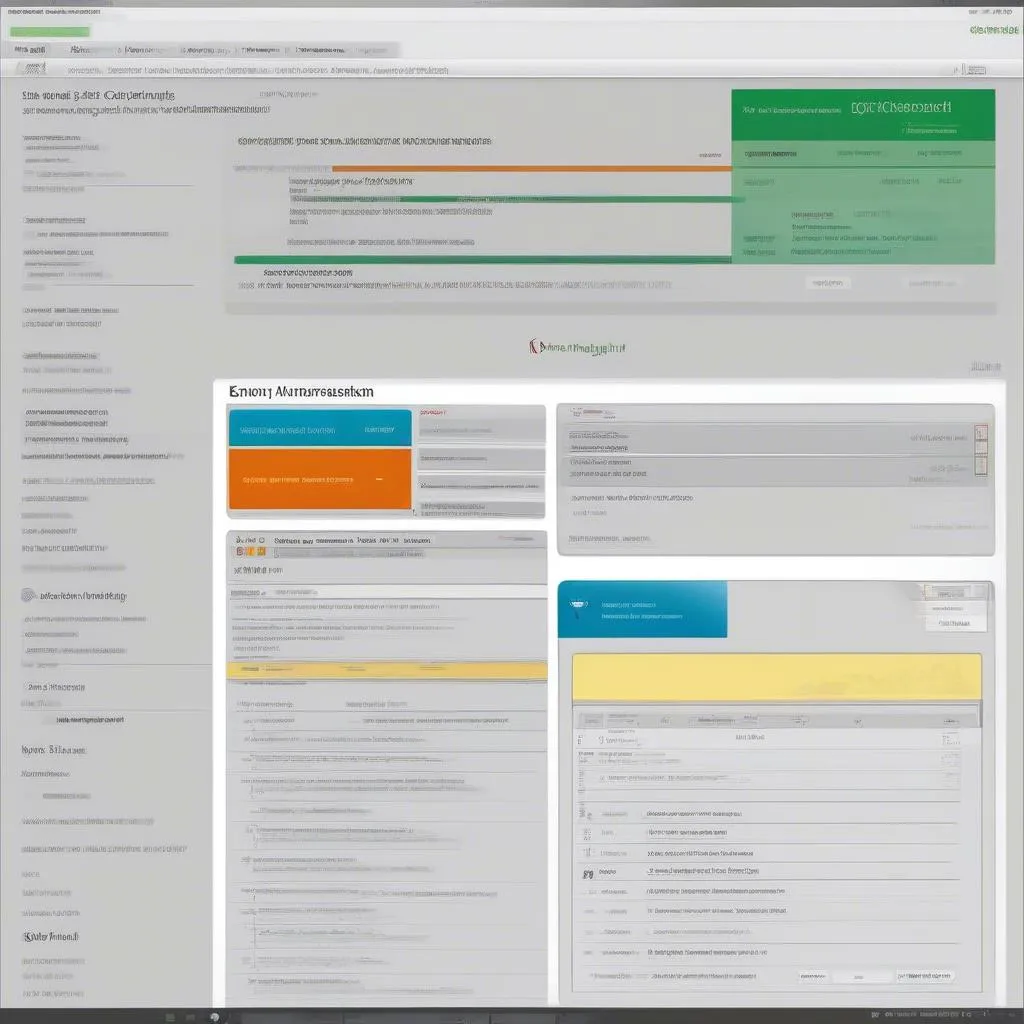 Xentry Software Dashboard
Xentry Software Dashboard
Troubleshooting Steps
Encountering this error can be perplexing, but a systematic approach can often pinpoint the root cause:
- Verify Internet Connectivity: Begin by checking your internet connection. Ensure your network is stable and that Xentry has the necessary permissions to access the internet. A simple reboot of your router and computer can sometimes resolve connectivity glitches.
- Disable Firewalls and Antivirus Temporarily: Disable any active firewalls or antivirus software. Remember to re-enable them after completing your diagnostic session.
- Check Mercedes-Benz Server Status: Visit the Mercedes-Benz website or contact their technical support to ascertain if their servers are operational. Scheduled maintenance or unexpected outages can disrupt SCN coding access.
- Update Xentry Software: Ensure you’re using the latest version of Xentry. Outdated software can lead to compatibility issues and prevent access to coding data. Regular updates often include bug fixes and improvements that could resolve the error.
- Inspect Hardware Components: If you’re using an SD card or other external hardware with Xentry, examine them for any physical damage or corruption. Try using a different SD card or USB drive if available.
Seeking Professional Assistance
While these troubleshooting steps can resolve common causes, persistent issues might require professional intervention.
“The complexity of modern vehicle electronics shouldn’t be underestimated,” advises automotive electronics expert Dr. Emily Carter, author of “Advanced Automotive Diagnostics.” “When dealing with intricate systems like Xentry and SCN coding, seeking expert help ensures a correct and safe diagnosis.”
If you’ve exhausted your troubleshooting options, consider reaching out to a qualified Mercedes-Benz technician or a reputable automotive diagnostics service. They have the expertise and specialized tools to delve deeper into potential software or hardware issues that might be beyond the scope of DIY solutions.
 Mercedes-Benz Technician
Mercedes-Benz Technician
Frequently Asked Questions
Q: Can I perform SCN coding without an internet connection?
A: No, a stable internet connection is mandatory for Xentry to download the necessary SCN coding data from Mercedes-Benz servers.
Q: What are the risks of using outdated Xentry software?
A: Outdated Xentry software can lead to inaccurate diagnostics, incompatibility with newer vehicle models, and an inability to access the latest SCN coding updates.
Q: Can I use any SD card with Xentry?
A: It’s recommended to use SD cards specifically recommended by Mercedes-Benz or reputable vendors to ensure compatibility and prevent data corruption.


