Seeing an AdBlue warning light on your dashboard can be stressful. AdBlue, also known as Diesel Exhaust Fluid (DEF), is essential for reducing emissions in modern diesel vehicles. This comprehensive guide will walk you through the common causes of AdBlue warnings, how to identify the issue, and the steps to reset the warning light.
Understanding AdBlue and Its Importance
Before we dive into resetting the warning, let’s clarify what AdBlue is and why it’s crucial for your vehicle. AdBlue is a non-toxic solution injected into your diesel engine’s exhaust system. It breaks down harmful nitrogen oxides (NOx) into harmless nitrogen and water vapor, significantly reducing your car’s environmental impact.
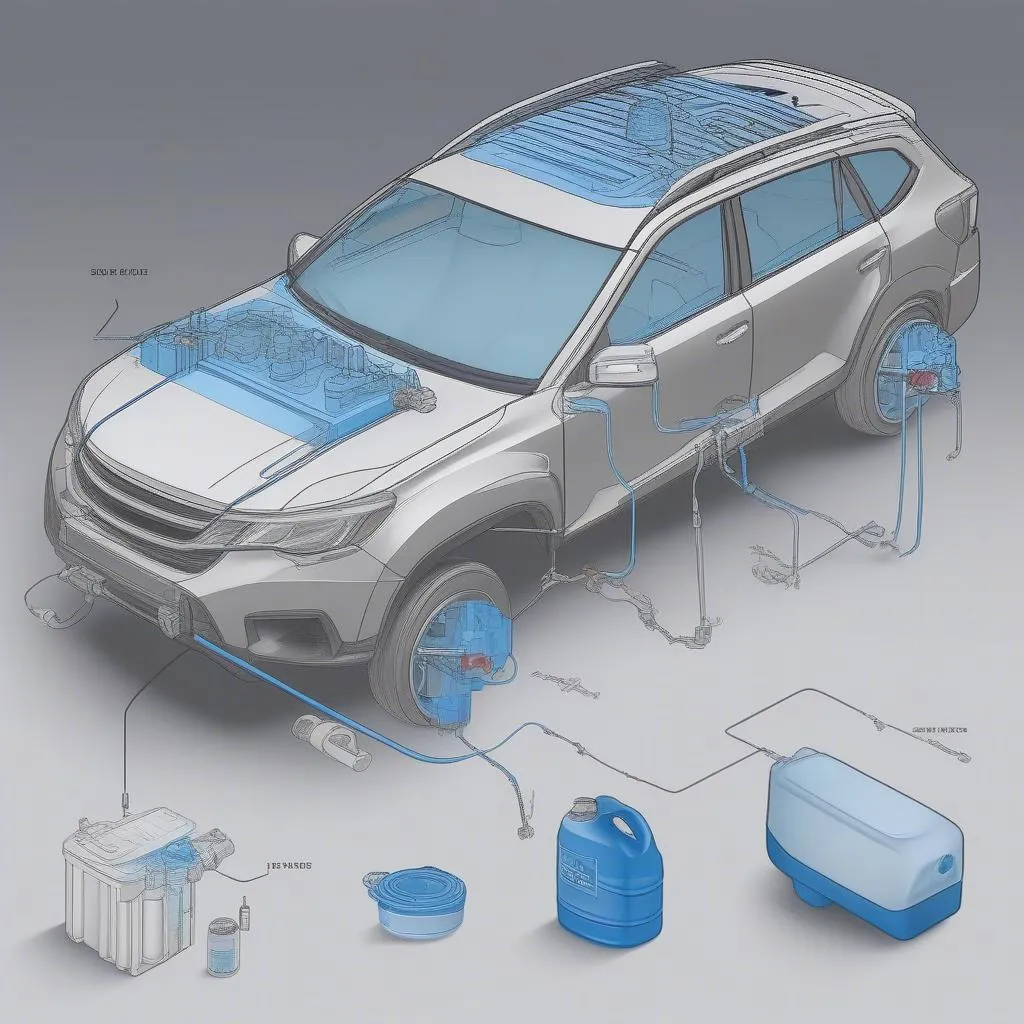 AdBlue System in Car
AdBlue System in Car
Why Is My AdBlue Warning Light On?
There are several reasons why your AdBlue warning light might be illuminated:
- Low AdBlue Level: The most common reason is simply that your AdBlue fluid level is low and needs refilling.
- System Malfunction: A fault in the AdBlue system, such as a faulty sensor or pump, can also trigger the warning light.
- Incorrect AdBlue Fluid: Using AdBlue that doesn’t meet the ISO 22241 standard can cause system issues.
Identifying the Problem
- Check Your Owner’s Manual: Your vehicle’s owner’s manual will provide specific instructions on how to check your AdBlue level and what to do if the warning light comes on.
- Dashboard Messages: Pay attention to the messages displayed on your dashboard. Some vehicles provide detailed information about the problem, such as “AdBlue Level Low” or “AdBlue System Fault.”
 Car Dashboard AdBlue Warning
Car Dashboard AdBlue Warning
What You Need to Reset Your AdBlue Warning
- AdBlue Fluid: Purchase the correct AdBlue fluid that meets the ISO 22241 standard from a reputable retailer.
- Diagnostic Tool (Optional): If refilling the AdBlue fluid doesn’t resolve the issue, you might need a diagnostic tool to read and clear fault codes.
Steps to Reset Your AdBlue Warning
1. Refill the AdBlue Tank
- Locate the AdBlue Tank: Refer to your owner’s manual to find the location of the AdBlue filler cap. It’s usually located next to the diesel fuel cap or in the trunk.
- Refill with AdBlue: Carefully pour the AdBlue fluid into the tank, ensuring not to spill any.
- Check the Dashboard: After refilling, start your engine and check if the warning light has gone off. It might take a few minutes for the system to recognize the refilled fluid.
2. Use a Diagnostic Tool (If Necessary)
If refilling the AdBlue tank doesn’t resolve the issue, a more complex problem might be at hand, requiring a diagnostic tool. These tools can read fault codes stored in your vehicle’s computer, providing insights into the specific issue.
- Connect the Diagnostic Tool: Follow the manufacturer’s instructions to connect the diagnostic tool to your vehicle’s OBD-II port.
- Read Fault Codes: Use the tool to read any stored fault codes related to the AdBlue system.
- Clear Fault Codes: Once you’ve addressed the underlying problem, use the diagnostic tool to clear the fault codes.
FAQs About AdBlue Warnings
Q: Can I continue driving with the AdBlue warning light on?
A: While it might be possible to drive for a short distance, ignoring the AdBlue warning can eventually lead to your vehicle going into “limp mode” or not starting at all.
Q: How often do I need to refill my AdBlue?
A: AdBlue consumption varies depending on driving conditions and engine load. As a general rule, expect to refill your AdBlue tank every 5,000 to 10,000 miles.
Q: What happens if I accidentally put diesel in the AdBlue tank?
A: Do not start your engine. Diesel fuel in the AdBlue tank can cause serious damage to the system. Seek professional assistance immediately to have the tank drained and cleaned.
Need Further Assistance?
If you’ve followed these steps and are still experiencing issues with your AdBlue system, don’t hesitate to reach out to the experts at CARDIAGTECH. We offer specialized diagnostic services, programming, and remote software installation to get your vehicle back on the road quickly and safely.
For more information on AdBlue systems and other automotive diagnostic solutions, explore our comprehensive resources on Cardiagtech. You can also find specific guides on resetting AdBlue warnings for various car manufacturers on our website, including Volkswagen (link), Audi (link), and Mercedes-Benz (link).
