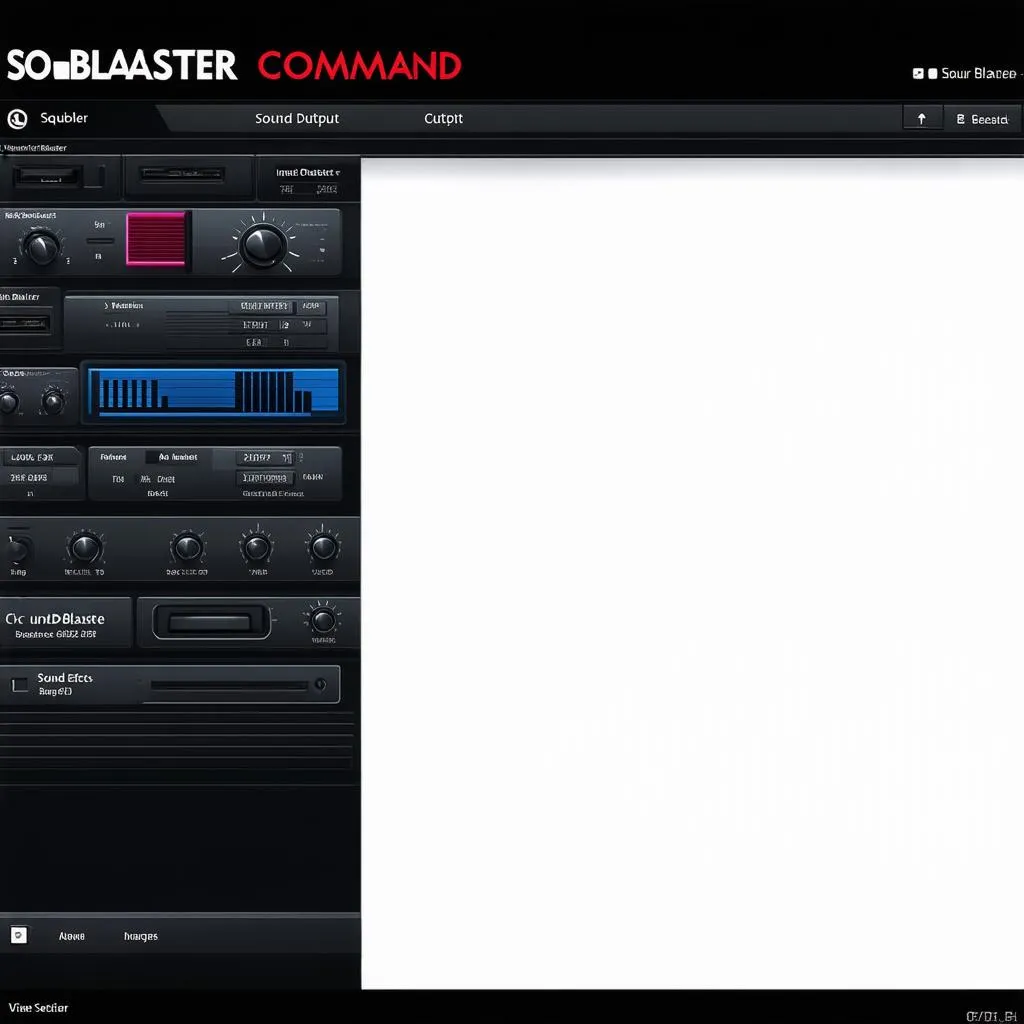Mercedes-Benz vehicles are renowned for their sophisticated engineering and advanced technology. At the heart of this technology lies a powerful diagnostic and programming software known as Vediamo. This comprehensive guide will delve into the intricacies of Vediamo, providing you with a clear understanding of how to use this software to diagnose and program your Mercedes.
Understanding Vediamo Software
What is Vediamo and why is it essential for Mercedes owners and technicians?
Vediamo, short for “Vehicle Diagnosis and Manipulation,” is a dealer-level software developed by Daimler AG, the parent company of Mercedes-Benz. Unlike generic OBD-II scanners that provide basic diagnostic information, Vediamo offers in-depth access to various electronic control units (ECUs) within your Mercedes.
Why is Vediamo so powerful?
- Comprehensive Diagnostics: Dive deep into your car’s systems to identify the root cause of malfunctions.
- Module Programming: Modify ECU parameters, personalize settings, and even retrofit certain features.
- Coding and Flashing: Update firmware, add functionalities, and unlock hidden features.
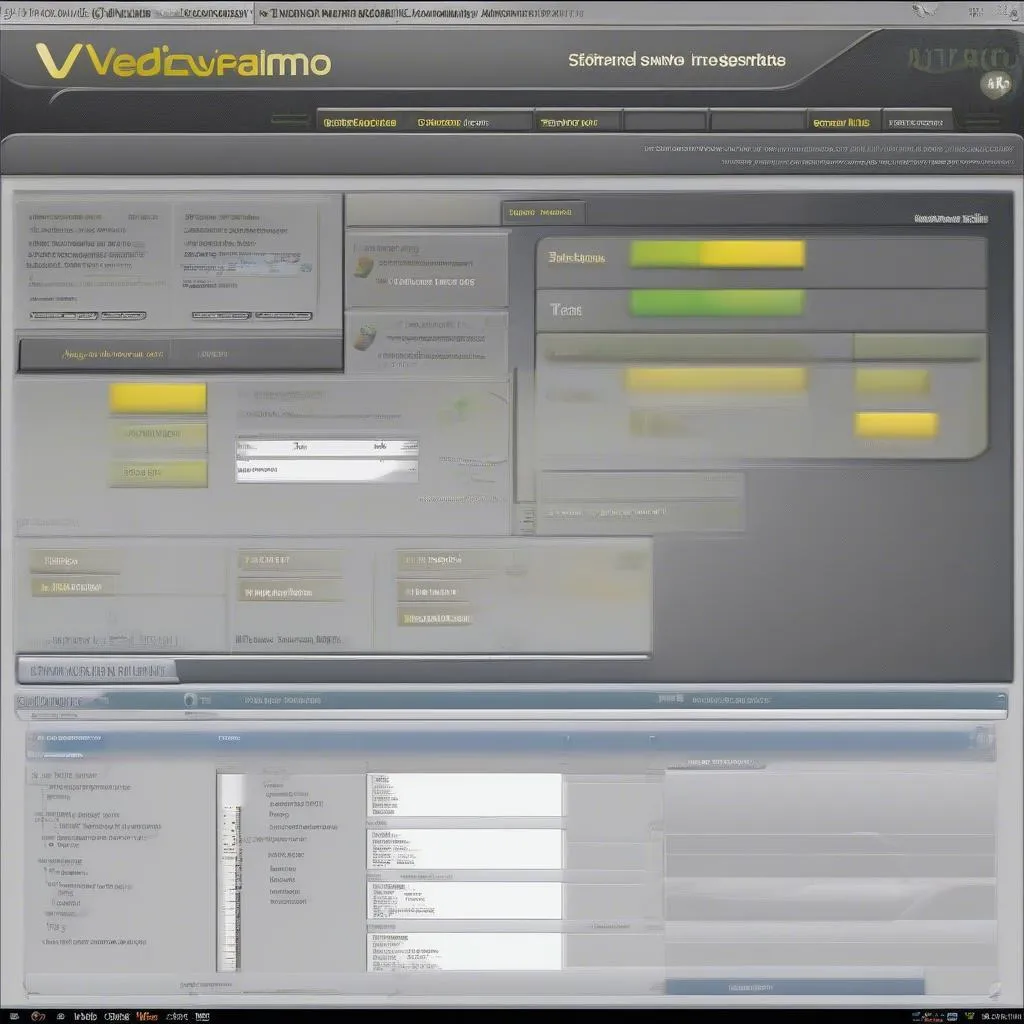 Vediamo Software Interface
Vediamo Software Interface
Getting Started with Vediamo for Mercedes
Using Vediamo effectively requires a structured approach and the right tools. Let’s break down the process:
1. Identifying the Issue: Know Your Car Inside Out
Before you even launch Vediamo, having a clear understanding of the problem you’re facing is crucial.
- Start with the basics: What symptoms are you experiencing?
- Check warning lights: Is the check engine light on? Are there other warning messages on your dashboard?
- Consult your owner’s manual: It often provides insights into the meaning of various warning lights and messages.
This preliminary investigation helps you narrow down the potential systems or components that might be malfunctioning.
2. Gathering the Necessary Equipment
To use Vediamo, you’ll need the following:
- A Windows-based laptop: Ensure it has sufficient processing power and memory to handle the software.
- A reliable Vediamo software version: You can find reputable sources online, but be cautious of counterfeit versions.
- A compatible VCI (Vehicle Communication Interface): This hardware acts as the bridge between your laptop and your car’s OBD-II port. Common VCIs include the SD Connect C4/C5.
- Mercedes-Benz data files (CBF/CFF): These files contain the coding and programming information for your specific Mercedes model.
 VCI Connection
VCI Connection
3. Setting Up Vediamo and Connecting to Your Mercedes
Once you have the necessary tools:
- Install Vediamo: Follow the on-screen instructions provided with the software.
- Connect the VCI: Plug the VCI into your laptop’s USB port and the other end into your Mercedes’ OBD-II port, usually located under the dashboard on the driver’s side.
- Launch Vediamo: The software might take a few moments to initialize and recognize the connected VCI and your vehicle.
4. Navigating Vediamo’s Interface and Performing Diagnostics
Vediamo’s interface may seem complex at first, but it’s logically organized:
- Main Modules: Explore different sections like diagnostics, programming, and coding.
- Control Unit Selection: Choose the specific ECU related to the issue you’re troubleshooting, such as the engine control module (ECM) or transmission control module (TCM).
- Diagnostic Trouble Codes (DTCs): Read and clear fault codes stored in the ECU’s memory.
- Live Data Monitoring: Observe real-time sensor readings and parameters while the engine is running.
- Actuator Tests: Command specific components, like injectors or solenoids, to check their functionality.
5. Programming with Vediamo: Proceed with Caution
While Vediamo’s programming capabilities are powerful, they should be used with extreme care.
- Backup Existing Data: Before making any changes, create a backup of your car’s original coding.
- Consult Reliable Sources: Refer to official Mercedes-Benz documentation, reputable forums, or experienced technicians before attempting advanced programming modifications.
Remember: Incorrect coding can lead to unexpected vehicle behavior and potential damage to electronic components. If you’re unsure, seek professional assistance.
Common Questions About Using Vediamo Software
Q: Can I use Vediamo to unlock hidden features in my Mercedes?
A: Yes, Vediamo allows you to access and potentially enable hidden features. However, not all features are available or compatible with every model. Research thoroughly and proceed with caution.
Q: Is Vediamo suitable for beginners?
A: Vediamo’s complexity makes it more suitable for experienced users familiar with automotive electronics and diagnostics. Beginners should seek guidance from professionals.
Q: Can I damage my car using Vediamo?
A: While possible, the risk of damage is minimal when using Vediamo responsibly. Always backup your original coding, research thoroughly, and proceed cautiously.
Cardiagtech: Your Partner in Automotive Diagnostics
At Cardiagtech, we understand the intricacies of automotive technology, especially when it comes to sophisticated brands like Mercedes-Benz. We offer a range of professional diagnostic tools and resources, including information on Vediamo and other dealer-level software, to help you unlock the full potential of your vehicle.
“The advancement in automotive diagnostics like Vediamo allows for unparalleled customization and troubleshooting,” says automotive electronics expert Dr. Emily Carter, author of “Advanced Automotive Electronics: Systems and Diagnostics.” “However, proper training and knowledge are paramount to avoid unintended consequences.”
Mastering Mercedes-Benz Technology with Vediamo
Vediamo software provides unparalleled control and customization over your Mercedes-Benz. By understanding its functionalities and using it responsibly, you can unlock hidden features, personalize settings, and keep your Mercedes performing at its best. However, remember that professional guidance is always recommended, especially for complex procedures.
Explore CARDIAGTECH’s website for more information on Mercedes diagnostics, programming tools, and expert advice to elevate your automotive experience.