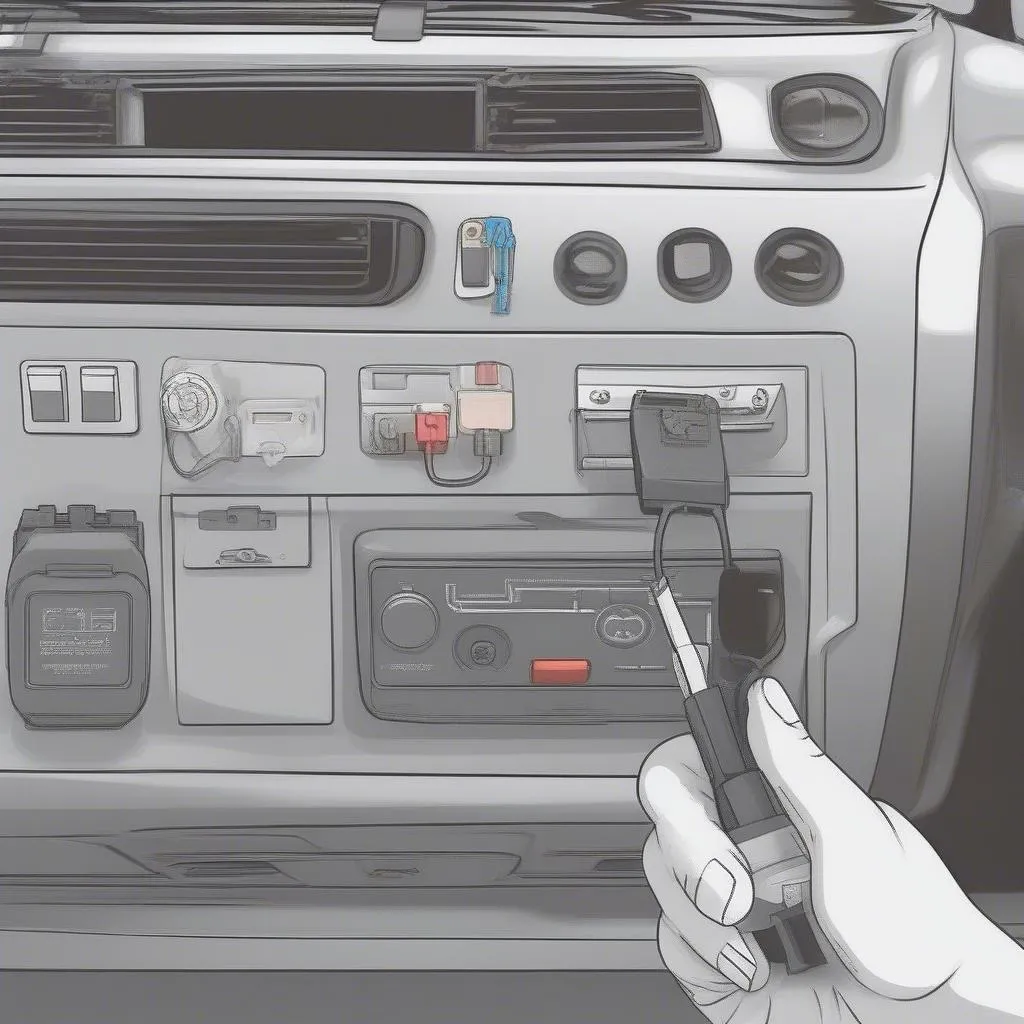Is your Mercedes displaying an AdBlue warning message? Are you dreading a costly trip to the dealership? Don’t panic! This guide will walk you through the process of resetting your AdBlue system using IEtech, a popular diagnostic and programming software. With a little knowledge and the right tools, you can potentially save yourself time and money.
Understanding AdBlue in Your Mercedes
AdBlue, also known as Diesel Exhaust Fluid (DEF), is a solution injected into the exhaust system of diesel vehicles like your Mercedes. It breaks down harmful nitrogen oxides (NOx) into harmless nitrogen and water vapor, significantly reducing emissions.
When your AdBlue level gets low, your Mercedes will display warning messages. Eventually, the car will enter “limp mode” and refuse to start altogether. This is a safety feature to prevent excessive emissions.
Recognizing AdBlue System Errors
Before you start working on your Mercedes, it’s crucial to confirm that the issue is indeed related to the AdBlue system and not something else. Here are some common symptoms of AdBlue problems:
- Warning messages on the dashboard: These might say “AdBlue Level Low,” “AdBlue System Fault,” or similar.
- Solid or flashing warning light: A pictogram resembling a gas pump with a liquid droplet usually symbolizes AdBlue.
- Decreased engine performance: Your Mercedes might enter a “limp mode” to limit emissions.
- Engine won’t start: In extreme cases, the car might refuse to start once the AdBlue level is critically low.
 Mercedes AdBlue Warning Light
Mercedes AdBlue Warning Light
Tools You’ll Need for the Reset
To reset your Mercedes AdBlue system using IEtech, you’ll need the following:
- A Windows laptop: IEtech software is compatible with Windows operating systems.
- A stable internet connection: This is necessary for software updates and potential online support.
- IEtech software: You can purchase or subscribe to this software online.
- Compatible OBD2 cable: This cable connects your laptop to your Mercedes’ OBD2 port, usually located under the dashboard.
 OBD2 Cable Connected to Car
OBD2 Cable Connected to Car
Step-by-Step Guide to Resetting AdBlue with IEtech
Important: Before attempting any software modifications on your vehicle, it’s recommended to back up your existing settings. Incorrect procedures can potentially lead to further complications.
- Connect your laptop to your Mercedes. Plug the OBD2 cable into your laptop and the vehicle’s OBD2 port.
- Launch the IEtech software. Make sure the software is updated to the latest version.
- Select your Mercedes model and year. Navigate through the software menus to find your specific vehicle.
- Choose the “AdBlue Reset” function. The exact name of this function may vary depending on the software version.
- Follow the on-screen instructions. The software will guide you through the reset process, which typically involves clearing error codes and resetting the AdBlue level counter.
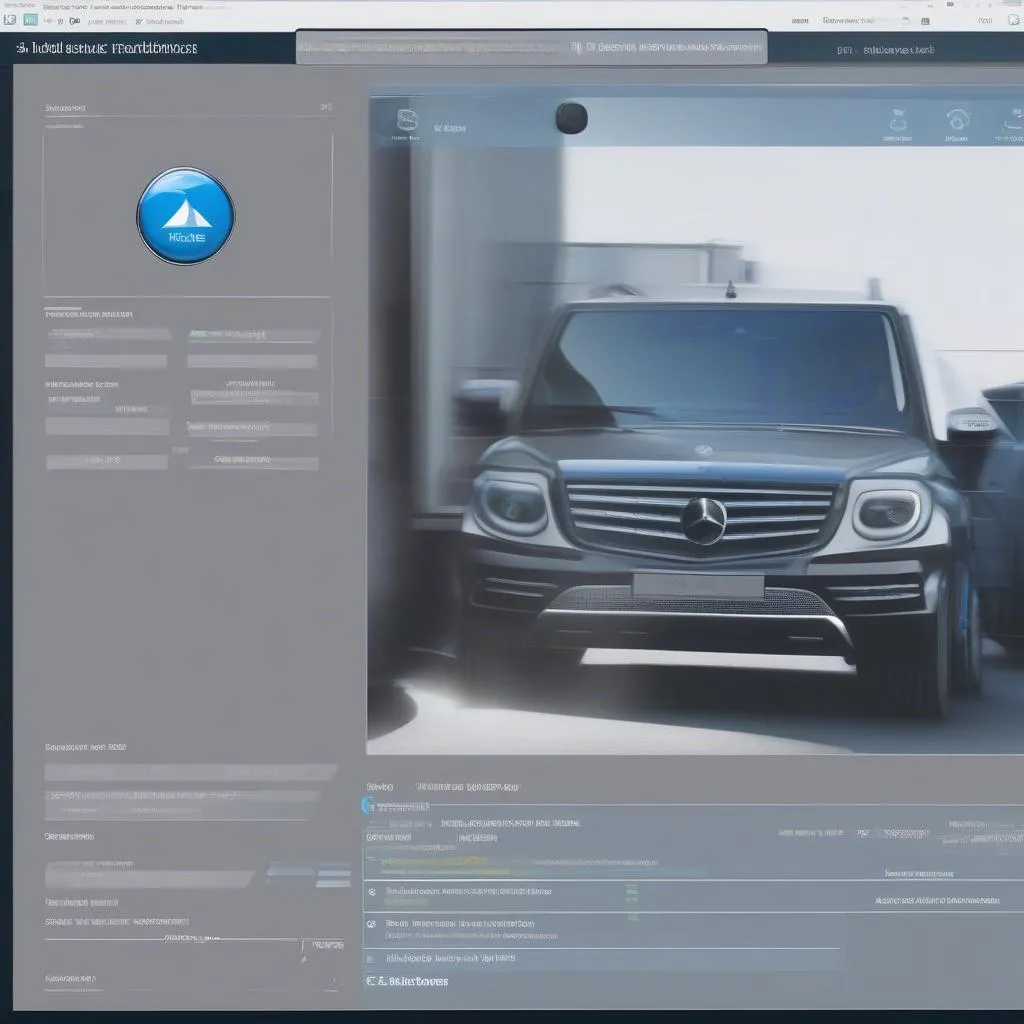 IEtech Software AdBlue Reset
IEtech Software AdBlue Reset
FAQs About Mercedes AdBlue Systems
Q: Can I simply add more AdBlue to solve the problem?
Yes, in cases where the AdBlue level is genuinely low, refilling the tank is the solution. However, if warning messages persist after a refill or if you suspect a system malfunction, a reset might be necessary.
Q: Is it safe to reset the AdBlue system myself?
While resetting the AdBlue system with IEtech can be done at home, it’s essential to proceed with caution. Incorrect procedures can potentially lead to issues with your vehicle’s emissions system or even trigger a “limp mode.”
Q: What if the AdBlue warning light comes back on?
If the warning light reappears after a reset, it indicates a potential problem with your AdBlue system that requires further diagnosis. This could be anything from a faulty sensor to an issue with the AdBlue injection system. In such cases, it’s best to consult with a qualified mechanic or reach out to Cardiagtech for expert assistance.
Still Having Trouble? Cardiagtech Can Help!
Resetting the AdBlue system in your Mercedes can seem daunting, but with the right tools and guidance, it can be a manageable task for those who are comfortable working on their vehicles.
If you encounter difficulties or are unsure about any step, don’t hesitate to contact Cardiagtech. We offer a range of professional-grade diagnostic tools and software, including the renowned IEtech, to help you get your Mercedes back on the road.
“Always prioritize safety and accurate information when performing DIY car repairs,” advises John Miller, a seasoned automotive engineer and author of “The Modern Mechanic.” “Using reputable sources like CARDIAGTECH ensures you have the latest tools and knowledge at your disposal.”