Is your Mercedes GL450 overheating? A faulty brushless cooling fan could be the culprit. This comprehensive guide will walk you through the common causes of cooling fan failure, how to diagnose the issue, and the steps to get your fan back up and running.
Understanding the Problem: Why is My Cooling Fan Important?
Before we delve into the fix, it’s important to understand why the cooling fan is crucial for your GL450’s health. The brushless cooling fan plays a vital role in regulating your engine’s temperature. Without it, your engine risks overheating, which can lead to significant and costly damage.
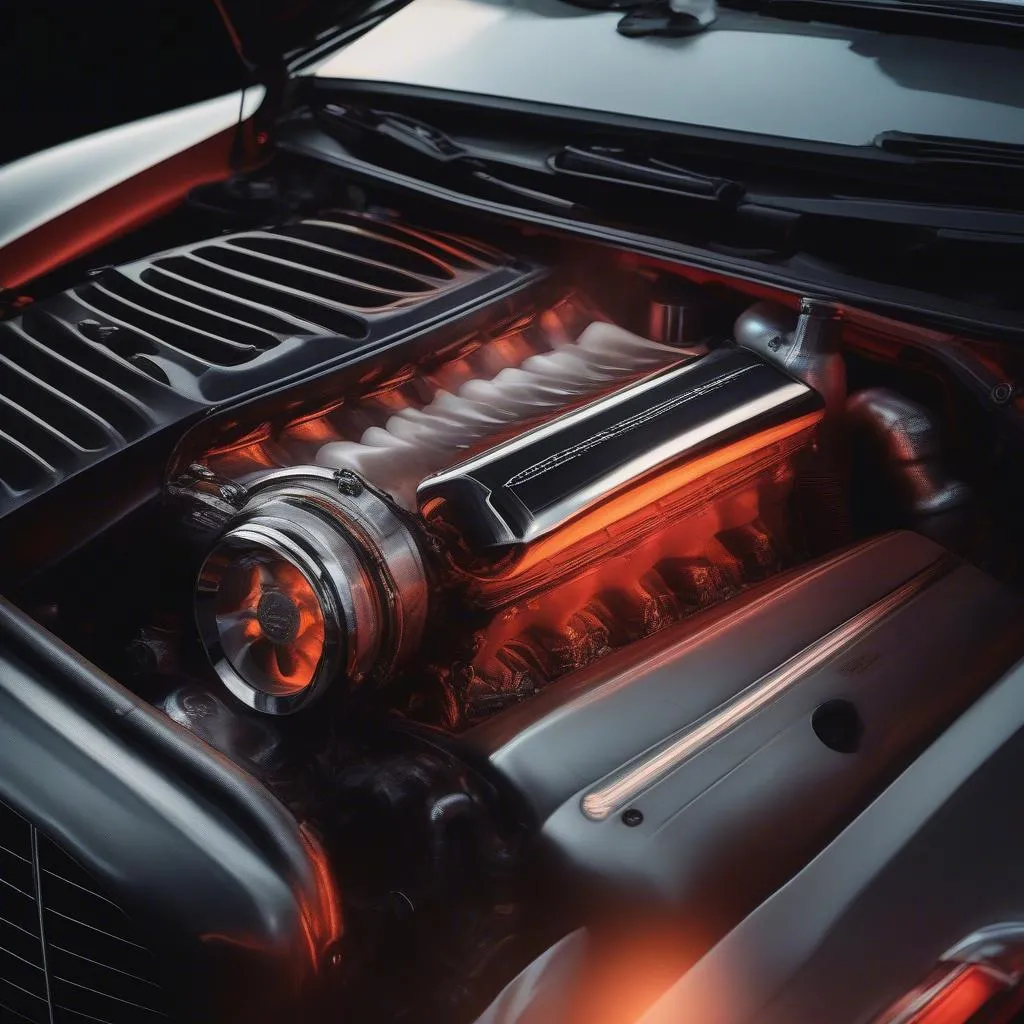 overheating engine
overheating engine
Common Causes of a Malfunctioning Cooling Fan
Several factors can cause your Mercedes GL450’s brushless cooling fan to fail:
1. Faulty Fan Motor: The most common reason is a worn-out or electrically malfunctioning fan motor. Over time, wear and tear, heat exposure, or electrical issues can cause the motor to fail.
2. Blown Fuse: A blown fuse in the cooling fan circuit will disrupt power to the fan, preventing it from operating.
3. Faulty Cooling Fan Control Module: The cooling fan control module regulates the fan’s operation based on engine temperature readings. A malfunctioning module might not signal the fan to turn on when needed.
4. Faulty Temperature Sensor: The engine coolant temperature sensor (ECTS) relays the engine temperature to the control module. If the sensor fails, it can send incorrect signals, causing the fan to operate erratically or not at all.
5. Wiring Issues: Damaged, corroded, or loose wiring within the cooling fan circuit can interrupt the flow of power or signals, leading to fan malfunction.
Identifying the Issue: Is It Really the Cooling Fan?
Before starting any repairs, it’s essential to confirm that the cooling fan is the source of the problem. Here are some telltale signs:
- Engine Overheating: This is the most obvious sign. If your temperature gauge consistently climbs into the red zone, it’s a clear indication of cooling system problems, potentially the fan.
- Fan Not Running: Open the hood and visually inspect the fan while the engine is running. If the engine is hot and the fan remains off, it’s likely faulty.
- Strange Noises: Listen carefully for any unusual noises coming from the fan area, such as grinding, clicking, or humming. These could indicate a failing fan motor or other mechanical issues.
 car cooling fan
car cooling fan
Gathering Your Tools and Equipment
Before starting the repair, gather the following:
- Replacement Cooling Fan (if needed): Ensure you purchase the correct fan model compatible with your Mercedes GL450.
- Socket Wrench Set: To remove and install bolts and nuts securing the fan assembly.
- Screwdrivers: Various sizes may be needed to remove plastic covers or disconnect electrical connectors.
- Protective Gloves: To protect your hands from sharp edges and hot engine components.
- Safety Glasses: To shield your eyes from debris during disassembly and reassembly.
- Diagnostic Tool (Optional): A diagnostic tool, like those offered by Cardiagtech, can help pinpoint the exact cause of the fan malfunction by reading error codes from your vehicle’s computer system.
Repairing the Cooling Fan
Important: Always refer to your Mercedes GL450 owner’s manual for specific instructions and safety precautions before attempting any repairs.
1. Disconnecting the Battery: Locate the negative (-) terminal of your car battery and disconnect it to prevent electrical shorts.
2. Accessing the Cooling Fan: The location may vary depending on the year of your GL450, but it’s typically located behind the radiator. You may need to remove the front bumper or other components to gain clear access.
3. Inspecting the Fan and Wiring: Carefully examine the fan blades for any signs of damage or obstruction. Check all wiring harnesses and connectors for looseness, corrosion, or damage.
4. Testing the Fan Motor: With the battery still disconnected, use a multimeter to test the fan motor for continuity and resistance. Consult your vehicle repair manual for the correct resistance values. A lack of continuity or incorrect resistance readings indicates a faulty motor.
5. Replacing the Cooling Fan (If Necessary): If the fan motor or other components are faulty, you’ll need to replace the entire cooling fan assembly.
a. Disconnect the electrical connector from the fan.
b. Remove the bolts securing the fan assembly to the radiator or fan shroud.
c. Carefully maneuver the old fan out of the engine bay.
d. Install the new cooling fan in reverse order, ensuring all bolts are tightened to the proper torque specifications.
6. Checking for Other Issues: If the fan itself appears to be in working order, move on to inspecting the fuses, relays, and the cooling fan control module. You can use a multimeter or a test light to check for power and continuity in these components.
7. Reassembling and Testing: Once you’ve addressed the issue, reassemble all components in reverse order, ensuring all electrical connections are secure. Reconnect the battery and start the engine. Monitor the fan’s operation and the engine temperature to confirm the repair was successful.
Frequently Asked Questions
Q: Can I drive my Mercedes GL450 with a broken cooling fan?
A: It’s highly inadvisable. Driving with a faulty cooling fan significantly increases the risk of serious engine damage from overheating. Seek immediate repair or have your vehicle towed to a qualified mechanic.
Q: How often should the cooling fan run?
A: The cooling fan’s operation varies depending on factors like engine temperature, driving conditions, and ambient temperature. It’s normal for the fan to cycle on and off as needed to maintain optimal engine temperature.
Q: Can I use an aftermarket cooling fan on my GL450?
A: While aftermarket options are available, it’s generally recommended to use OEM (Original Equipment Manufacturer) parts for optimal compatibility and performance.
Q: I’m comfortable doing basic repairs. Can a diagnostic tool like those offered by Cardiagtech help me pinpoint the problem?
A: Absolutely! Diagnostic tools can be incredibly helpful in identifying the root cause of cooling fan issues by reading error codes stored in your vehicle’s computer. Tools like those from CARDIAGTECH can make diagnosing the problem quicker and more accurate, saving you time and potential headaches.
Conclusion
Addressing a faulty cooling fan promptly is essential to prevent engine damage in your Mercedes GL450. By following the steps outlined in this guide, you can diagnose the problem and determine the necessary repairs. Remember to consult your vehicle repair manual for specific instructions and always prioritize safety when working on your vehicle.


