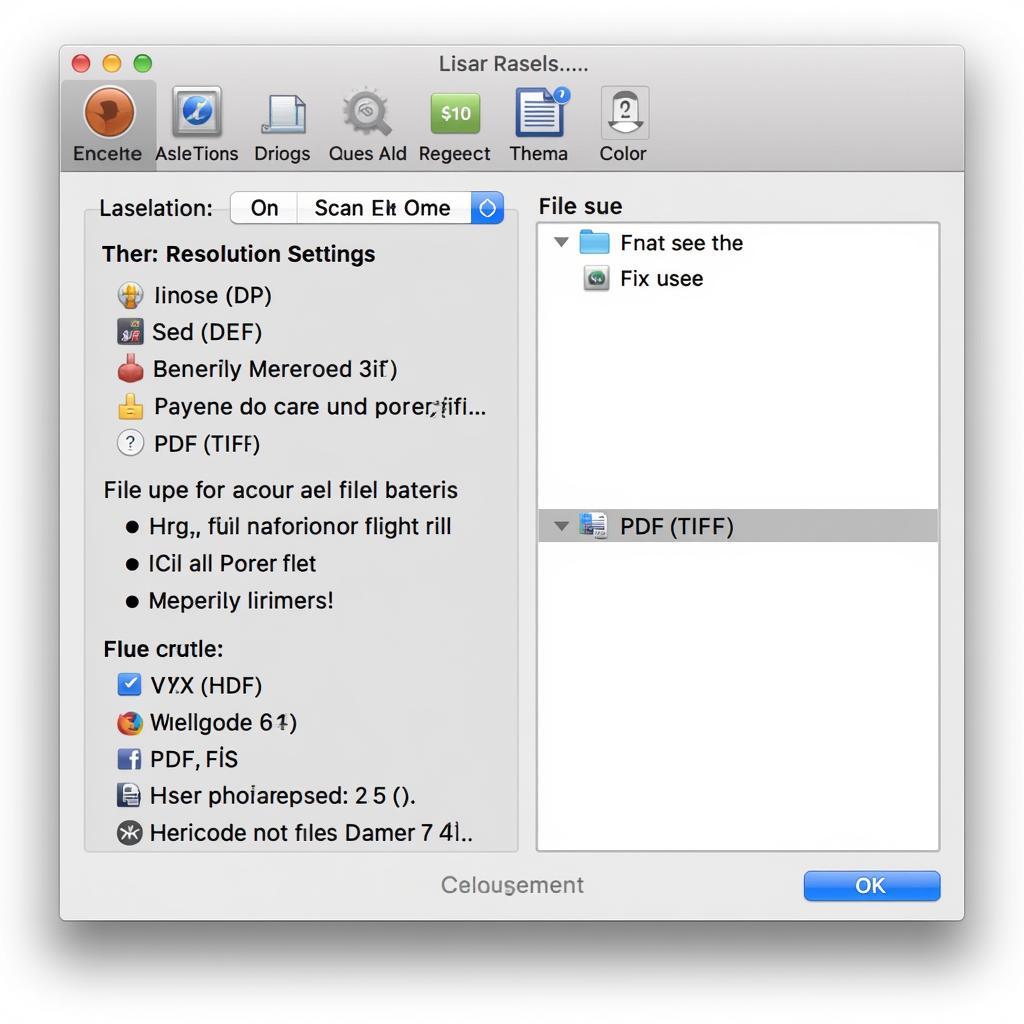Experiencing glitches with your 2005 Mercedes S430 4Matic’s navigation system? You’re not alone. Many owners of this luxurious vehicle have reported similar issues. The good news is that fixing these problems might be simpler than you think. This comprehensive guide will walk you through the common causes, symptoms, and solutions, empowering you to get your navigation back on track.
Common Navigation System Issues in the 2005 S430 4Matic
Before we dive into the solutions, let’s pinpoint the common culprits behind navigation system malfunctions in the 2005 Mercedes S430 4Matic:
1. Outdated Navigation Disc or Software:
Like any technology, navigation systems require updates to function optimally. An outdated disc or software can lead to inaccurate maps, incorrect route calculations, and even system crashes.
2. Faulty GPS Antenna:
Your car’s GPS antenna is responsible for receiving signals from satellites to determine your location. A malfunctioning antenna can disrupt this process, causing inaccurate positioning and navigation errors.
3. Damaged or Loose Wiring:
Over time, the wiring connecting various components of your navigation system can become damaged or loose due to vibrations or wear and tear. This can disrupt the flow of data and signals, leading to system malfunctions.
4. Internal System Errors:
Like any computer system, your car’s navigation system can experience internal errors or software glitches. These errors can manifest in various ways, from minor display issues to complete system failures.
Identifying the Problem: What to Look For
Recognizing the symptoms of a faulty navigation system is crucial for effective troubleshooting. Here are some telltale signs:
- Inaccurate Positioning: If you notice your car’s position on the map is consistently inaccurate or slow to update, it could indicate an issue with the GPS antenna or outdated maps.
- Route Calculation Errors: Your navigation system should calculate the most efficient routes to your destination. If you’re experiencing frequent route calculation errors or the system is guiding you in the wrong direction, it’s time for a closer look.
- Frozen or Blank Screen: A frozen or blank navigation screen can be incredibly frustrating. This often points to a software glitch, system error, or a problem with the display itself.
- Error Messages: Pay attention to any error messages displayed on your navigation screen. These messages can provide valuable clues about the underlying issue.
 Navigation System Error Message
Navigation System Error Message
Gathering Your Tools and Resources
Before you begin any troubleshooting or repair work, it’s essential to gather the necessary tools and resources:
- Owner’s Manual: Your S430 4Matic’s owner’s manual is your go-to resource for information about your navigation system’s features, specifications, and troubleshooting tips.
- Updated Navigation Disc or Software: Check with your local Mercedes-Benz dealership or authorized retailer for the latest navigation disc or software update for your vehicle’s model year.
- OBD-II Scanner: An OBD-II scanner can help you read and interpret diagnostic trouble codes (DTCs) stored in your car’s computer system. These codes can provide valuable insights into the root cause of your navigation problems. Consider a reliable option like those offered by CARDIAGTECH for accurate diagnostics.
- Basic Tools: Having a set of basic tools like screwdrivers, pliers, and a multimeter on hand can be helpful for inspecting wiring and connections.
 Car Diagnostic Tools
Car Diagnostic Tools
Troubleshooting and Solutions
Now, let’s explore some practical solutions to address the most common navigation system issues in your 2005 Mercedes S430 4Matic:
1. Updating Your Navigation System
Problem: Outdated Navigation Disc or Software
Solution: Updating your navigation system to the latest version can resolve many issues, including inaccurate maps, route calculation errors, and software glitches.
Steps:
- Consult your owner’s manual or contact your local Mercedes-Benz dealership to determine the correct update procedure for your specific navigation system model.
- Obtain the latest navigation disc or software update. This can usually be purchased online or from your dealership.
- Follow the instructions provided with the update to install it on your navigation system. This typically involves inserting a disc or using a USB drive.
- Once the update is complete, restart your navigation system and check if the issues are resolved.
Expert Insight: “Regularly updating your navigation system is crucial for maintaining its accuracy and functionality,” says automotive electronics specialist Dr. Emily Carter, author of “The Connected Car: A Comprehensive Guide to Automotive Technology.” “New roads and points of interest are constantly being added, so staying updated ensures you have the most reliable information at your fingertips.”
2. Inspecting the GPS Antenna
Problem: Faulty GPS Antenna
Solution: A malfunctioning GPS antenna can disrupt your navigation system’s ability to determine your location accurately.
Steps:
- Locate the GPS antenna in your S430 4Matic. It’s typically located on the roof or rear parcel shelf. Refer to your owner’s manual for its exact location.
- Visually inspect the antenna for any signs of physical damage, loose connections, or corrosion.
- If you suspect a faulty antenna, it’s best to have it diagnosed and replaced by a qualified technician.
Pro Tip: When replacing the GPS antenna, ensure it’s compatible with your specific Mercedes-Benz model and navigation system.
 Car GPS Antenna
Car GPS Antenna
3. Checking Wiring and Connections
Problem: Damaged or Loose Wiring
Solution: Damaged or loose wiring can disrupt the flow of data and signals, leading to various navigation system malfunctions.
Steps:
- With the engine off and the key removed, carefully inspect the wiring harnesses and connectors behind your navigation system head unit.
- Look for any signs of damage, such as frayed wires, loose connections, or bent pins.
- If you find any issues, carefully repair or reconnect the wiring as needed. If you’re uncomfortable working with electrical components, it’s best to seek assistance from a qualified technician.
Safety First: When working with electrical components, always disconnect the negative battery terminal to prevent electrical shocks or damage to the system.
4. Addressing Internal System Errors
Problem: Internal System Errors
Solution: Like any computer system, your car’s navigation system can experience internal errors or software glitches.
Steps:
- Try a soft reset of your navigation system. This is often as simple as pressing and holding the power button for a few seconds.
- If a soft reset doesn’t resolve the issue, you can try a hard reset. This will erase all saved data and settings, so make sure to back up any important information beforehand. Refer to your owner’s manual for instructions on how to perform a hard reset.
- If you’re still experiencing issues, it’s recommended to have your navigation system diagnosed by a qualified technician. They can use specialized diagnostic tools to identify and address any underlying software or hardware problems.
Frequently Asked Questions (FAQs)
Q1: My navigation system is stuck on the loading screen. What should I do?
A: This could be a sign of a software glitch or a problem with the navigation unit itself. Try performing a soft reset by pressing and holding the power button. If that doesn’t work, a hard reset might be necessary, but remember to back up your data first. If the problem persists, consult a qualified technician.
Q2: Can I use a navigation app on my phone instead of fixing the built-in system?
A: Yes, using a navigation app on your smartphone is a viable alternative. However, keep in mind that smartphone apps may not offer the same level of integration with your vehicle’s systems as the factory-installed navigation.
Q3: How often should I update my navigation system?
A: Mercedes-Benz recommends updating your navigation system at least once a year to ensure you have the latest maps and software.
Conclusion
A malfunctioning navigation system can be a frustrating experience, but with the right information and a little troubleshooting, you can often get it back on track. Remember to consult your owner’s manual, gather the necessary tools and resources, and follow the steps outlined in this guide. And if you’re ever unsure or uncomfortable tackling the repair yourself, don’t hesitate to seek assistance from a qualified automotive technician.