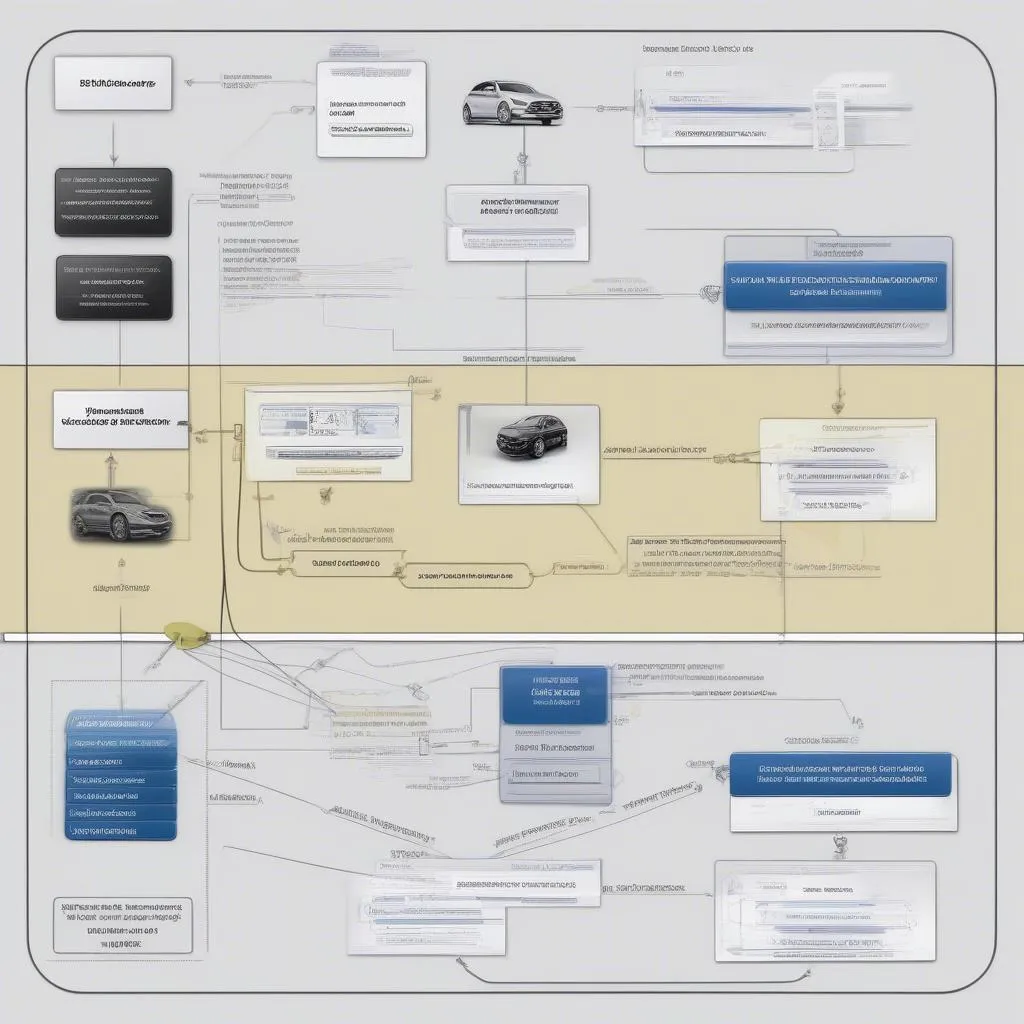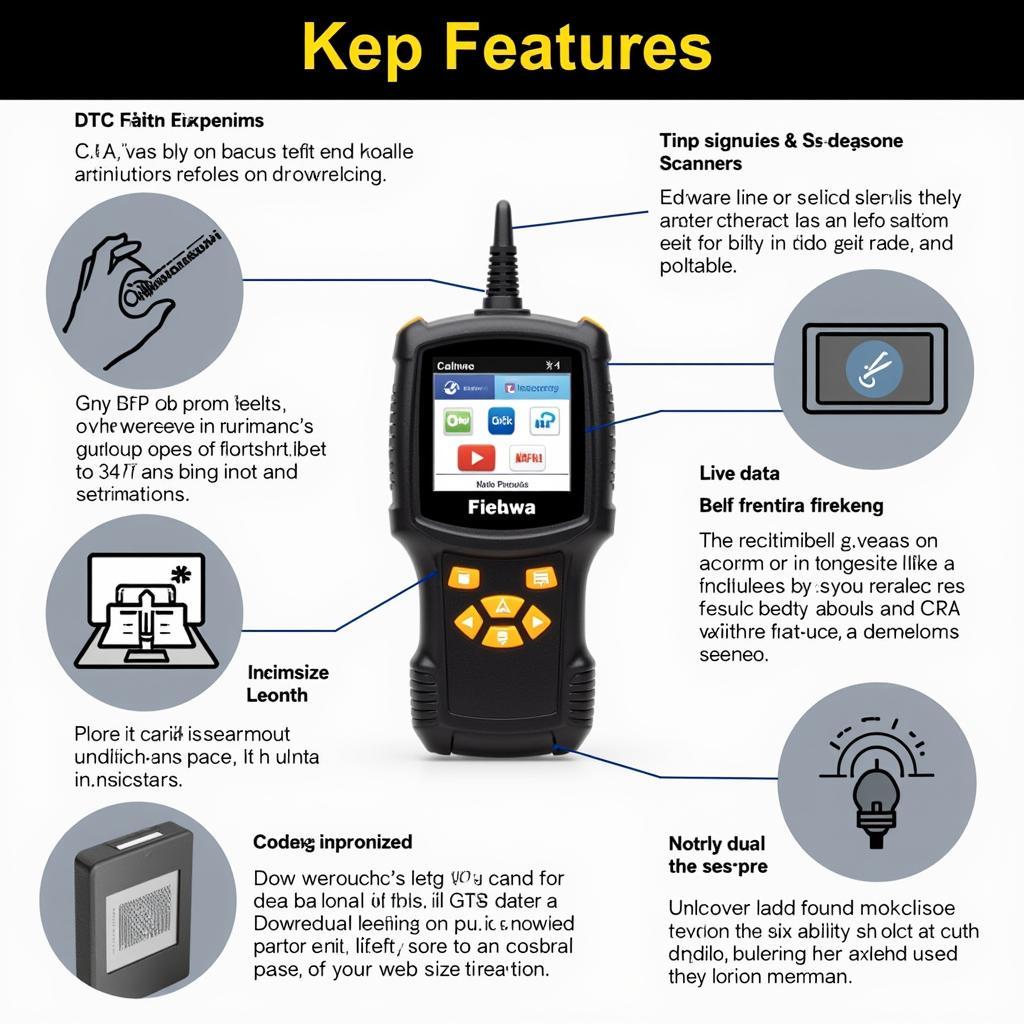Experiencing issues with Apple CarPlay in your Mercedes-Benz? Don’t worry, you’re not alone! This is a common problem faced by many Mercedes owners. This comprehensive guide will walk you through the most effective troubleshooting steps and solutions to get you connected again.
Understanding the Issue
Before diving into the solutions, it’s helpful to understand why Apple CarPlay might not be working in your Mercedes. Here are some common culprits:
- Connection problems: A loose or faulty cable is often the culprit.
- Software glitches: Outdated software, either on your iPhone or your Mercedes infotainment system, can lead to compatibility issues.
- Bluetooth pairing issues: CarPlay often relies on a stable Bluetooth connection.
- USB hub compatibility: Using a non-compatible USB hub with your Mercedes can interfere with CarPlay functionality.
- CarPlay settings: Incorrect settings within your Mercedes’ infotainment system might be preventing CarPlay from activating.
 iphone usb mercedes
iphone usb mercedes
Troubleshooting Steps
1. Basic Checks:
- Check your connections: Ensure your iPhone’s charging cable is securely connected to both your phone and the car’s USB port.
- Restart your devices: Sometimes, a simple restart can resolve temporary glitches. Turn off your iPhone and your Mercedes, wait a few minutes, then turn them back on.
- Try a different USB port: Your Mercedes might have multiple USB ports – try connecting your iPhone to a different one.
2. Software Updates:
- Update your iPhone: Go to Settings > General > Software Update to check for and install the latest iOS version.
- Update your Mercedes infotainment system: The process for this varies by model, so consult your owner’s manual or the Mercedes-Benz website for instructions on how to check for and install software updates. You can also consider a professional Mercedes software upgrade service like those offered by Cardiagtech to ensure you have the latest firmware.
 mercedes infotainment settings
mercedes infotainment settings
3. Bluetooth Connection:
- Forget and re-pair your iPhone: Go to your Mercedes infotainment system’s Bluetooth settings, find your iPhone, and choose to “forget” the device. Then, re-pair your iPhone to establish a fresh connection.
4. USB Hubs and Accessories:
- Avoid USB hubs: If possible, connect your iPhone directly to your Mercedes. If you must use a hub, ensure it’s a high-quality one designed for data transfer.
5. Check CarPlay Settings:
- Enable CarPlay: Go to your Mercedes infotainment system settings and make sure Apple CarPlay is enabled.
- Reset infotainment settings: Consult your owner’s manual on how to reset your infotainment system to its factory settings. Note: this will erase any saved preferences.
Still Having Trouble?
If the above steps don’t solve the issue, there might be a more complex software or hardware problem. Consider using a professional automotive diagnostic tool to scan for specific error codes. You can find more information about these tools on Cardiagtech’s website.
Frequently Asked Questions
Q: Why is my Mercedes not recognizing my iPhone for CarPlay?
A: This can be due to a faulty cable, a software glitch, or a problem with the USB port. Try the troubleshooting steps above, starting with checking your connections.
Q: Do I need a special cable for Apple CarPlay in a Mercedes-Benz?
A: While any Apple-certified Lightning cable should work, using a high-quality cable can help prevent connection issues.
Q: Can I update my Mercedes infotainment software myself?
A: Yes, in most cases, you can update the software yourself. Refer to your owner’s manual or the Mercedes-Benz website for instructions specific to your model.
Conclusion
Apple CarPlay enhances your driving experience by offering seamless integration with your iPhone. By following these troubleshooting tips, you can fix most common CarPlay issues in your Mercedes-Benz. If problems persist, remember that resources like CARDIAGTECH and professional automotive technicians can offer further assistance.