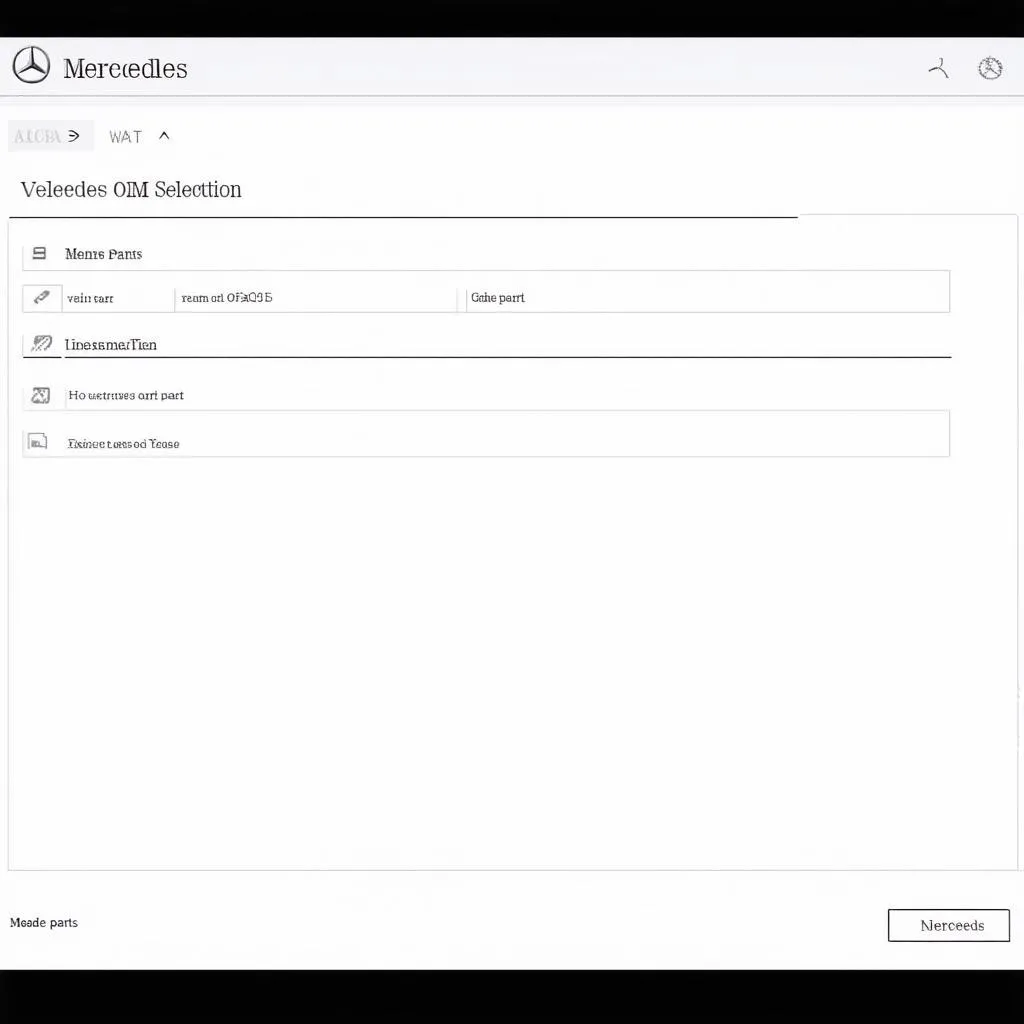Experiencing a glitch in your Mercedes Benz navigation system? It’s a common issue that can stem from a variety of factors. While it can be frustrating, the good news is that many fixes don’t require a trip to the dealership. This guide will walk you through the common causes of Mercedes Benz navigation system problems, how to diagnose them, and provide actionable solutions to get you back on the road with confidence.
Why is My Mercedes Navigation Not Working?
Before we jump into solutions, it’s essential to understand what might be causing your navigation system to malfunction. Here are some of the most frequent culprits:
- Outdated Navigation Software: Just like your smartphone, your car’s navigation system relies on up-to-date software for optimal performance. Outdated software can lead to inaccurate maps, incorrect route calculations, and system slowdowns.
- GPS Signal Loss: A weak or lost GPS signal can leave your navigation system unable to pinpoint your location, resulting in inaccurate directions or a complete system failure. Tall buildings, dense forests, and even atmospheric conditions can interfere with GPS signals.
- Faulty Wiring or Connections: Over time, the wiring and connections within your car’s electrical system can become loose, corroded, or damaged. This can disrupt the flow of information to your navigation system, causing it to malfunction.
- Internal System Errors: Like any computer system, your Mercedes navigation system can experience internal errors or software glitches. These issues might require a simple reset or more advanced troubleshooting.
- Hard Drive Problems: In some Mercedes models, the navigation system relies on a hard drive to store map data. A failing hard drive can lead to data corruption and navigation system problems.
mercedes-navigation-screen-error|Mercedes Navigation Screen Error|A close-up shot of a Mercedes Benz navigation screen displaying an error message.
Recognizing the Signs of a Malfunctioning Navigation System
Identifying the specific symptoms can help you narrow down the potential cause of the problem. Keep an eye out for these common signs:
- Inaccurate Maps or Directions: If your navigation system consistently provides incorrect directions or displays outdated maps, it’s a clear sign of a problem.
- Frozen or Unresponsive Screen: A navigation screen that freezes, lags, or becomes unresponsive indicates a system error or software glitch.
- Black or Blank Screen: A completely black or blank navigation screen could be a sign of a power supply issue, a faulty connection, or a problem with the screen itself.
- Error Messages: Pay attention to any error messages that appear on your navigation screen, as they can provide valuable clues about the underlying issue.
- Missing Features: If certain navigation features, such as voice guidance or traffic updates, stop working, it indicates a problem with the system’s software or hardware.
mechanic-inspecting-car-navigation-system|Mechanic Inspecting Car Navigation System|A mechanic in a uniform using a diagnostic tool to troubleshoot a car’s navigation system.
Tools You May Need for Troubleshooting
Having the right tools on hand can make the troubleshooting process smoother. Here are a few items you might need:
- Mercedes-Benz Diagnostic Scanner: A diagnostic scanner specifically designed for Mercedes-Benz vehicles allows you to read and clear fault codes, access live data streams, and perform system tests.
- Torx Screwdrivers: These specialized screwdrivers are often required to remove trim panels and access the navigation system’s components.
- Software Update Tool: For updating your navigation system’s software, you’ll need a compatible USB drive and access to the latest software version from Mercedes-Benz.
gps-antenna-on-car-roof|GPS Antenna on Car Roof|A close-up image of a car roof with a GPS antenna. The antenna is clearly visible and in focus, highlighting its importance for navigation systems.
Troubleshooting Steps to Fix Your Mercedes Navigation System
Now that you have a better understanding of potential issues, let’s dive into some troubleshooting steps:
1. Restart Your Vehicle: It might seem overly simple, but sometimes the easiest solution is the most effective. Restarting your car can often resolve minor software glitches and system errors.
2. Check for Software Updates: Outdated navigation software is a common culprit for malfunctions. Visit the Mercedes-Benz website or contact your dealership to check for and download the latest software version for your specific model.
3. Inspect GPS Antenna: Ensure your GPS antenna is properly connected and free from damage or obstruction. The antenna is usually located on the roof or rear parcel shelf of your Mercedes.
4. Perform a Hard Reset: A hard reset can sometimes resolve more persistent software issues. Consult your owner’s manual for the specific procedure for your Mercedes model.
5. Check the Fuse Box: A blown fuse could be cutting off power to your navigation system. Locate the fuse box (usually under the dashboard or in the engine bay) and consult your owner’s manual to identify the fuse associated with the navigation system.
6. Clean the Disc Drive (if applicable): If your Mercedes navigation system uses a CD or DVD drive, ensure the disc is clean and free from scratches. A dirty or damaged disc can cause reading errors.
When to Seek Professional Help
If you’ve exhausted the basic troubleshooting steps and your Mercedes navigation system is still not working correctly, it’s best to seek professional assistance from a qualified Mercedes-Benz technician. They have the expertise and specialized equipment to diagnose and repair more complex issues.
Frequently Asked Questions about Mercedes Benz Navigation Problems
Here are some answers to commonly asked questions that can provide further assistance:
Q: Can I update my Mercedes navigation system myself?
A: Yes, in many cases, you can update the navigation system yourself by downloading the latest software from the Mercedes-Benz website and following the instructions. However, some updates might require a visit to the dealership.
Q: Why is my Mercedes navigation system slow?
A: A slow navigation system could be caused by outdated software, a failing hard drive, or a weak GPS signal.
Q: How do I reset my Mercedes navigation system?
A: The process for resetting your navigation system varies depending on your model. Refer to your owner’s manual for specific instructions.
Q: Can Cardiagtech help me with my Mercedes-Benz navigation problems?
A: While this guide provides general troubleshooting steps, Cardiagtech specializes in automotive diagnostic equipment and software. We offer a range of products that can assist mechanics and experienced individuals in diagnosing and repairing complex car issues, potentially including those related to your Mercedes-Benz navigation system.
Get Back on Track with a Working Navigation System
Dealing with a faulty navigation system can be a frustrating experience. By following these troubleshooting tips and understanding the common causes, you’ll be well-equipped to address many common Mercedes Benz navigation system issues.
Remember, if you encounter persistent problems or are uncomfortable performing these steps yourself, don’t hesitate to seek professional help from a qualified Mercedes-Benz technician or consider using diagnostic tools from CARDIAGTECH for more advanced troubleshooting.