A black screen on your Mercedes W203 radio can be a frustrating experience, leaving you without music, navigation, or hands-free calling. Don’t worry, though! This comprehensive guide will walk you through common causes and provide practical solutions to get your radio up and running again.
Understanding the Problem
Before jumping into solutions, it’s important to understand why your Mercedes W203 radio screen might be black. Here are some potential culprits:
- Software Glitch: Like any electronic device, your radio can experience software errors that cause a black screen.
- Fuse Problem: A blown fuse in your car’s electrical system can cut off power to the radio, resulting in a blank display.
- Wiring Issues: Damaged or loose wiring connections between the radio and the car’s electrical system can disrupt power flow.
- Faulty Head Unit: In some cases, the problem may lie with the radio head unit itself, requiring repair or replacement.
Identifying the Culprit
To troubleshoot the black screen issue effectively, you can perform a few simple checks:
- Check the Basics: Make sure your radio is turned on and the volume isn’t muted. Also, ensure the ignition is in the “on” or “accessory” position.
- Inspect the Fuses: Locate your car’s fuse box (usually under the dashboard or in the engine bay) and consult your owner’s manual to identify the fuse associated with the radio. Check if the fuse is blown.
- Look for Obvious Damage: Visually examine the wiring harness behind the radio for any loose connections, fraying, or signs of damage.
Tools You Might Need
Having the right tools on hand can make the troubleshooting process smoother. Here’s what you might need:
- Owner’s Manual: This will guide you to the fuse box and help you identify the correct fuse for the radio.
- Fuse Puller: A handy tool for safely removing and replacing fuses.
- Multimeter (Optional): This can be used to test for continuity in the wiring and power at the radio connector.
- Trim Removal Tools (Optional): Necessary if you need to access the back of the radio for inspection.
Fixing the Black Screen
Here’s a step-by-step guide to addressing the common causes of a black screen on your Mercedes W203 radio:
1. Software Reset
How to: Often, a simple software reset can resolve minor glitches. To do this, disconnect the negative terminal of your car battery for about 15 minutes. Reconnect the battery and check if the radio powers on normally.
Why it works: Disconnecting the battery interrupts power to the radio, allowing it to clear any temporary errors in its memory.
2. Replace Blown Fuses
How to: If you find a blown fuse, carefully remove it using a fuse puller and replace it with a new fuse of the same amperage. Refer to your owner’s manual for the correct fuse type and location.
Why it works: Fuses act as safety devices. When a circuit overloads, the fuse blows to prevent damage to the electrical system. Replacing a blown fuse restores power to the radio.
3. Check Wiring Connections
How to: Carefully examine the wiring harness behind the radio for any loose, disconnected, or damaged wires. If you find any issues, reconnect loose wires or repair/replace damaged ones as needed.
Why it works: Secure and undamaged wiring ensures proper power flow and communication between the radio and the car’s electrical system.
4. Seek Professional Help
If the above steps don’t resolve the issue, it’s advisable to consult a qualified mechanic or an authorized Mercedes-Benz service center. They have the expertise and diagnostic tools to pinpoint more complex problems, such as a faulty head unit, and recommend appropriate repairs. “A thorough diagnosis using a professional-grade OBD-II scanner like those offered by CARDIAGTECH can often pinpoint the root cause of these issues,” explains automotive electronics expert, Dr. Emily Carter, in her book “Modern Automotive Electronics Demystified.”
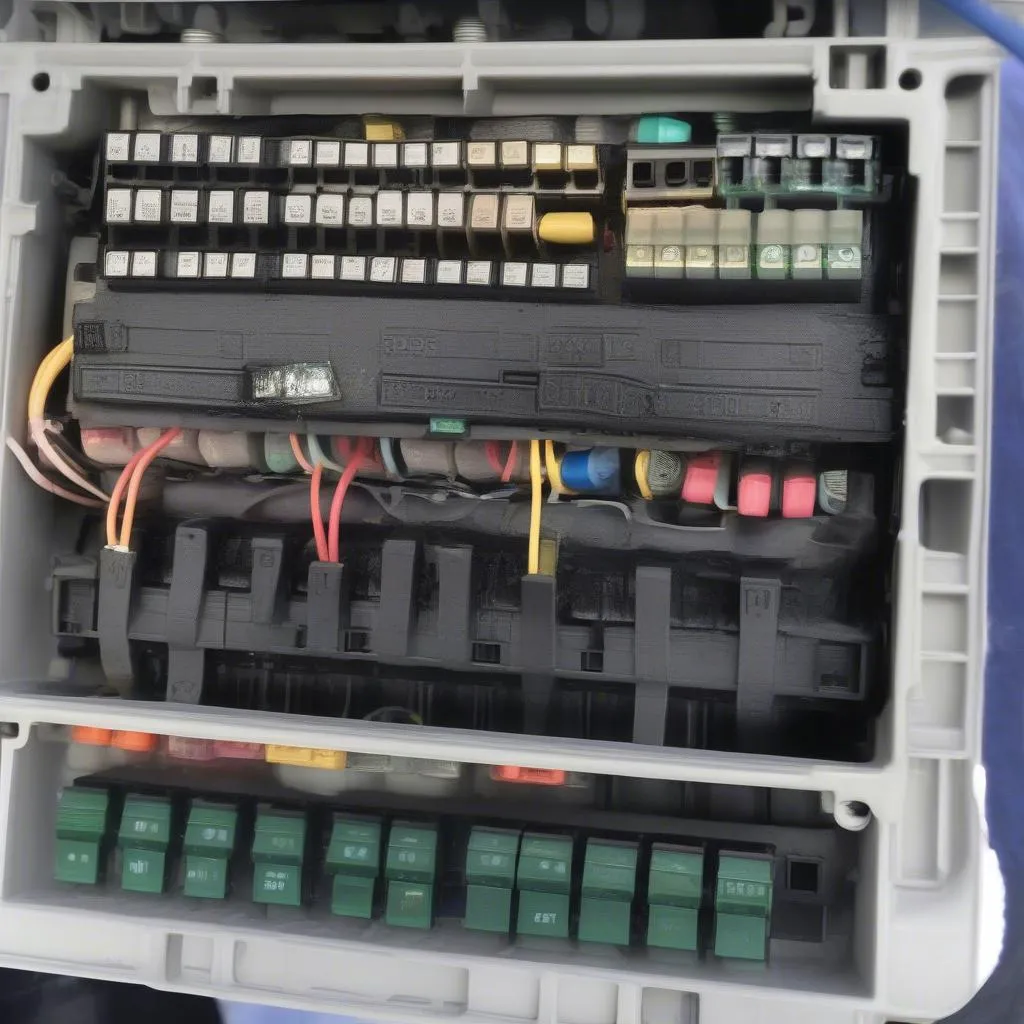 Mercedes W203 Fuse Box
Mercedes W203 Fuse Box
Frequently Asked Questions
Q: Can I use any fuse to replace a blown one in my Mercedes W203?
A: No, it’s crucial to use the correct amperage fuse as specified in your owner’s manual. Using a fuse with a different amperage rating can lead to electrical damage.
Q: Could a dead car battery cause a black screen on my radio?
A: While a very weak battery might not power the radio, a completely dead battery wouldn’t cause a black screen. The screen wouldn’t illuminate at all.
Q: My radio was working intermittently before the screen went completely black. What could be the problem?
A: Intermittent issues could indicate loose wiring connections or a failing head unit. It’s best to have a professional diagnose the issue.
 Mercedes W203 Radio Wiring Harness
Mercedes W203 Radio Wiring Harness
Conclusion
A black screen on your Mercedes W203 radio doesn’t have to be a permanent headache. By following the troubleshooting steps outlined in this guide, you can often identify and resolve the problem yourself. However, if you’re unsure or uncomfortable working with your car’s electrical system, don’t hesitate to seek assistance from a qualified professional. A properly functioning radio enhances your driving experience, so it’s worth taking the time to address this common issue.


