Owning a luxurious 2011 Mercedes GL450 comes with a plethora of benefits, but the factory-installed DVD system’s restriction that prevents video playback while the vehicle is in motion can be a real buzzkill for passengers, especially on long drives. Luckily, there are ways to bypass this restriction and enjoy your favorite movies and shows on the go. This comprehensive guide will walk you through the reasons behind this limitation, how to identify the issue, the equipment needed for a fix, and a step-by-step guide to get your DVD system up and running while the car is moving.
Why Is My DVD Player Locked While Driving?
Car manufacturers disable video playback features in their vehicles while in motion for safety reasons. The rationale is that watching videos can distract the driver and increase the risk of accidents. While this is a valid concern, it can be frustrating for passengers who want to enjoy a movie during long journeys.
Identifying the DVD in Motion Lock
The most obvious sign of this feature is the inability to play DVDs or other video sources on your 2011 Mercedes GL450’s entertainment system while the vehicle is in motion. The screen may display a message indicating that video playback is deactivated while driving, or the system might simply refuse to play the video altogether.
Tools and Equipment You Might Need
Before you embark on fixing the DVD in motion lock, gather the following tools:
- A compatible video interface: This device acts as a bridge between your DVD player and the car’s electronics, effectively bypassing the factory-installed restriction.
- Screwdrivers: You might need a set of screwdrivers to remove panels and access the back of your DVD player for installation.
- Trim removal tools: These plastic tools help pry open panels without causing damage to your car’s interior.
Fixing the DVD in Motion Lock
The complexity of bypassing the DVD in motion lock can vary based on your Mercedes GL450’s specific entertainment system and the chosen video interface. However, here is a generalized step-by-step guide:
- Research and purchase a compatible video interface: Ensure the device you choose explicitly states compatibility with your car model and year. Consulting with a car audio professional or researching online forums dedicated to Mercedes vehicles can be beneficial.
- Locate the video interface installation point: This usually involves accessing the back of your DVD player unit. Refer to your video interface’s instruction manual or research online tutorials for guidance on your specific model.
- Connect the video interface: Following the provided instructions, carefully connect the interface to your DVD player and the designated wiring harness in your vehicle.
- Test the system: Before putting everything back together, power on your car’s entertainment system and test if the DVD player works correctly while the vehicle is in motion.
Frequently Asked Questions
Q: Is bypassing the DVD in motion lock legal?
A: Legality varies depending on your location and local regulations. It’s essential to research and understand the laws in your area before proceeding with the modification. Some jurisdictions might permit video playback for passengers only, while others might have stricter rules.
Q: Can I do this myself, or should I consult a professional?
A: If you are comfortable working with car electronics and following instructions carefully, you can attempt the installation yourself. However, if you are unsure about any step or encounter difficulties, consulting with a qualified car audio technician is always recommended to avoid potential damage to your vehicle’s electrical system.
Q: Are there any alternative solutions for in-car entertainment?
A: Yes, several alternatives to the factory-installed DVD system exist. Portable DVD players, tablets, and smartphones can provide entertainment options for passengers without requiring any modifications to your car.
“When choosing a video interface for your Mercedes GL450, it’s crucial to select a device from a reputable manufacturer,” advises Michael Thompson, a seasoned automotive electronics engineer and author of “Automotive Electronics Demystified.” “This ensures optimal performance, compatibility, and minimizes the risk of encountering issues down the line.”
 Mercedes GL450 DVD player
Mercedes GL450 DVD player
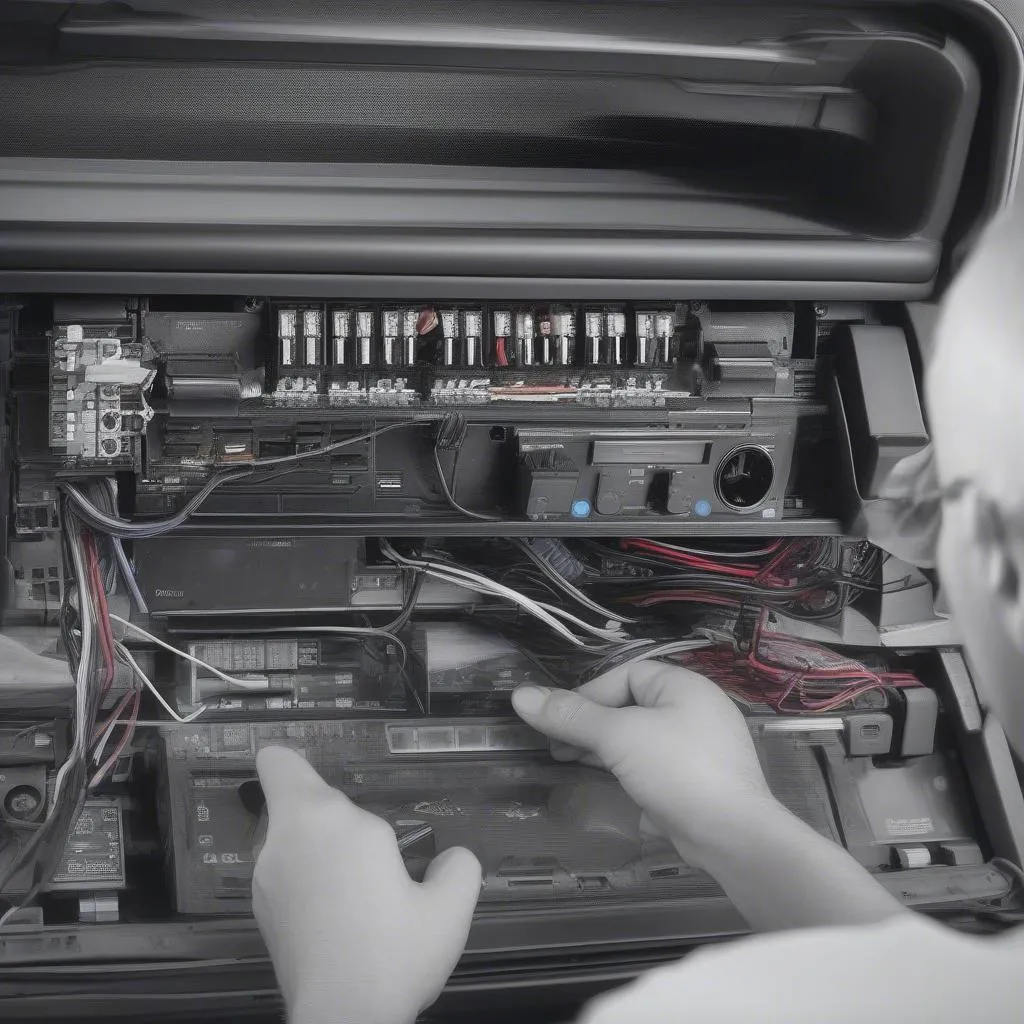 Video interface installation
Video interface installation
By understanding the rationale behind the DVD in motion lock, gathering the necessary equipment, and following the installation steps meticulously, you can unlock the full entertainment potential of your 2011 Mercedes GL450’s DVD system and transform long journeys into enjoyable experiences for everyone in the vehicle. While DIY solutions can be fulfilling, remember that professional assistance is always available for those who prefer a hassle-free experience.
For those looking to explore more advanced automotive diagnostic and repair solutions, CARDIAGTECH offers a wide range of professional-grade tools and equipment.
Remember, safety should always be the top priority. Ensure that video playback is intended for passenger use only and does not distract the driver while the vehicle is in motion.


