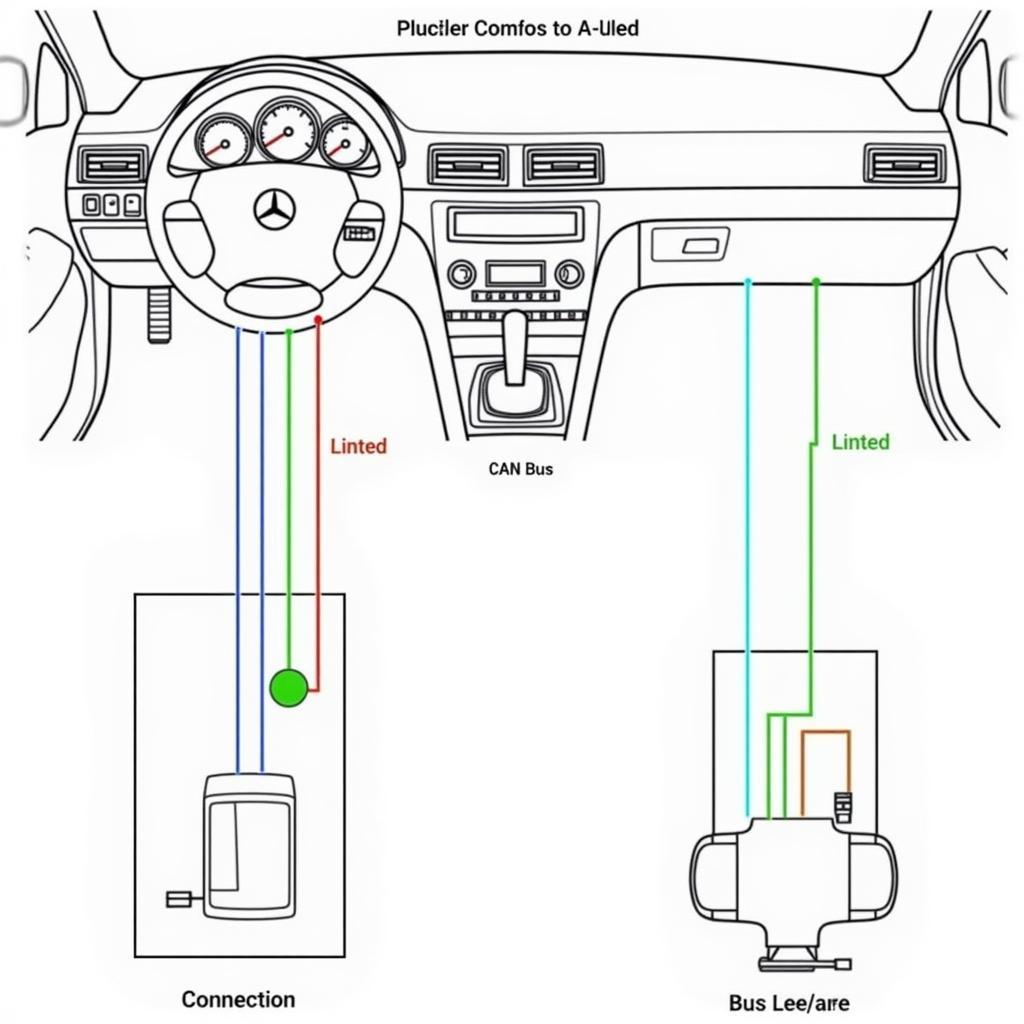Experiencing a sudden silence from your Mercedes radio can be frustrating, especially when you’re looking forward to enjoying your favorite tunes on the road. But before you rush to the mechanic, there are a few troubleshooting steps you can try yourself to potentially fix the issue. This comprehensive guide will walk you through the common causes of a silent Mercedes radio and provide practical solutions to get your audio system back on track.
Understanding Why Your Mercedes Radio Has No Sound
A silent car radio isn’t always a sign of a major problem. Often, it’s something you can diagnose and resolve yourself. Here are the most common culprits:
1. Incorrect Settings: It might sound obvious, but sometimes the simplest solution is the right one. Check your radio’s volume, balance, and fade settings to make sure they haven’t been accidentally adjusted.
2. Bluetooth Connectivity Issues: If you’re relying on Bluetooth for audio streaming, a dropped connection or pairing issue with your phone could be the cause. Try disconnecting and re-pairing your device to see if that resolves the problem.
3. Faulty Wiring or Fuse: Over time, wiring can become loose or damaged, and fuses can blow. Inspect the fuse box for any blown fuses related to the radio. If you’re comfortable with car electronics, you can also carefully check the wiring harness behind the radio for any loose or damaged connections.
4. Amplifier Problems: Many Mercedes models come equipped with external amplifiers to enhance the audio output. A malfunctioning amplifier can lead to complete sound loss.
5. Software Glitches: Like any other computer system, your Mercedes radio relies on software. Software glitches can sometimes occur, leading to unexpected issues like sound loss.
6. Head Unit Malfunction: In some cases, the head unit itself (the radio interface) might be faulty. This is usually a last resort diagnosis if other troubleshooting steps fail to identify the problem.
Identifying the Root Cause
To effectively fix your Mercedes radio’s sound, it’s crucial to pinpoint the source of the issue:
1. Check for Obvious Signs: Start with the basics. Ensure the radio is turned on, the volume is up, and the correct audio source is selected.
2. Test Different Audio Sources: Try playing music through various sources like FM/AM radio, Bluetooth, CD player (if equipped), and USB input to determine if the issue is specific to a particular source.
3. Isolate the Problem: If you find the sound works with some sources but not others, it suggests a problem with a specific input or connection rather than the entire radio unit.
4. Consult the Owner’s Manual: Your Mercedes owner’s manual is a valuable resource for troubleshooting specific error codes or messages that might be displayed on your radio screen.
5. Utilize Diagnostic Tools: If the issue seems more complex, consider using a professional-grade OBD-II scanner to read diagnostic trouble codes from your car’s computer system. This can provide insights into potential electrical or software-related problems affecting the radio. Cardiagtech offers a wide range of OBD-II Scanners suitable for Mercedes vehicles.
What You Need for the Fix
The tools and materials you need will vary based on the specific problem with your Mercedes radio. However, here are some common items that might be helpful:
- Owner’s manual: For reference and troubleshooting guides.
- Replacement fuses: Check your owner’s manual for the correct amperage.
- OBD-II scanner: For diagnosing complex electrical or software problems.
- Tools for removing trim panels: This may include a trim removal tool, screwdrivers, and sockets.
- Multimeter: For testing electrical circuits and connections.
- Soldering iron and solder: If you need to repair wiring.
Fixing the No Sound Issue
The repair process depends entirely on what’s causing the silence. Here’s a breakdown of solutions for the common causes we discussed earlier:
1. For Setting Issues:
- Verify Volume and Settings: Ensure the volume is turned up and not muted. Check the balance and fader controls to ensure they aren’t sending all the sound to one speaker or side of the vehicle.
- Consult Your Owner’s Manual: If you’re struggling to find specific audio settings, refer to your Mercedes owner’s manual for detailed instructions.
2. For Bluetooth Problems:
- Re-pair Your Device: Go to your radio’s Bluetooth settings and remove your phone from the paired devices list. Then, re-pair your phone following the instructions in your owner’s manual.
- Check Phone Settings: Ensure Bluetooth is enabled on your phone and that the audio output is set to your Mercedes radio.
3. For Wiring or Fuse Problems:
- Locate Your Fuse Box: Consult your owner’s manual to find the location of the fuse box, typically located in the glove compartment, under the dashboard, or in the engine bay.
- Identify the Radio Fuse: Your owner’s manual will indicate which fuse corresponds to the radio.
- Inspect and Replace: If the fuse is blown (usually indicated by a broken wire inside), replace it with a new fuse of the same amperage.
4. For Amplifier Issues:
- Location and Inspection: Amplifiers are often located in the trunk or under a seat. Refer to your owner’s manual for the exact location. Check the amplifier’s wiring harness for any loose or damaged connections.
- Seek Professional Help: Diagnosing and repairing amplifier problems often require specialized knowledge and equipment. Consider seeking help from a qualified Mercedes technician or audio specialist.
5. For Software Glitches:
- Restart the System: Sometimes, a simple reboot can resolve software-related issues. Turn off your car’s ignition, wait a few minutes, and then turn it back on.
- Check for Updates: Consult your owner’s manual or visit the Mercedes-Benz website for information on how to check for and install software updates for your radio system.
6. For Head Unit Malfunctions:
- Professional Diagnosis: If you suspect a problem with the head unit itself, it’s best to have it inspected by a qualified Mercedes technician. They can diagnose the issue and advise on whether repair or replacement is necessary.
 Mercedes Radio Wiring
Mercedes Radio Wiring
Frequently Asked Questions:
Q: My Mercedes radio turns on, but there’s no sound from any speakers. What could be wrong?
A: This suggests a potential issue with the amplifier, wiring to the speakers, or even the speakers themselves. Start by checking the amplifier’s fuse and connections. If those appear fine, consider seeking professional diagnosis.
Q: I’m only getting sound from some of my Mercedes speakers. What does this mean?
A: This usually indicates a problem with the balance and fade settings, a faulty speaker, or potentially an issue with the wiring to the affected speakers.
Q: After disconnecting my car battery, my Mercedes radio asks for a code. Where can I find this code?
A: Your Mercedes radio code is unique to your vehicle and should be in your owner’s manual. If you can’t find it, you can contact your local Mercedes dealer, and they might be able to retrieve it using your VIN (Vehicle Identification Number).
Q: Can I upgrade my Mercedes radio system with an aftermarket unit?
A: Yes, it’s possible to upgrade your Mercedes radio with an aftermarket unit, but it’s important to choose a compatible model and seek professional installation to avoid any potential issues with your car’s electronics.
 Mechanic Inspecting Car Audio System
Mechanic Inspecting Car Audio System
Cardiagtech for Your Mercedes Diagnostic Needs
Remember, if you’re ever unsure about working on your car’s electrical system or if the problem persists after trying these troubleshooting steps, it’s always best to consult a qualified Mercedes technician for assistance. They have the expertise and tools to diagnose and fix the issue safely and correctly. And for all your Mercedes diagnostic needs, consider CARDIAGTECH’s range of high-quality OBD-II Scanners to help you identify and resolve issues quickly.
Conclusion
Troubleshooting a “no sound” issue with your Mercedes radio might seem daunting at first, but by following this step-by-step guide, you can often identify and fix the problem yourself. Remember to consult your owner’s manual for model-specific information and don’t hesitate to seek professional help from a qualified Mercedes technician or audio specialist if needed. With a little patience and the right approach, you’ll have your Mercedes radio serenading you with your favorite tunes again in no time!