Experiencing issues with your Ford Expedition’s anti-theft system? You’re not alone! This complex system is designed to protect your vehicle, but sometimes it can act up, leaving you stranded. This article will guide you through the common causes, symptoms, and solutions to disable your Ford Expedition’s anti-theft system.
Understanding Your Ford Expedition’s Anti-Theft System
Before we dive into the solutions, let’s understand how your Ford Expedition’s anti-theft system works. It utilizes a transponder chip in your key that communicates with the vehicle’s computer. If the system doesn’t recognize the chip’s signal, it assumes a theft attempt and activates various security measures, like preventing the engine from starting.
Common Causes of Anti-Theft System Issues
- Weak or Dead Key Fob Battery: A weak battery can disrupt the signal between your key fob and the vehicle, leading the system to misinterpret it as a potential threat.
- Faulty Key Fob: Over time, the transponder chip in your key fob can malfunction or become damaged, leading to communication errors with the anti-theft system.
- Malfunctioning Ignition Cylinder: The ignition cylinder reads the signal from your key. A worn-out or faulty cylinder can have difficulty recognizing the key, triggering the anti-theft system.
- Issue with the Vehicle’s Battery: A weak or dead vehicle battery can cause erratic behavior in the anti-theft system, as it relies on a stable power supply.
Identifying the Problem
Here are some telltale signs that your Ford Expedition’s anti-theft system might be the culprit:
- Rapidly Flashing Security Light: A blinking security light on your dashboard often indicates an issue with the anti-theft system.
- Engine Cranks but Won’t Start: If you hear the engine turning over but it fails to start, it suggests the anti-theft system might be preventing ignition.
- Key Stuck in Ignition: A stuck key can be another indication of a problem with the ignition cylinder and, consequently, the anti-theft system.
 Ford Expedition dashboard with warning lights illuminated
Ford Expedition dashboard with warning lights illuminated
Tools and Equipment You Might Need
- New Key Fob Battery: It’s always wise to start with the simplest solution.
- Spare Key Fob: If you have a spare key fob, try using it to see if the problem lies with your primary key.
- Code Reader: An OBD-II code reader can help diagnose specific issues and retrieve diagnostic trouble codes (DTCs) related to the anti-theft system. You can find reliable code readers from reputable brands like Cardiagtech.
- Programming Instructions: If reprogramming is necessary, refer to your owner’s manual or consult a trusted mechanic.
Disabling the Anti-Theft System: A Step-by-Step Guide
Important Note: Tampering with your vehicle’s anti-theft system without proper knowledge can lead to further damage and void your warranty. If you’re uncomfortable performing these steps, seek assistance from a qualified automotive electrician or your local Ford dealership.
Disclaimer: The following steps are for informational purposes only and are not intended as a definitive guide for all Ford Expedition models. Procedures may vary depending on the year and trim level of your vehicle.
- Check Your Key Fob Battery: Replace the battery with a fresh one, ensuring it’s the correct type for your key fob model.
- Try a Spare Key: If you have a spare programmed key fob, use it to see if the issue is with your primary key.
- Perform the Key Relearn Procedure: Sometimes, the anti-theft system needs to relearn your key’s signal. The exact procedure varies between Ford models, but it generally involves leaving the key in the ignition for a certain duration in specific positions (ON, OFF, ACC). Refer to your owner’s manual for model-specific instructions.
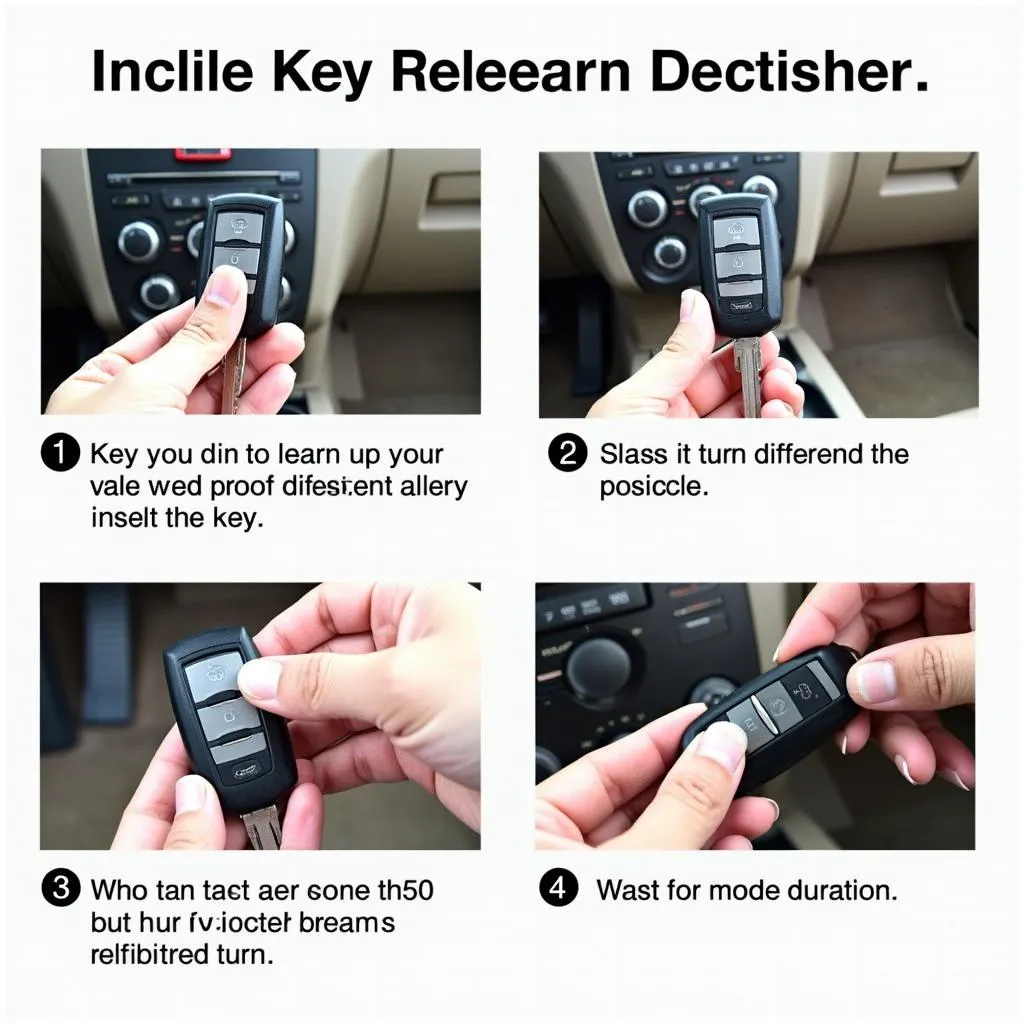 Performing the key relearn procedure on a Ford Expedition
Performing the key relearn procedure on a Ford Expedition
FAQs about Ford Expedition Anti-theft Systems
Q: Can I permanently disable my Ford Expedition’s anti-theft system?
A: While it is technically possible, we strongly advise against permanently disabling your anti-theft system. It leaves your vehicle vulnerable to theft.
Q: I’ve tried everything, but the anti-theft system is still active. What should I do?
A: At this point, it’s best to consult a professional automotive electrician or your Ford dealership. They have the expertise and specialized equipment to diagnose and address more complex issues with your anti-theft system.
Q: Can Cardiagtech diagnostic tools help me with my Ford Expedition’s anti-theft system?
A: Yes, Cardiagtech offers a range of professional-grade diagnostic tools that can help you read and interpret diagnostic trouble codes (DTCs) related to your Ford Expedition’s anti-theft system. While these tools are powerful, they are also user-friendly, allowing vehicle owners to perform some level of diagnostics and troubleshooting independently. However, for complex issues, seeking help from a professional who utilizes these tools is always recommended.
Need Expert Assistance?
If you’re struggling with your Ford Expedition’s anti-theft system, don’t hesitate to reach out to CARDIAGTECH. We offer a range of diagnostic tools and resources to help you get back on the road quickly and safely. Our team of experts is available to answer your questions and provide guidance.
Remember, a properly functioning anti-theft system is crucial for the security of your vehicle. If you’re experiencing problems, addressing them promptly is essential to protect your investment and ensure your peace of mind.

