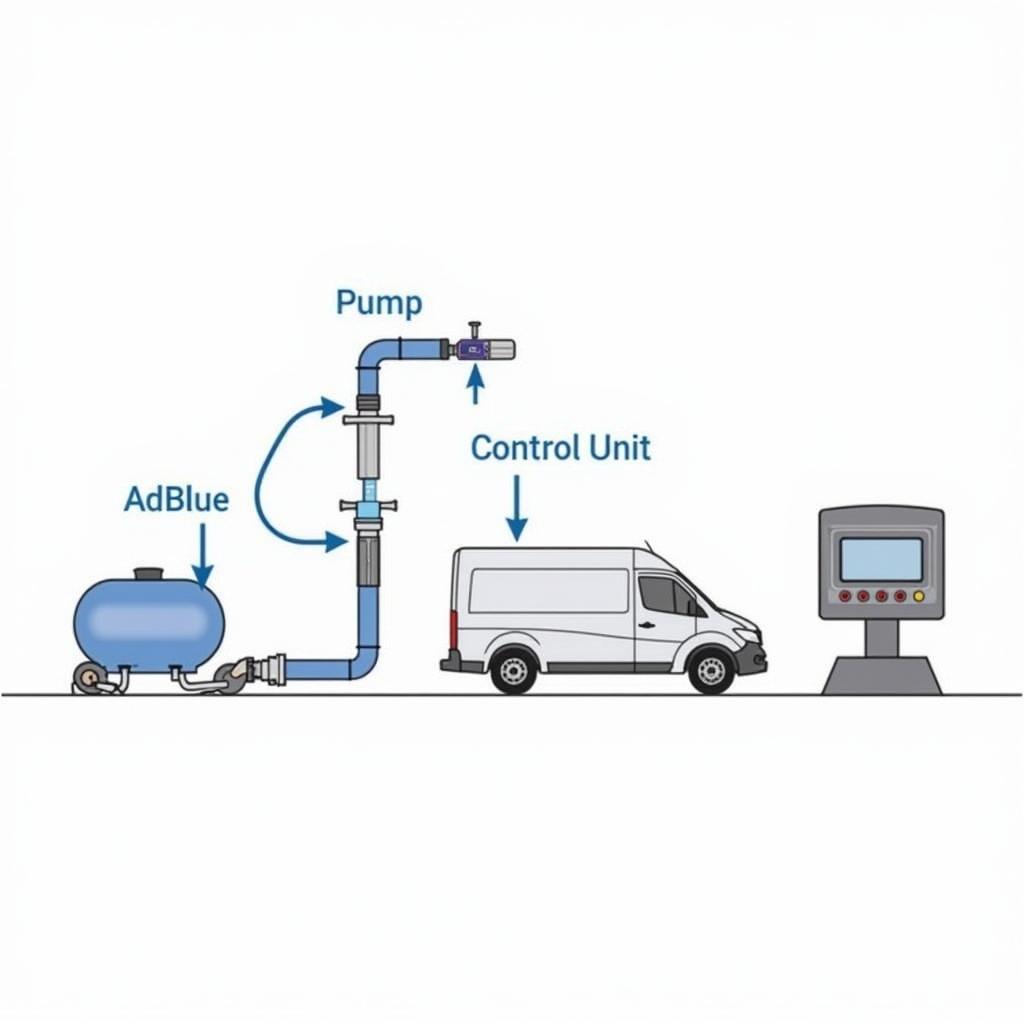Finding your car stuck in anti-theft mode can be incredibly frustrating. This security feature, while important for protecting your vehicle, can sometimes become overprotective, leaving you stranded. Don’t worry, you’re not alone! This guide will walk you through common causes and simple solutions to help you get back on the road.
Understanding Anti-Theft Systems and Why They Engage
Your car’s anti-theft system is designed to deter theft by preventing unauthorized engine starts. When the system detects a potential threat, like an unrecognized key or forced entry, it activates, often cutting off the starter, fuel pump, or ignition. Here are common triggers:
- Unrecognized Key: The most frequent culprit is using the wrong key or a key with a dead battery. The system relies on a transponder chip in the key to disarm the immobilizer.
- Low Key Fob Battery: Similar to the key, a low or dead battery in your key fob can confuse the anti-theft system.
- Faulty Ignition Switch: A malfunctioning ignition switch can disrupt communication between the key, immobilizer, and engine control unit, triggering the anti-theft mode.
- Dead Car Battery: Ironically, a completely drained car battery can sometimes cause the anti-theft system to act up, interpreting the low voltage as a security threat.
- Aftermarket Installations: Recent installations of car alarms or remote starters, if not properly integrated, can interfere with the factory anti-theft system.
Recognizing the Signs of Anti-Theft Mode
Before you start troubleshooting, it’s crucial to confirm that the anti-theft system is indeed the issue. Look for these telltale signs:
- Rapidly Flashing Security Light: A blinking or illuminated security light on your dashboard is a primary indicator.
- Clicking Sounds When Starting: If you hear clicking noises from the engine bay or starter motor but the engine doesn’t crank, the anti-theft system might be preventing ignition.
- “Immobilizer Active” Message: Some cars display a clear warning message on the instrument panel, directly indicating the anti-theft system is engaged.
Essential Tools for Disabling Anti-Theft Mode
Having the right tools handy can make a significant difference in quickly resolving the issue. Here’s what you might need:
- Spare Car Key: Always a good idea, a spare key with a fresh battery can quickly rule out key-related problems.
- Car Battery Charger: Useful for addressing a dead battery situation which could be the root cause.
- Owner’s Manual: Contains model-specific instructions and troubleshooting tips, including anti-theft system information.
- Code Reader (Optional): An OBD2 code reader can help identify specific error codes related to the anti-theft system, aiding in diagnosis.
Step-by-Step Guide to Disabling Anti-Theft Mode
Here’s a general approach to tackle the problem. Remember, procedures may vary slightly depending on your car’s make and model. Always refer to your owner’s manual for vehicle-specific instructions.
- Check the Battery: Ensure your car battery has enough charge. Jump-starting the vehicle or connecting a battery charger can often resolve issues stemming from low voltage.
- Try a Spare Key: If you suspect a key problem, use your spare key to unlock the car and attempt to start the engine.
- Key Fob Battery Replacement: Replace the battery in your key fob. Even if the key fob seems to work for unlocking, a weak battery may disrupt the anti-theft system.
- Lock and Unlock the Door Manually: Using your key, manually lock and then unlock the driver’s side door. This can sometimes reset the system.
- Leave the Key in the “On” Position: Insert your key into the ignition and turn it to the “On” position (without starting the engine). Leave it in this position for 10-15 minutes. This might allow the system to recognize the key and disarm itself.
- Consult Your Owner’s Manual: Your car’s manual will have specific instructions for resetting the anti-theft system for your particular make and model. Follow the steps outlined in the manual.
Frequently Asked Questions
Q: Can I disconnect the anti-theft system in my car?
While possible, it’s generally not recommended. Disabling the anti-theft system makes your vehicle more vulnerable to theft and might even affect your insurance coverage. It’s always best to resolve the underlying issue causing the system to malfunction. For more information on this, you can visit our detailed guide on whether you can disconnect the anti-theft system.
Q: What if none of the above steps work?
If the problem persists after trying these solutions, it’s best to seek professional help. Contact your dealership or a qualified automotive locksmith. They have the expertise and specialized tools to diagnose and address more complex anti-theft system issues. Consider using a reliable car diagnostic tool, such as those offered by Cardiagtech, to get a more accurate understanding of the issue.
Q: Could an aftermarket alarm be causing the problem?
Yes, poorly installed aftermarket alarms or remote starters can interfere with the factory anti-theft system. If you recently had one installed, consider consulting with the installer or a qualified technician to ensure proper integration.
Q: Can extreme temperatures trigger the anti-theft system?
While rare, extreme temperatures can affect the electronics in your car, potentially including the anti-theft system. If you suspect this might be the case, try parking your car in a more moderate temperature environment for a while and then attempt to start it.
Conclusion
Getting locked out of your own car by the anti-theft system is a common experience, and most of the time, it can be resolved with simple troubleshooting steps. Remember to consult your owner’s manual for model-specific instructions and if the issue persists, don’t hesitate to contact your dealer or a trusted mechanic. CARDIAGTECH offers a range of car diagnostic products that can help pinpoint the root cause of your car problems. If you’re interested in exploring methods to remove or reset your anti-theft system, check out our comprehensive guides on removing anti-theft systems and resetting anti-theft systems. Stay safe and drive with peace of mind!