In today’s world, security is paramount, especially when it comes to our valuables. Whether you’re a student, a commuter, or a frequent traveler, an anti-theft backpack can offer much-needed peace of mind. But how do you use one effectively? This comprehensive guide will walk you through everything you need to know about maximizing the security features of your anti-theft backpack.
Understanding Anti-Theft Features
Before we delve into the usage, let’s familiarize ourselves with common anti-theft features:
- Hidden Zippers and Pockets: These make it difficult for pickpockets to access your belongings without you noticing.
- Cut-Resistant Materials: Backpacks made with slash-proof fabrics like nylon or Kevlar deter attempts to cut open your bag.
- Locking Mechanisms: Features like TSA-approved locks and combination locks secure zippers and compartments.
- RFID Blocking: Protects your credit cards and passport from electronic data theft.
How to Effectively Use Your Anti-Theft Backpack
1. Choose the Right Backpack
Selecting the right backpack for your needs is crucial. Consider factors like size, capacity, and the specific anti-theft features that matter most to you. Check out our guide on “What are Anti-Theft Bags?” for a detailed breakdown of different types and features.
2. Utilize All Security Features
Don’t underestimate the importance of using all available security features. This includes engaging locks, utilizing hidden pockets, and ensuring zippers are fully closed.
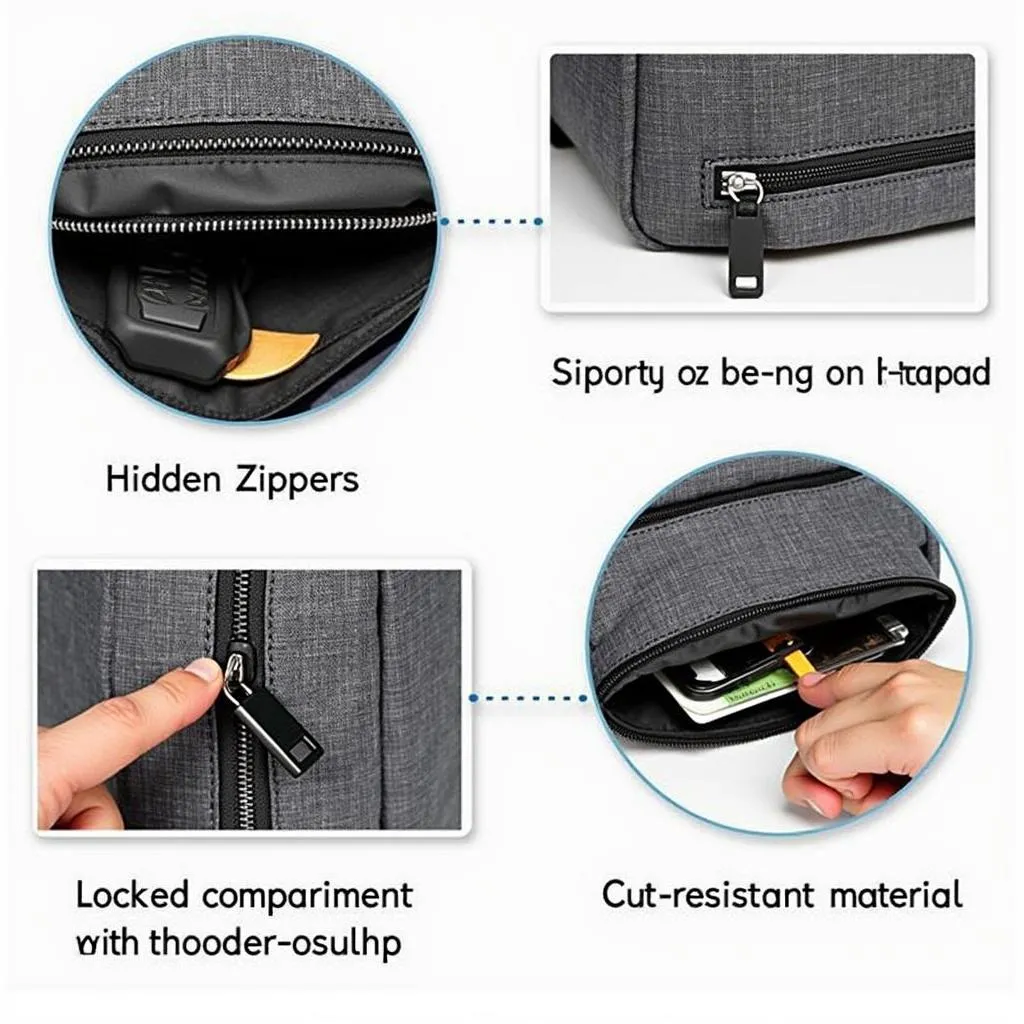 Anti-theft backpack features
Anti-theft backpack features
3. Be Mindful of Your Surroundings
Even the most secure backpack can’t replace common sense. Always be aware of your surroundings, especially in crowded areas or unfamiliar locations.
4. Secure Your Backpack to Immovable Objects
When taking a break in a public space, consider using a cable lock to secure your backpack to a chair or table leg. This makes it significantly harder for thieves to walk away with your belongings.
 Secure backpack in cafe
Secure backpack in cafe
Common Questions About Anti-Theft Backpacks
Can I bring my anti-theft backpack on a plane?
Most anti-theft backpacks are designed to be travel-friendly and comply with TSA regulations. However, it’s always best to check with your airline for specific guidelines, especially regarding locks. You can find more information in our article “Can I send anti-theft bags through TSA security?”
How do I charge my laptop in an anti-theft backpack with a USB charging port?
Anti-theft backpacks with integrated USB charging ports usually require a power bank (sold separately) to be connected inside. Simply plug your laptop’s charging cable into the external USB port on the backpack. For detailed instructions on choosing and using power banks, refer to our guide “How to charge anti-theft laptop backpack.”
What should I do if my anti-theft backpack is lost or stolen?
Immediately report the incident to the local authorities and provide them with any relevant information about your backpack and its contents. It’s also a good idea to contact your insurance company if you have coverage for lost or stolen items.
Cardiagtech: Your Partner in Automotive Security
Just as anti-theft backpacks protect your belongings, Cardiagtech provides advanced diagnostic and programming solutions to safeguard your vehicle’s electronic systems. Our cutting-edge products and services help prevent unauthorized access, diagnose potential security vulnerabilities, and ensure optimal performance.
Conclusion
Investing in an anti-theft backpack is a smart choice for anyone who prioritizes the security of their belongings. By following these tips and utilizing all available security features, you can significantly reduce the risk of theft and enjoy greater peace of mind.
Remember, CARDIAGTECH is here to support your automotive security needs. Contact us today to learn more about our range of diagnostic and programming solutions designed to keep your vehicle safe and secure.

