Is your 2006 Honda Civic radio flashing “Code” or completely silent after a battery change? This usually means your anti-theft system has been activated, requiring a unique code to unlock it. Don’t worry, this is a common issue and getting your radio up and running again is easier than you might think!
This guide will walk you through the entire process, from finding your Honda radio code to successfully entering it. Let’s get started!
Why is My Honda Radio Asking for a Code?
Honda, like many other car manufacturers, equips its vehicles with anti-theft systems. This system is designed to deter theft by rendering the radio unusable if disconnected from the car’s electrical system. When the battery is disconnected or dies, the radio’s security feature is triggered, requiring you to input a unique code before it will function again.
Identifying the Problem
Here’s how to confirm your Honda Civic radio needs the anti-theft code:
- “Code” Display: The most obvious sign is the word “Code” flashing on your radio display.
- No Sound: If your radio powers on but produces no sound, it could indicate the anti-theft mode is active.
What You’ll Need:
- Your Honda Radio Code: This is crucial and can be found in a few places (detailed in the next section).
- Your Radio Serial Number: Needed if you can’t locate your radio code. You can usually find this on a sticker on the back or side of the radio unit. Removing the radio is typically straightforward but consult your car manual if unsure.
- Pen and Paper: It’s handy to write down the code to avoid input errors.
Locating Your Honda Radio Code
Before you can unlock your radio, you’ll need to find your unique anti-theft code. Here are the most common places to look:
- Owner’s Manual: The first and easiest place to check is your car’s owner’s manual. Often, the code is written inside or on a small card accompanying the manual.
- Driver’s Side Door Jamb Sticker: Open the driver’s side door and check the sticker located on the door jamb. The radio code might be listed there along with other vehicle information.
- Honda Dealer: If you can’t find the code yourself, a Honda dealership can usually provide it. Be prepared to provide proof of ownership and possibly a small fee.
Can’t find your code?
Consider contacting a professional automotive diagnostic service provider like Cardiagtech. We offer remote code retrieval services, potentially saving you a trip to the dealership.
 Car Radio Code Sticker
Car Radio Code Sticker
How to Enter the Honda Anti-Theft Radio Code
Once you have your code, follow these steps to unlock your radio:
- Turn On the Ignition: Turn your car’s ignition to the “Accessory” position (this powers up the radio without starting the engine).
- Input the Code: Using the preset buttons (1-6) on your radio, enter the five-digit code. For example, if your code is 23456:
- Press the “2” button twice.
- Press the “3” button three times.
- Press the “4” button four times.
- Press the “5” button five times.
- Press the “6” button six times.
- Confirm Entry: Once the code is entered, press the “1” button for a few seconds, or look for a designated “Enter” or “Set” button on your radio.
Radio Still Locked?
Don’t panic if your radio doesn’t unlock immediately. Sometimes, you might need to repeat the code entry process a few times or leave the ignition on for a while (around 30 minutes). This gives the system time to recognize and accept the code.
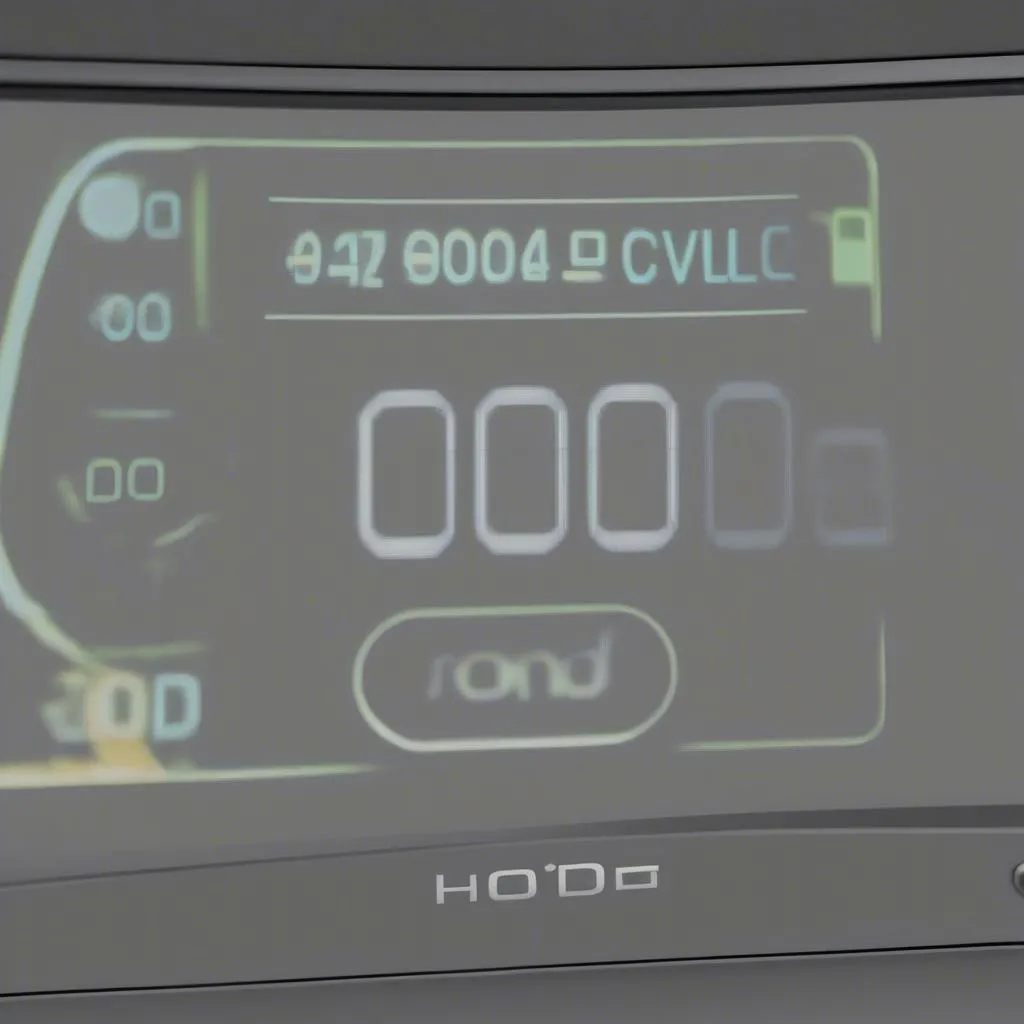 Honda Civic Radio Display
Honda Civic Radio Display
FAQs
Q: What if I enter the wrong code too many times?
A: Entering an incorrect code repeatedly will usually lock the radio for a more extended period. It’s best to double-check your code and enter it carefully. If you are unsure, it’s best to consult your owner’s manual or contact a Honda dealer.
Q: My radio is still not working. What should I do?
A: If you’ve confirmed you have the correct code and followed the steps accurately, there might be a deeper issue with the radio unit itself. In such cases, seeking professional diagnosis from an experienced automotive electrician or taking your vehicle to a certified Honda service center is recommended.
Q: Can I prevent this from happening in the future?
A: While you can’t entirely disable the anti-theft feature, ensuring your car battery is in good condition and replaced promptly when needed can minimize the chances of triggering the security system.
Need Expert Assistance?
If you’re still experiencing issues with your Honda Civic radio or need assistance with other automotive diagnostic needs, CARDIAGTECH is here to help! Our team of skilled technicians is equipped with advanced tools and software, like those found on our website [link to appropriate CARDIAGTECH product page], to quickly and accurately diagnose and resolve even the most complex car problems.
Contact us today to learn more about our services and how we can get your Honda back on track.
