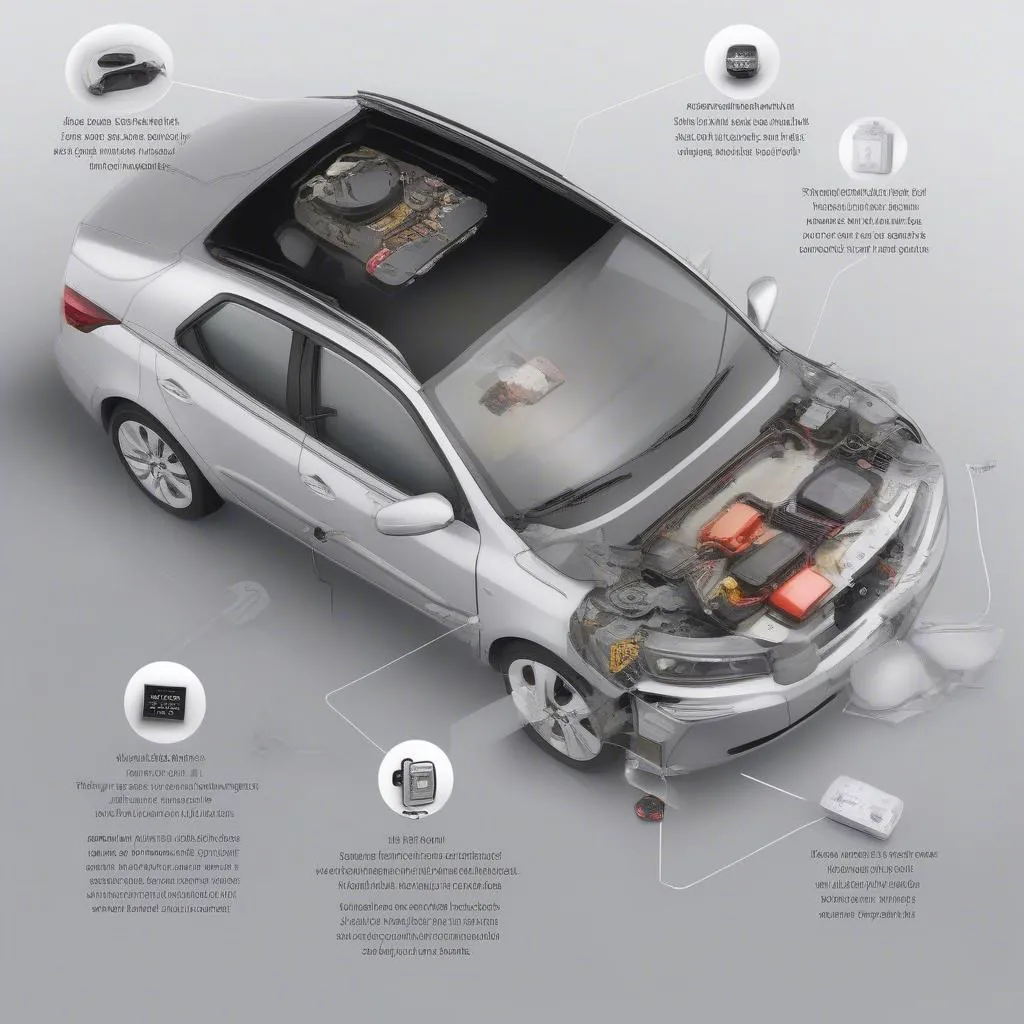Is your Ford Explorer’s anti-theft system acting up, leaving you stranded? Dealing with a malfunctioning immobilizer can be a real headache! We understand how frustrating it is, and we’re here to guide you through it. This article will provide a detailed, step-by-step guide on how to troubleshoot and potentially disable your Ford Explorer’s anti-theft system.
Understanding Your Ford Explorer’s Anti-Theft System
Before we dive into solutions, it’s crucial to understand how the anti-theft system works. Ford Explorers are equipped with a Passive Anti-Theft System (PATS), designed to deter theft. When you use your key to start the engine, the PATS system uses a transponder in the key to communicate with the vehicle’s computer. If the system doesn’t recognize the signal from your key, it assumes a theft attempt and prevents the engine from starting.
Common Symptoms of Anti-Theft System Issues
Here are some telltale signs that your anti-theft system might be the culprit:
- Engine Cranks but Won’t Start: This is one of the most common symptoms. Your engine might turn over, but it won’t fire up.
- Rapidly Flashing Security Light: A blinking or illuminated security light on your dashboard often indicates a problem with the immobilizer.
- Clicking Sounds When Starting: You might hear clicking noises coming from the engine bay, suggesting the starter motor is not receiving the signal to engage.
Troubleshooting Your Ford Explorer’s Anti-Theft System
Tools You Might Need:
- Spare Key: Always try a spare programmed key first. A dead battery or faulty transponder in your primary key could be the issue.
- Code Reader (OBD-II Scanner): This tool helps read diagnostic trouble codes stored in your vehicle’s computer, potentially revealing the root of the problem.
- Programming Instructions: Refer to your owner’s manual or reliable online sources for model-specific programming procedures, as they can vary.
Steps to Try:
- Check Your Key: Ensure your key fob battery isn’t dead. Replace it if necessary and try starting the vehicle again.
- Try a Spare Key: As mentioned earlier, a spare programmed key can help rule out key-related issues.
- Unlock and Lock Your Vehicle Manually: Using the physical key in the driver’s side door, lock and then unlock the vehicle. This can sometimes reset the anti-theft system.
- Disconnect the Battery: As a last resort, disconnecting the battery for a few minutes can sometimes reset the system. However, be aware that this might erase other vehicle settings.
Frequently Asked Questions
Can I disable the anti-theft system myself?
While it’s technically possible to bypass parts of the system, we strongly advise against it. Tampering with the anti-theft system can lead to more significant electrical problems and void your warranty.
What if none of these solutions work?
If the problem persists, it’s crucial to seek professional assistance. A qualified automotive locksmith or a Ford dealership can diagnose the issue with specialized equipment and provide a safe and effective solution. They might recommend replacing faulty components like the immobilizer module or key transponder.
Can software like Cardiagtech help diagnose anti-theft problems?
Yes, advanced automotive diagnostic software like some offered by Cardiagtech can be incredibly helpful in these situations. These tools can read and interpret the error codes generated by your Ford Explorer’s computer, giving you a clearer understanding of the problem.
 Ford Explorer Dashboard
Ford Explorer Dashboard
Can a faulty battery cause anti-theft system problems?
Absolutely! A weak or dying battery can disrupt the communication between the key, immobilizer, and other electronic components, leading to anti-theft system malfunctions.
Expert Insight: “Modern vehicles rely heavily on stable voltage for proper electronic function. A failing battery is often the root cause of seemingly unrelated electrical issues, including problems with the anti-theft system.” – Dr. Emily Carter, Automotive Electrical Systems Engineer, [Fictional Publication]
 Car Mechanic using OBD2 Scanner
Car Mechanic using OBD2 Scanner
Need Further Assistance?
If you’re still struggling with your Ford Explorer’s anti-theft system, don’t hesitate to reach out to the experts at CARDIAGTECH. Our team of skilled technicians can provide remote diagnostics and programming solutions to get you back on the road quickly and safely. Contact us today for a free consultation!