Losing your phone can be a heart-stopping experience. Thankfully, with Avast Anti-Theft, you can find your misplaced device quickly and take steps to protect your personal data. Whether you’ve left your phone at the office or fear it’s been stolen, Avast offers a robust suite of tools to locate your device.
Understanding Avast Anti-Theft
Before we dive into the recovery process, it’s important to understand how Avast Anti-Theft works. This powerful software needs to be installed and configured before your phone goes missing. It works by connecting your phone to your Avast account, allowing you to control and track it remotely.
Finding Your Phone: A Step-by-Step Guide
Here’s how to use Avast Anti-Theft to locate your phone:
- Access Your Avast Account: Visit the Avast website from any device and log in to the same account you used to set up Anti-Theft on your phone.
- Navigate to the Anti-Theft Feature: Within your Avast dashboard, you’ll see an option for “Anti-Theft” or “Find My Phone.” Click on it.
- Locate Your Phone on the Map: Avast will attempt to pinpoint your phone’s current location on a map. The accuracy of this location depends on your phone’s GPS signal and internet connection.
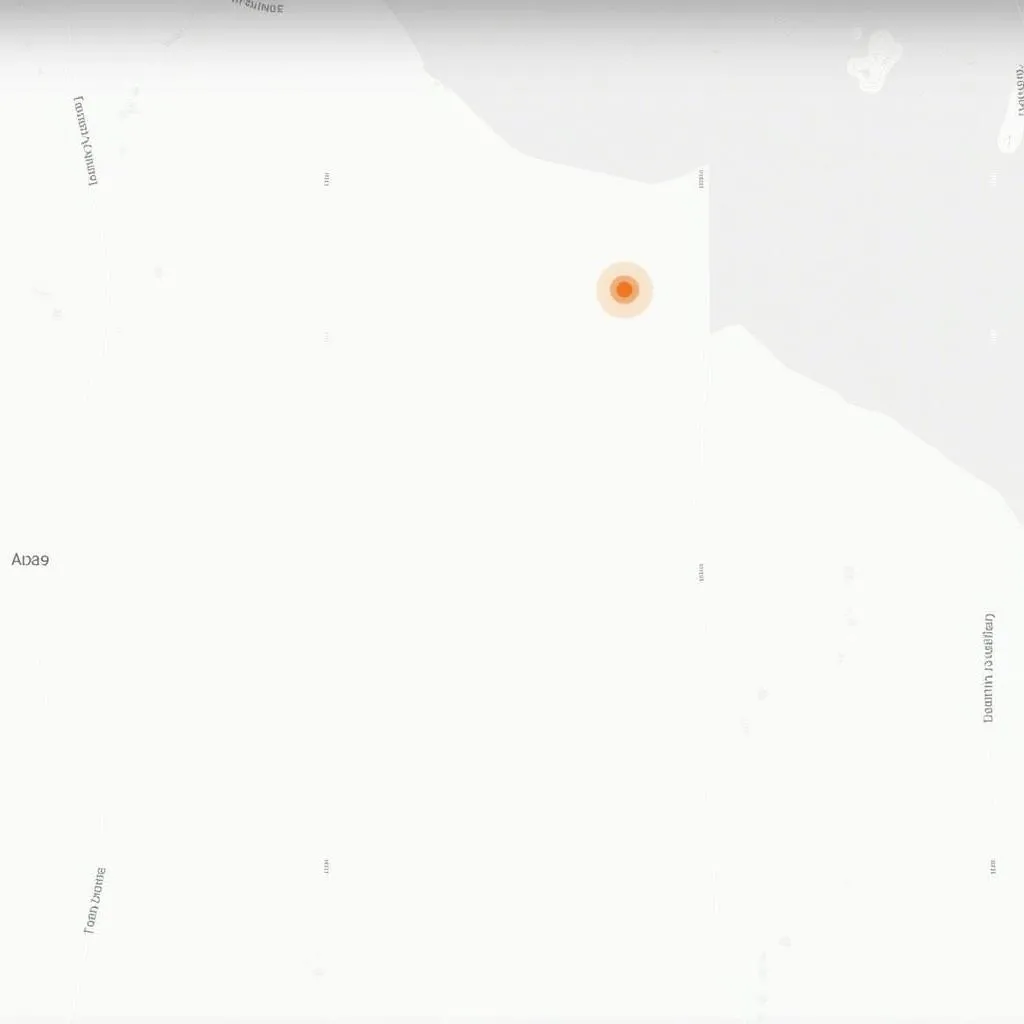 Avast Anti-Theft phone location interface
Avast Anti-Theft phone location interface
Additional Options for Recovery
Avast Anti-Theft offers more than just location tracking. Here are some other actions you can take:
- Sound an Alarm: Even if your phone is on silent, Avast can trigger a loud alarm, helping you find it quickly if it’s nearby.
- Lock Your Device: Secure your phone remotely by enabling a PIN code or password, preventing unauthorized access.
- Wipe Your Data: In the unfortunate event of theft, you can remotely erase your phone’s data, protecting your privacy.
Troubleshooting Tips
- Check Your Internet Connection: Avast Anti-Theft requires an active internet connection to function properly. Ensure the device you’re using to access your Avast account has a stable internet connection.
- Ensure GPS is Enabled: For accurate location tracking, make sure your phone’s GPS is turned on.
- Update Avast Anti-Theft: Using the latest version ensures you have access to all the features and improvements.
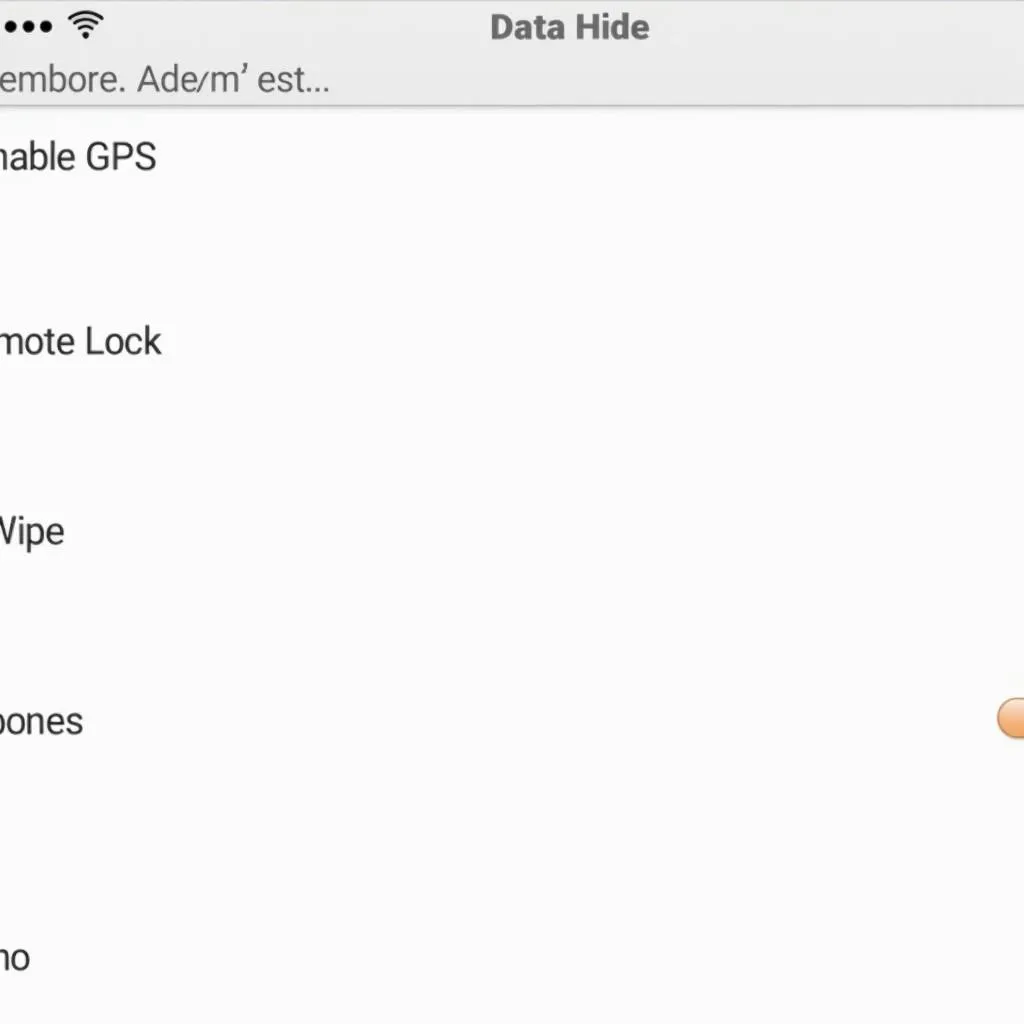 Avast Anti-Theft settings menu
Avast Anti-Theft settings menu
FAQs
What if my phone is turned off?
While Avast Anti-Theft works best with an active phone, it can still provide the last known location before it was switched off.
Can I track my phone if the SIM card is changed?
Yes, Avast Anti-Theft is not dependent on the SIM card and should still be able to track your device.
Is Avast Anti-Theft compatible with my phone?
Avast Anti-Theft is compatible with both Android and iOS devices. Check the Avast website for specific device compatibility information.
Need Further Assistance?
For specialized diagnostic and software solutions for your vehicle, visit CARDIAGTECH. We offer a range of products and services to keep your car in top shape. If you’re having trouble setting up or using Avast Anti-Theft, consider reaching out to CARDIAGTECH for expert support. Remember, being prepared is key to protecting your valuable devices.
