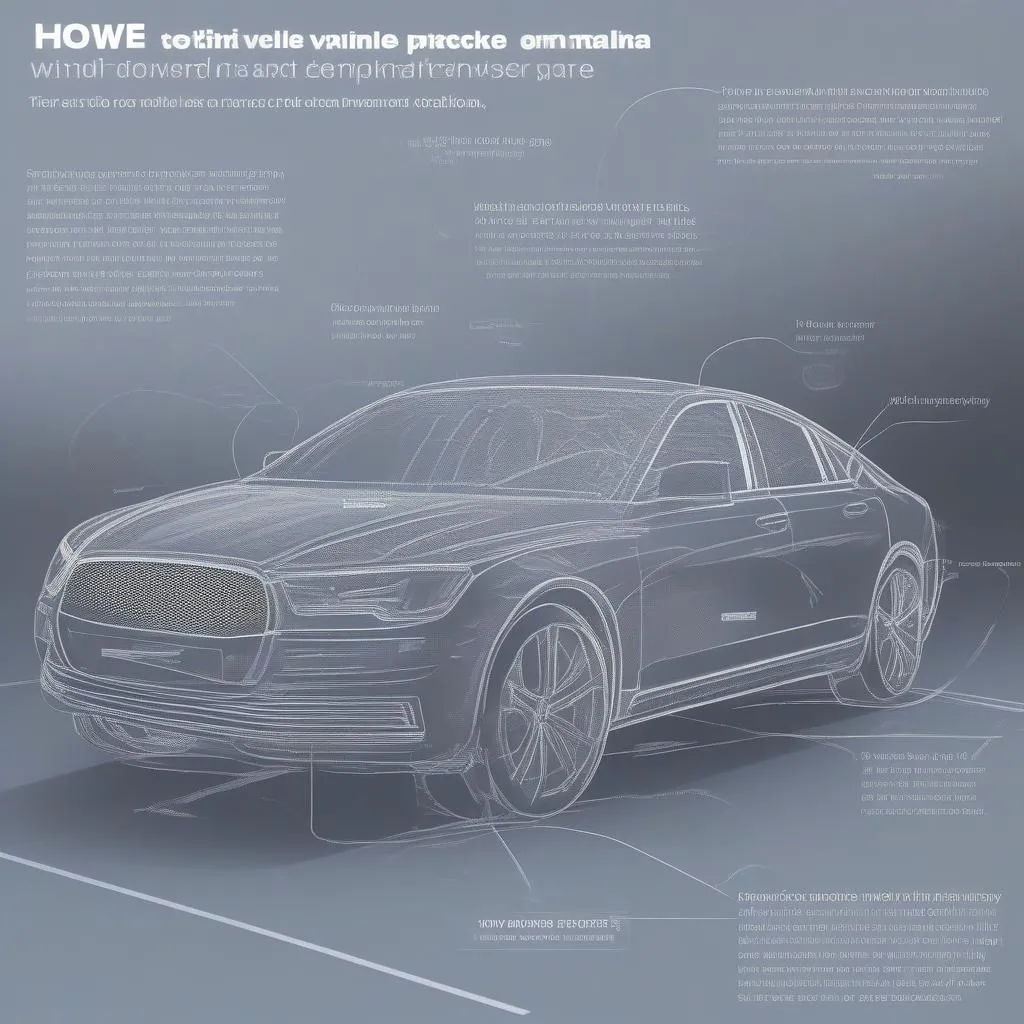Have you ever walked up to your GM vehicle, key in hand, only to turn the ignition and… nothing? No clicking, no cranking, just silence. Before you panic, it’s worth considering: could the GM anti-theft system be the culprit? The answer is, yes, it’s possible.
Why Your GM Anti-theft System Might Be Preventing Cranking
GM vehicles come equipped with an immobilizer system, a crucial component of the anti-theft system. This system works by verifying the identity of your car key. When you insert your key or press the start button, a chip within communicates with the vehicle’s computer. If the codes match, you’re good to go. However, if the system doesn’t recognize the key, it interprets this as a potential theft attempt and activates security measures – one of which is preventing the engine from cranking.
Recognizing the Signs
So, how do you know if it’s a genuine anti-theft issue and not just a dead battery or starter problem? Look out for these telltale signs:
- Security Light: Keep an eye on the dashboard. A flashing or illuminated security light (often a car icon with a key or lock symbol) is a primary indicator of an immobilizer system issue.
- No Crank, No Start: Your engine doesn’t even try to turn over, but the lights and accessories might still function.
- Recent Battery Change or Jump Start: Sometimes, disconnecting and reconnecting the battery can trigger issues with the immobilizer system, especially if the procedure isn’t done correctly.
What You Need to Get Started
Before attempting any fixes, gather these essential tools:
- Your Vehicle’s Owner’s Manual: It contains specific information about your car’s anti-theft system.
- Spare Key: If the issue lies with the key, having a spare handy can be a lifesaver.
- Diagnostic Scanner: A diagnostic scanner (like those offered by CARDIAGTECH) can read the error codes stored in your car’s computer, providing valuable insights into the problem.
Troubleshooting the Problem
Here’s a step-by-step guide to help you get your GM vehicle started:
- Check Your Key: Try starting the vehicle with your spare key. If it works, the issue is likely with your original key’s chip or battery.
- Battery Reconnection Procedure: If you recently dealt with battery issues, ensure you followed the proper reconnection procedure outlined in your owner’s manual, as it often involves a specific sequence to reset the anti-theft system.
- Leave it Be: Sometimes, the simplest solution is the most effective. Lock your car, leave it for 15-20 minutes, and try again. This might allow the system to reset itself.
- Diagnostic Scan: For a more in-depth diagnosis, use a diagnostic scanner to read the error codes. This can pinpoint the exact issue within the anti-theft system.
FAQs: Common Questions About GM Anti-theft Systems
Q: Can I bypass the GM anti-theft system?
A: It’s highly discouraged. Bypassing the system compromises your vehicle’s security.
Q: Will a low car battery trigger the anti-theft system?
A: A very low battery can sometimes cause erratic behavior in the immobilizer system. If your car battery is weak or dead, it’s best to address that first.
Q: Can aftermarket car alarms interfere with the anti-theft system?
A: Yes, sometimes aftermarket installations can conflict with the factory system. If you’ve recently had an alarm installed and are experiencing issues, consult a qualified technician.
As stated by renowned automotive electronics expert, Dr. Susan Miller, in her book “Modern Vehicle Security Systems,” “Understanding the intricacies of your vehicle’s anti-theft system is crucial for both troubleshooting and ensuring optimal vehicle security.” If you’ve exhausted these steps and are still experiencing problems with your GM anti-theft system, it’s best to contact a qualified automotive locksmith or your dealership for professional assistance.