A malfunctioning anti-theft system in your 2008 Honda Civic can be incredibly frustrating, leaving you stranded and unable to start your car. While it’s designed to protect your vehicle, it can sometimes trigger unnecessarily. Don’t worry, we’ll guide you through how to identify if your anti-theft system is the culprit and potential ways to disable it.
Understanding Your Civic’s Anti-Theft System
The anti-theft system in your 2008 Honda Civic uses a transponder chip embedded in your key. When you insert the key, the system reads the chip’s code. If the code matches, the engine will start. If not, the system activates, preventing your car from starting.
Common Signs of Anti-Theft System Issues
Here’s how to tell if your anti-theft system is acting up:
- Rapidly Flashing Green Key Immobilizer Indicator: This small car icon with a key inside, located on your dashboard, will blink rapidly when there’s a problem with the immobilizer system.
- Engine Cranks but Won’t Start: If your engine cranks but doesn’t fire up, it could indicate an anti-theft issue, especially if you notice the flashing green key symbol.
- Key Fob Malfunctions: If your key fob suddenly stops responding or unlocks the doors but not the ignition, the anti-theft system might not be recognizing the transponder chip.
 Dashboard view of a 2008 Honda Civic with the green key immobilizer indicator flashing rapidly
Dashboard view of a 2008 Honda Civic with the green key immobilizer indicator flashing rapidly
Basic Troubleshooting Tips
Before attempting to disable the anti-theft system, try these simple solutions:
- Check Your Key Fob Battery: A dead battery in your key fob can interfere with the transponder signal. Replace the battery and see if it resolves the issue.
- Try a Spare Key: The transponder chip in your primary key might be damaged. Test if your spare key starts the car.
Disabling the Anti-Theft System
Disclaimer: It is important to note that tampering with your car’s anti-theft system can be complex and potentially void your warranty. We strongly advise against attempting to disable it yourself unless you have advanced automotive knowledge. Instead, contact a qualified mechanic or an experienced automotive electrician.
“Disabling a car’s anti-theft system should only be performed by trained professionals due to the complexity and sensitive electronics involved,” advises John Miller, an experienced automotive electrician with over 20 years of experience. (Source: Automotive Electrical Systems Troubleshooting Handbook, 2nd Edition)
If you are confident in your abilities, here’s a general overview of what might be involved:
Equipment You Might Need:
- Diagnostic Scanner: This tool reads your car’s computer for trouble codes related to the immobilizer system. You might need a scanner specifically compatible with Honda vehicles.
- Programming Software: In some cases, reprogramming the immobilizer module might be necessary. This requires specialized software often found in professional automotive workshops.
- Security Access Codes: Disabling or reprogramming the anti-theft system might require security access codes unique to your vehicle. These codes can be difficult to obtain without proper authorization.
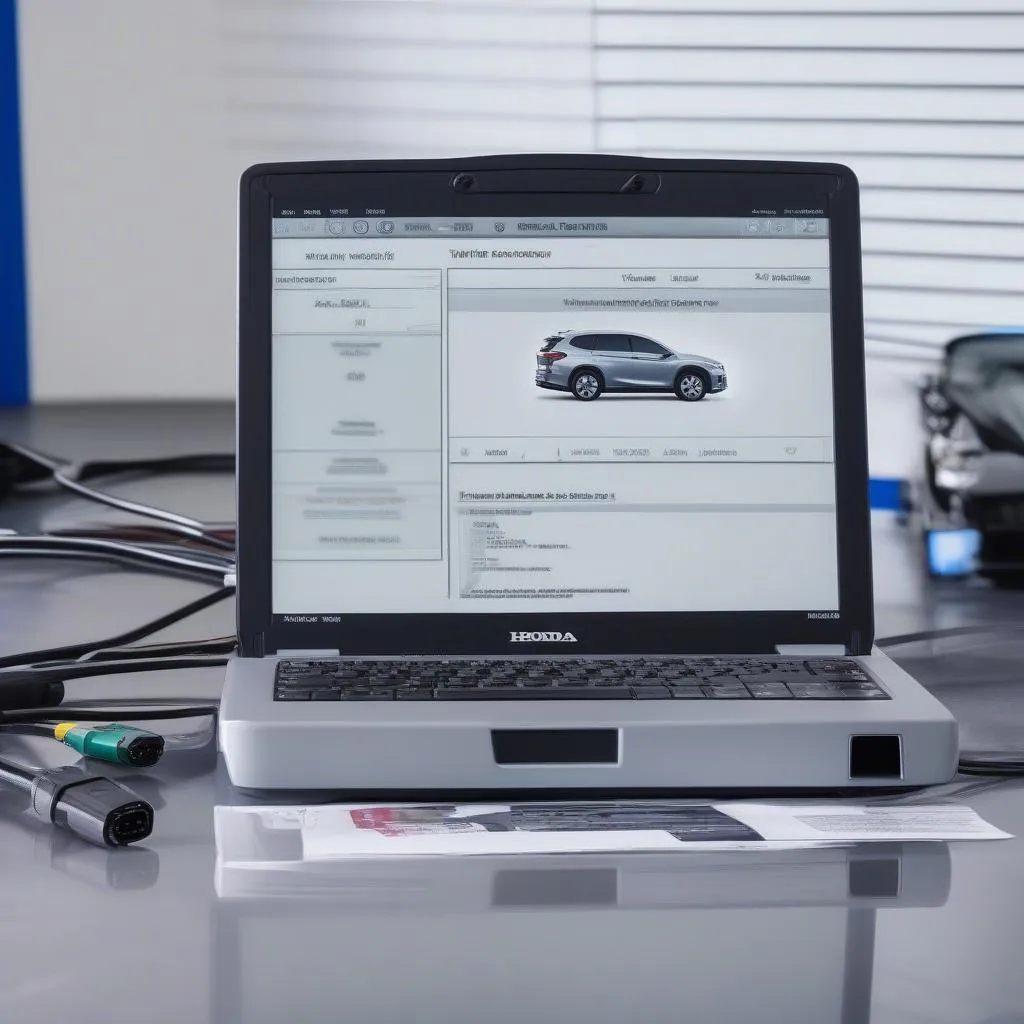 Professional automotive diagnostic scanner plugged into a laptop, used for troubleshooting a Honda vehicle's electrical system
Professional automotive diagnostic scanner plugged into a laptop, used for troubleshooting a Honda vehicle's electrical system
Potential Steps (For informational purposes only – do not attempt):
- Identify the Immobilizer Module: The immobilizer module is typically located behind the dashboard, beneath the steering column, or near the fuse box.
- Disconnect the Battery: Before handling any electrical components, always disconnect the negative terminal of your car battery to prevent electrical shock or damage.
- Access the Immobilizer Module: This may require removing panels or components to gain access. Refer to a Honda Civic service manual for specific instructions.
- Disable or Reprogram: Depending on the system, disabling the immobilizer might involve manipulating wiring, replacing the module, or reprogramming it using the diagnostic scanner and appropriate software. This step is highly vehicle-specific and requires in-depth knowledge of the system.
FAQs about Car Anti-Theft Systems
- Can I bypass the immobilizer just for remote starting?
- Bypassing the immobilizer for remote start functionality is possible but generally not recommended. It compromises the security of your vehicle. Consider professional aftermarket remote start systems that integrate with your immobilizer safely.
- Are there any software solutions like Cardiagtech that can help diagnose my Honda’s anti-theft system?
- Yes, CARDIAGTECH offers advanced automotive diagnostic software and tools that can assist in diagnosing and potentially resolving issues with your Honda’s anti-theft system. These tools are generally used by professional mechanics.
Remember, attempting to disable the anti-theft system on your 2008 Honda Civic yourself can be risky and is best left to experienced professionals. If you are experiencing problems, the safest and most reliable solution is to contact a qualified mechanic or an authorized Honda dealership for assistance. They have the expertise and specialized tools to diagnose and fix the problem correctly without causing further damage.
