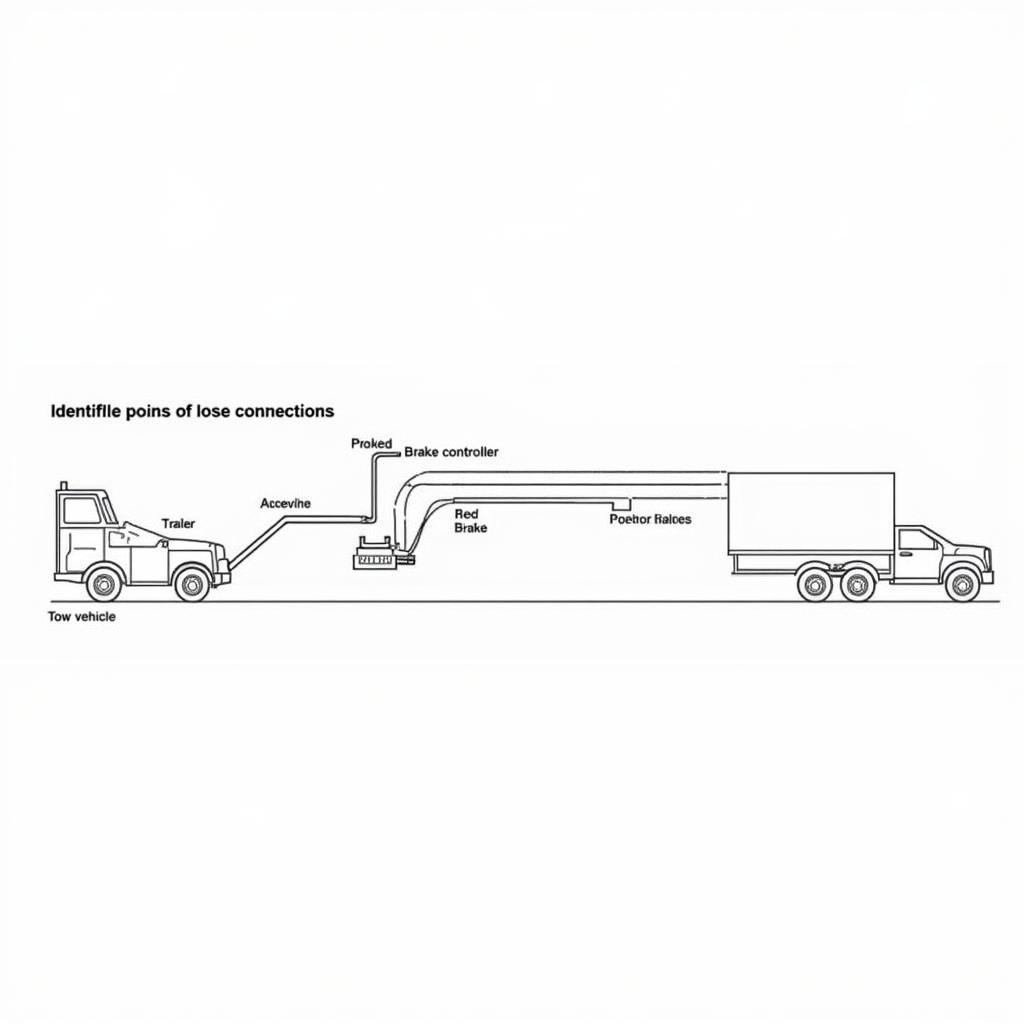A malfunctioning anti-theft system in your Ford can be a major headache, leaving you stranded and frustrated. Instead of panicking, understanding the common causes and solutions can help you get back on the road quickly. This comprehensive guide will walk you through identifying the issue, the tools you might need, and step-by-step instructions on how to potentially fix your Ford anti-theft system.
Common Causes of Ford Anti Theft System Problems
Before diving into solutions, it’s crucial to understand what might be triggering the issue. Here are some of the most prevalent culprits:
- Weak Battery: A low car battery is a frequent offender. The anti-theft system requires a stable power supply to function correctly.
- Faulty Key Fob: Your key fob’s battery could be drained, or the fob itself might be malfunctioning, preventing the vehicle from disarming the immobilizer.
- Damaged Ignition Cylinder: A worn-out or damaged ignition cylinder can disrupt the signal transmission between the key and the anti-theft system.
- Blown Fuse: A blown fuse related to the anti-theft system can interrupt the power flow and trigger issues.
Identifying the Problem: Is Your Anti-Theft System Engaged?
Recognizing the signs of an activated anti-theft system is the first step to resolving the issue. Look out for these telltale indicators:
- Rapidly Flashing Security Light: One of the most obvious signs is a rapidly blinking security or theft light on your dashboard.
- Engine Cranks but Won’t Start: If your engine cranks but refuses to start, the anti-theft system might be preventing ignition.
- Clicking Sounds from the Starter: Unusual clicking noises coming from the starter motor when you try to start the engine can indicate an immobilizer problem.
Tools and Equipment You Might Need
Having the right tools on hand can make the troubleshooting process smoother:
- Spare Key Fob: Trying a spare key fob can quickly rule out a faulty key as the culprit.
- Voltmeter: A voltmeter helps you check the car battery’s voltage to ensure it’s sufficiently charged.
- Owner’s Manual: Your Ford owner’s manual is an invaluable resource for understanding your specific anti-theft system and locating relevant fuses.
Troubleshooting Steps: How to Fix Your Ford Anti-Theft System
Here’s a step-by-step guide to tackle common anti-theft system problems:
- Check Your Car Battery: Use the voltmeter to check your car battery’s voltage. If it’s low, jump-start your car or charge the battery.
- Inspect and Replace Key Fob Battery: If you suspect a weak key fob battery, replace it with a new one.
- Try a Spare Key: If available, attempt to start your vehicle using a spare key fob. This can help isolate the issue to a faulty key.
- Check Relevant Fuses: Consult your owner’s manual to locate the fuses related to your anti-theft system. Inspect these fuses for any signs of damage or a blown fuse. Replace any blown fuses with new ones of the same amperage rating.
- Reset the System: Sometimes, resetting the anti-theft system can resolve minor glitches. This typically involves leaving the key in the ignition in the “ON” position for 10-15 minutes. You might also find model-specific reset procedures in your owner’s manual.
Important Note: If these steps don’t resolve the issue, it’s highly recommended to consult with a qualified automotive electrician or take your Ford to a certified dealership. Tampering with the anti-theft system without proper knowledge can potentially worsen the situation.
FAQs: Addressing Common Queries About Ford Anti Theft Systems
Q1: Can I disable the anti-theft system in my Ford?
While technically possible, disabling the anti-theft system is strongly discouraged. It compromises your vehicle’s security and can devalue your car.
Q2: What should I do if the anti-theft light stays on even after trying these solutions?
A persistent anti-theft light suggests a more complex issue requiring professional diagnosis. It could be a problem with the PATS (Passive Anti-Theft System) module, wiring, or other related components. In such cases, it’s best to seek help from an expert.
Q3: Are there any reliable diagnostic tools available for Ford vehicles?
Yes, professional-grade diagnostic tools, like those offered by Cardiagtech, can effectively pinpoint issues within the anti-theft system. These tools provide in-depth system scans and aid in identifying the root cause of the problem. You can find more about Cardiagtech’s offerings on their website: [link to relevant Cardiagtech product page].
Q4: How often should I check my car battery to prevent anti-theft system problems?
It’s generally recommended to check your car battery’s health every 3-6 months. This proactive approach can help avoid unexpected starting problems, including those related to the anti-theft system.
For further assistance or to explore advanced diagnostic solutions, feel free to reach out to CARDIAGTECH. Their team of experts can provide specialized support and address your Ford anti-theft system concerns.