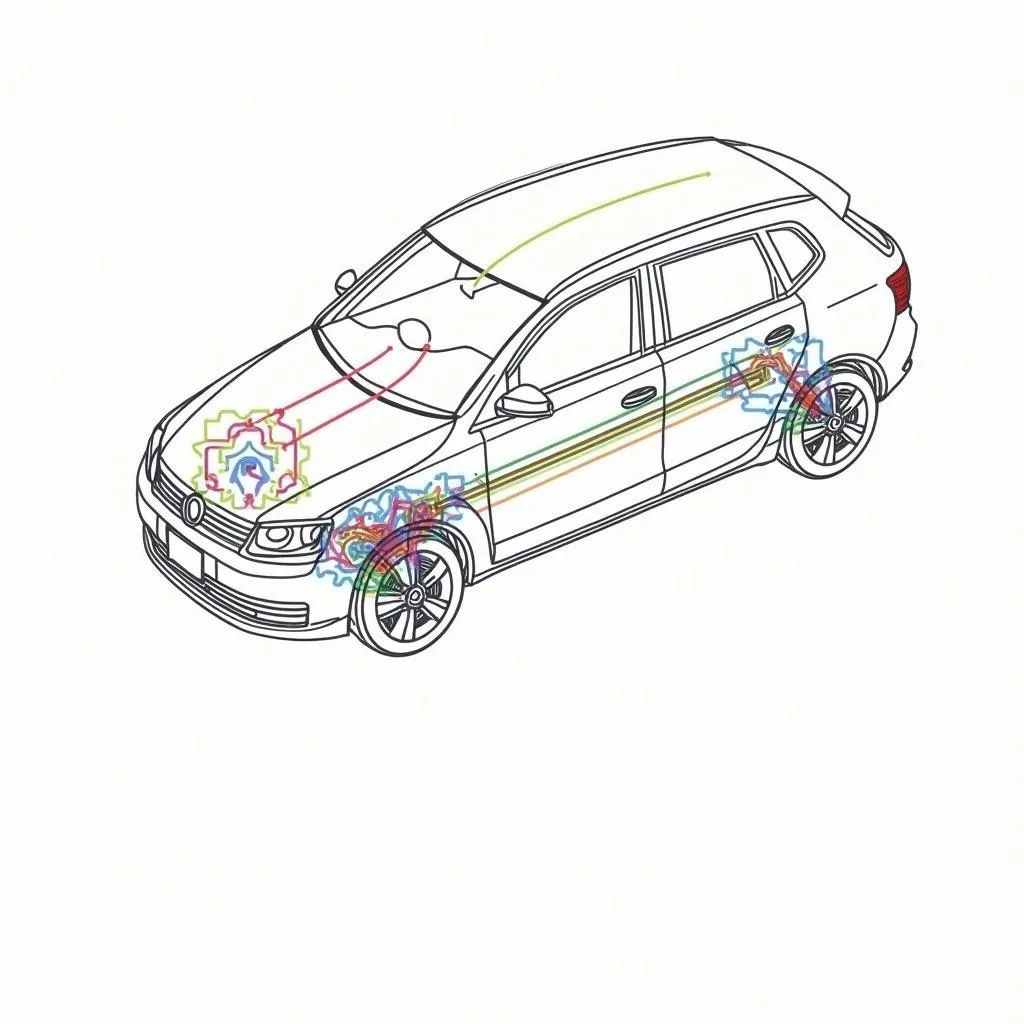Dealing with a locked Uconnect 5.0 system and can’t access your vehicle? It can be incredibly frustrating, especially when you’re in a hurry. The anti-theft system, while essential for protecting your car, can sometimes throw a wrench in your plans if you’re caught unprepared.
Understanding Your Uconnect 5.0 Anti-Theft System
The Uconnect 5.0 system is equipped with robust anti-theft features designed to deter unauthorized access. When the system detects a potential threat – like an incorrect code entry or an unauthorized device connection – it might respond by locking you out. This security measure, while effective, can lead to unexpected complications.
Identifying a Potential Uconnect Lockout
Several signs might indicate a Uconnect system lockout, often stemming from issues with the anti-theft system. You might experience difficulties starting your vehicle, encounter error messages on your Uconnect display screen, or find certain features, such as the radio or navigation system, unresponsive.
What You’ll Need
Before diving into the solutions, it’s helpful to gather a few essential items:
- Your Vehicle Identification Number (VIN): Located on your driver’s side dashboard, insurance card, or vehicle registration.
- A Stable Internet Connection: Necessary for accessing online resources and support.
- A Phone or Computer: To contact support or access online information.
Resolving Your Uconnect 5.0 Anti-Theft Code Issue
Retrieving your Uconnect 5.0 anti-theft code typically involves a few key steps. Keep in mind that the exact procedure might vary slightly depending on your vehicle’s make and model.
-
Consult Your Owner’s Manual: Your owner’s manual often contains information on retrieving your anti-theft code. Check the sections related to the Uconnect system or security features.
-
Contact Your Dealership: Your vehicle dealership can usually provide you with the anti-theft code associated with your VIN. Be prepared to provide proof of ownership.
-
Utilize Online Resources: Some manufacturers offer online portals where you can retrieve your anti-theft code after verifying your VIN and ownership.
-
Seek Professional Assistance: If the issue persists, consider reaching out to a professional automotive locksmith or a reputable car diagnostics service provider, such as Cardiagtech.
 Retrieving Uconnect 5 Anti-theft Code
Retrieving Uconnect 5 Anti-theft Code
FAQs: Uconnect 5.0 Anti-Theft Systems
Q: Can I retrieve my anti-theft code online?
A: Yes, some car manufacturers offer online platforms where you can access your anti-theft code using your VIN. Refer to your manufacturer’s website for details.
Q: What if my dealership can’t locate my anti-theft code?
A: In such cases, you might need to contact the manufacturer directly or consult a specialized automotive locksmith who can assist with retrieving or resetting the code.
Q: Are there any preventative measures to avoid future lockouts?
A: Keeping a record of your anti-theft code in a safe and accessible location can be incredibly helpful. However, avoid storing it directly inside your vehicle.
 Car Diagnostic Tools for Uconnect Systems
Car Diagnostic Tools for Uconnect Systems
Q: Can I use a third-party diagnostic tool to retrieve the code?
A: While various third-party diagnostic tools are available, exercising caution is advisable. Ensure you choose a reputable brand and model compatible with your vehicle’s system to prevent potential damage or data corruption. Cardiagtech offers a range of reliable and advanced diagnostic tools suitable for various vehicle makes and models.
Q: My Uconnect system is still locked after trying these steps. What should I do?
A: For persistent issues, it’s best to seek professional assistance. Contact a certified automotive locksmith or a trusted car diagnostics service like CARDIAGTECH. They possess the expertise and specialized tools to diagnose and resolve complex anti-theft system problems.