If you’re experiencing issues with your Avast Anti-Theft feature and need to reset it, you’ve come to the right place. Whether you’ve forgotten your PIN, are switching devices, or simply need to start fresh, this guide will walk you through the process step-by-step.
Why Reset Avast Anti-Theft?
There are several reasons why you might want to reset your Avast Anti-Theft settings. These include:
- Forgotten PIN: One of the most common reasons is simply forgetting your PIN. Without it, you’ll be locked out of your device and unable to disable the anti-theft features.
- Switching Devices: If you’re selling, gifting, or trading in your device, it’s crucial to reset Avast Anti-Theft to disassociate it from your account and prevent any future conflicts.
- Troubleshooting: In some cases, resetting the anti-theft feature can resolve software glitches or conflicts that might be causing issues with your device.
Identifying the Issue
Before you proceed with the reset, it’s important to understand the specific issue you’re facing.
- Are you locked out of your device?
- Do you suspect unauthorized access?
- Are you experiencing software malfunctions related to Avast Anti-Theft?
Accurately identifying the problem will help you determine the best course of action.
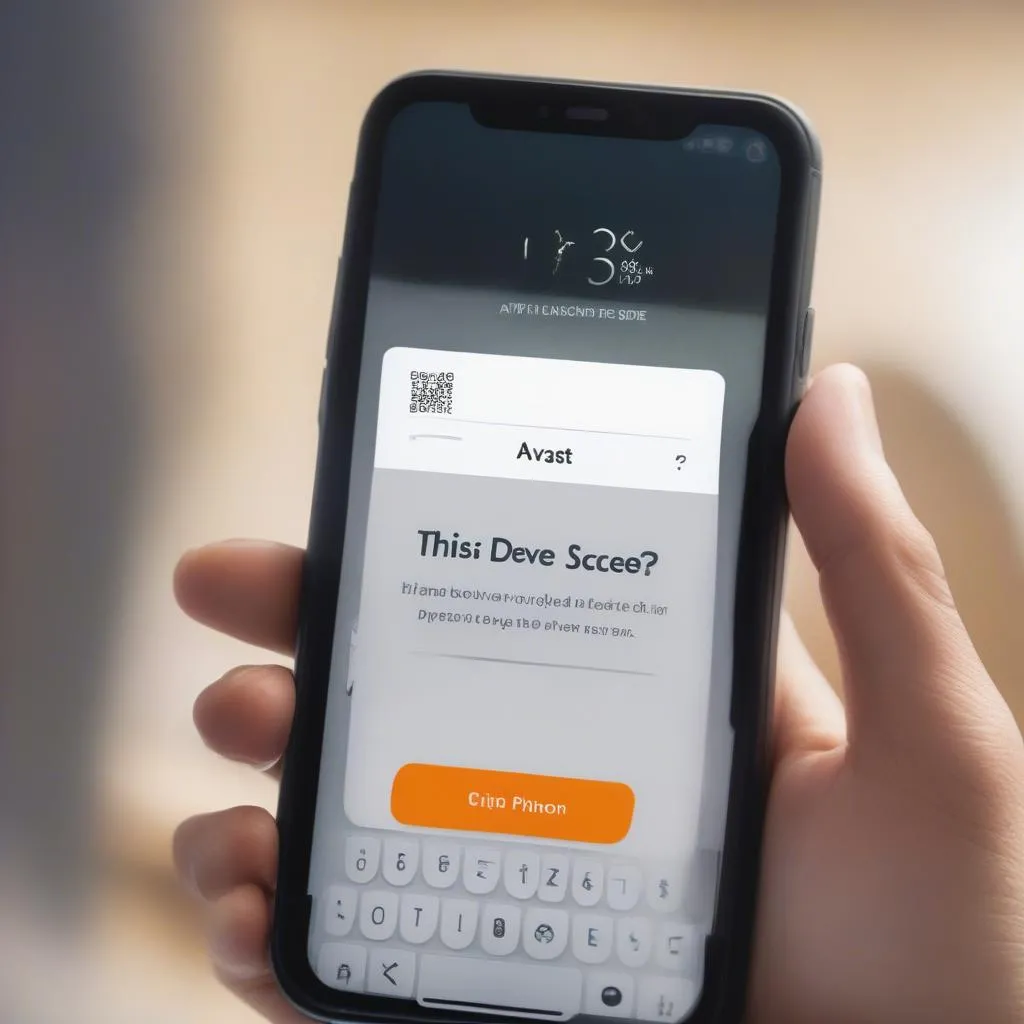 Resetting Avast Anti-theft After Being Locked Out
Resetting Avast Anti-theft After Being Locked Out
What You’ll Need
Before resetting Avast Anti-Theft, ensure you have the following:
- Access to the Internet: A stable internet connection is crucial for most reset methods.
- Your Avast Account Credentials: Your registered email address and password are essential for accessing your Avast account and managing your devices.
- Your Device: This might seem obvious, but you’ll need physical access to the device where Avast Anti-Theft is installed.
Resetting Avast Anti-Theft
The reset process depends on your specific situation and device. Here’s a general guide to the most common methods:
1. Using the Avast Website:
- Log in to your Avast account on the official Avast website.
- Navigate to the “Devices” section and locate the device with Avast Anti-Theft enabled.
- Select the “Anti-Theft” option and look for a “Reset” or “Uninstall” button.
- Follow the on-screen instructions to complete the process.
2. Factory Resetting Your Device:
- Warning: This method will erase all data from your device. Back up any important data before proceeding.
- Access your device’s settings menu.
- Look for “Backup & Reset” or a similar option.
- Select “Factory data reset” and confirm your choice.
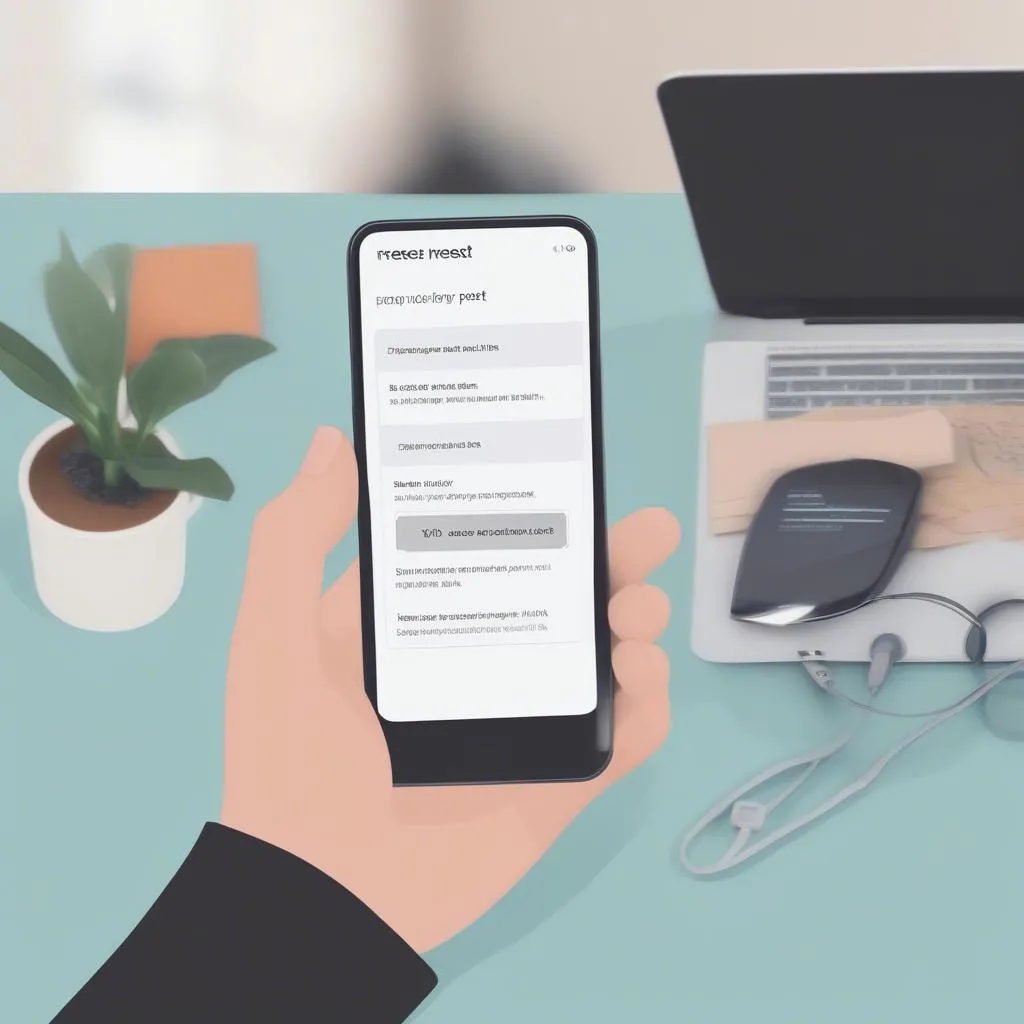 Performing a Factory Reset on a Mobile Phone to Uninstall Avast Anti-Theft
Performing a Factory Reset on a Mobile Phone to Uninstall Avast Anti-Theft
Frequently Asked Questions
Q: Can I reset Avast Anti-Theft without my PIN?
A: Yes, you can usually reset it through your Avast account online or by performing a factory reset on your device. However, both methods might require additional verification steps.
Q: Will resetting Avast Anti-Theft delete my data?
A: Resetting Avast Anti-Theft itself won’t usually delete your data. However, performing a factory reset on your device will erase everything, so back up important files beforehand.
Q: I’m having trouble resetting Avast Anti-Theft. What should I do?
A: Contact Avast customer support for personalized assistance. They can guide you through troubleshooting steps or provide alternative solutions based on your specific situation.
If you have further questions or require advanced diagnostic services for your automotive needs, don’t hesitate to reach out to CARDIAGTECH. We provide cutting-edge solutions and expert support to keep your vehicle running smoothly. For instance, our article on how to enable Avast Anti-Theft provides a comprehensive guide to setting up this important security feature. You can also check out our other resources on how to delete Avast Anti-Theft, remove it from Android, or access its settings for more in-depth information. We’re here to help you navigate the world of automotive technology with confidence.


