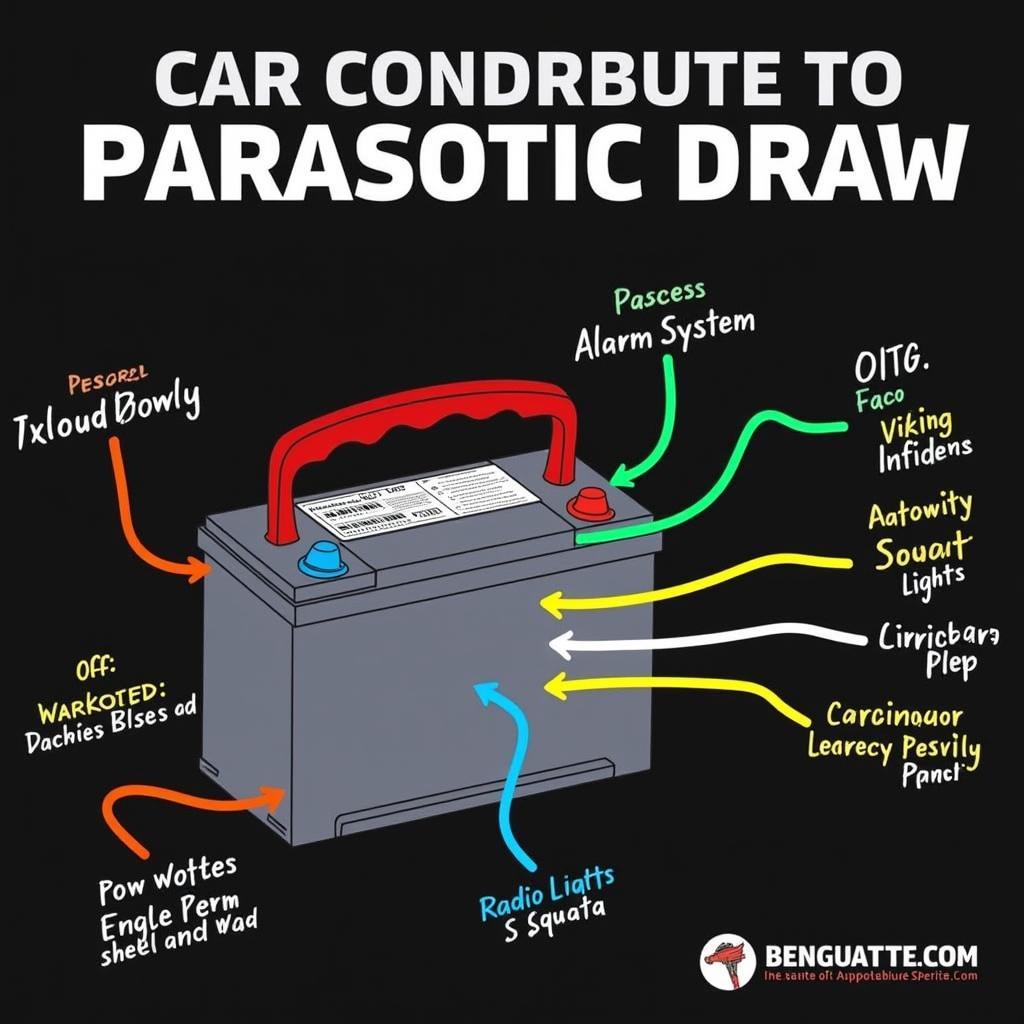A blaring car alarm is the last thing you want to deal with, especially when you’re certain there’s no actual threat. If your car’s anti-theft system has been triggered mistakenly, resetting it might seem daunting, but it’s often simpler than you think. This guide will walk you through various methods to reset your anti-theft alarm, empowering you to regain control and silence that siren.
Understanding Anti-theft Alarm Triggers and Indicators
Before diving into the reset process, it’s essential to understand why your alarm might have been triggered in the first place. Modern car security systems are sensitive, designed to protect your vehicle from even the slightest hint of tampering. Common triggers include:
- Low Car Battery: A weak battery can disrupt the anti-theft system, leading to false alarms.
- Faulty Door, Hood, or Trunk Sensors: A malfunctioning sensor might signal a break-in when there is none.
- Key Fob Issues: Dead batteries or signal interference can prevent your key fob from disarming the system.
- Accidental Trigger: Bumping your car, even slightly, can sometimes set off the alarm.
Recognizing the signs of an activated anti-theft system is crucial:
- Audible Alarm: The most obvious sign, often accompanied by flashing lights.
- Flashing Lights: Rapid blinking headlights or parking lights signal the alarm’s active status.
- Car Won’t Start: The anti-theft system might disable the ignition, preventing the engine from starting.
Tools and Equipment for Resetting Your Anti-theft Alarm
While resetting your anti-theft alarm often involves simple procedures, having a few tools handy can be helpful:
- Car Key and Key Fob: Your primary means of communicating with the car’s security system.
- Car Manual: Provides model-specific instructions for resetting the alarm.
- Voltmeter (Optional): Useful for checking your car battery’s voltage.
Step-by-Step Guide to Resetting Your Anti-theft Alarm
The method for resetting your anti-theft alarm varies depending on your car’s make and model. Here are some general techniques:
1. Using Your Key Fob:
- Press the “Lock” button on your key fob once.
- Press the “Unlock” button twice in quick succession.
- This sequence often resets the alarm and should stop the siren.
2. Using the Physical Car Key:
- Insert your car key into the driver’s side door lock.
- Turn the key to the “Unlock” position and hold it there for 30 seconds.
- This can sometimes override the alarm system and reset it.
3. Disconnecting the Car Battery (Use Caution):
- Important: Disconnecting the battery should be a last resort. Consult your car manual for specific instructions, as disconnecting the wrong terminal or doing so improperly can cause damage.
- Locate your car battery.
- Disconnect the negative (-) terminal first, then the positive (+) terminal.
- Wait for a few minutes, then reconnect the positive (+) terminal first, followed by the negative (-) terminal.
- This method can reset the entire electrical system, including the alarm.
4. Seeking Professional Help:
If none of these methods work, it’s best to seek help from a qualified automotive locksmith or your car dealership. They have the expertise and tools to diagnose and resolve more complex anti-theft system issues. As a specialist in remote automotive diagnostics, I often recommend professional assistance to ensure the issue is resolved safely and effectively. “Anti-theft systems are complex and vary greatly between vehicle models,” explains John Miller, a seasoned automotive electrical engineer, in his publication, “Modern Automotive Electronics.” “Seeking expert help can prevent further complications and ensure a proper reset.”
FAQs: Common Questions About Anti-theft Alarm Resets
1. Why is my anti-theft light still blinking even after resetting the alarm?
A continuously blinking anti-theft light even after a reset could indicate a persistent issue like a faulty sensor or a problem with the alarm system itself. It’s best to consult with a mechanic or dealership for diagnosis and repair.
2. How often do car anti-theft systems need to be reset?
Ideally, you shouldn’t need to reset your car’s anti-theft system frequently. Frequent resets often signal an underlying problem that needs to be addressed.
3. Can I prevent my car alarm from going off accidentally?
While accidental triggers can happen, ensuring your key fob batteries are fresh, your car battery is in good condition, and your car doors, hood, and trunk are fully closed can minimize the chances of false alarms.
For detailed information on resetting the anti-theft alarm specifically for Hyundai Elantra models, you can refer to our comprehensive guide: How to Reset the Anti-theft Alarm: Hyundai Elantra. If you’re experiencing issues with a Honda anti-theft system, we also have a guide available for locating your Honda anti-theft code: How to Find Honda Anti-theft Code.
Remember, while this guide offers general advice, always consult your car’s manual or contact a professional mechanic or your dealership for model-specific instructions and assistance. At CARDIAGTECH, we’re dedicated to providing resources and solutions to help you understand and maintain your vehicle’s safety and security.