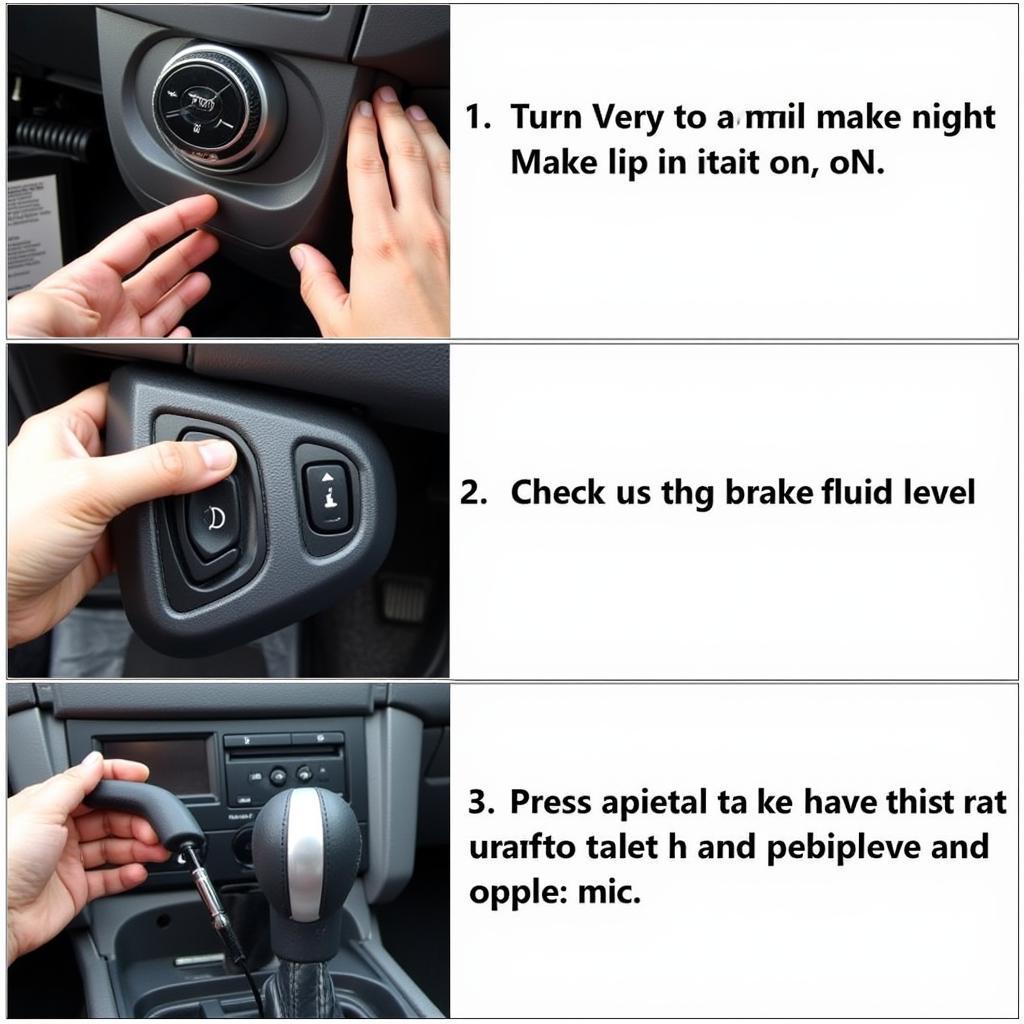Finding your Nissan’s anti-theft system acting up can be a real headache. You might be dealing with a flashing security light, a car that won’t start, or doors that seem to have a mind of their own. Luckily, understanding why these issues occur and knowing the right steps can get you back on the road quickly.
Why Does My Nissan Anti-Theft System Need to Be Reset?
Your Nissan’s anti-theft system is like a watchful guardian, always on the lookout for anything suspicious. But sometimes, this system can be a little too vigilant. Here are the most common reasons why your anti-theft system might need a reset:
- Dead Car Battery: Just like us, your car’s electronics need power. A drained battery can confuse the anti-theft system, making it think someone’s trying to steal your car.
- Weak Key Fob Battery: Your key fob sends a signal to your car to disarm the system. If the battery is low, the signal might be weak or non-existent, triggering the alarm.
- Faulty Sensors: Your car has sensors that monitor doors, hood, and trunk for unauthorized entry. A malfunctioning sensor can send false alarms to the anti-theft system.
- Electrical Glitches: Like any electronic system, occasional glitches can happen, confusing your anti-theft system and requiring a reset.
How to Identify a Nissan Anti-Theft System Issue
Recognizing the telltale signs of a confused anti-theft system can save you time and frustration:
- Flashing Security Light: A blinking security light on your dashboard is often the first sign of an issue.
- Engine Cranks but Won’t Start: If your engine turns over but refuses to fire up, the immobilizer might be preventing the fuel or ignition system from engaging.
- Locked Out: Finding yourself locked out of your car despite having the key can be a clear sign of an anti-theft malfunction.
Getting Started: What You’ll Need
Before diving into the reset process, gather a few things:
- Your Nissan’s Owner’s Manual: This handy guide provides model-specific instructions tailored to your vehicle.
- Your Nissan Key Fob: Ensure your key fob battery is fresh, as a weak signal can complicate things.
How to Reset Your Nissan Anti-Theft System
While the exact steps might vary slightly depending on your Nissan model, here’s a general approach:
- Check the Basics: Begin by checking your car battery and key fob battery. A quick jump-start or battery replacement might be all you need.
- The Key Fob Method: Consult your owner’s manual for the specific key fob button sequence for your model. This usually involves pressing the lock and unlock buttons in a particular order.
- The Key and Ignition Method: This method involves using your Nissan key to lock and unlock the driver’s side door and then cycling the ignition key from off to on a few times.
- Allow the System to Reset: After trying one of these methods, give the system a few minutes to reset itself. You might need to leave your car door open for a short period.
Still Having Trouble? Cardiagtech Can Help!
Sometimes, resolving anti-theft system issues might require a more in-depth approach. That’s where Cardiagtech comes in. We offer remote diagnostic services and programming solutions to pinpoint and address the root of your car troubles.
FAQs About Nissan Anti-Theft Systems
Q: My 2007 Nissan Murano’s anti-theft system is acting up. How can I deactivate it?
A: Deactivating your anti-theft system entirely isn’t recommended, as it leaves your vehicle vulnerable. However, you can try resetting it using the methods mentioned above. For more specific instructions for your Murano, check out this guide.
Q: Does my 2005 Nissan 350Z come equipped with an anti-theft system?
A: Yes, the 2005 Nissan 350Z comes standard with an anti-theft system. To learn more about the specifics of the 350Z’s security features, visit this article.
Q: What should I do if my Nissan’s anti-theft light stays on?
A: A constantly illuminated security light usually indicates a system malfunction. Try the reset procedures outlined earlier. If the light persists, consider seeking professional help from a qualified technician or consider using CARDIAGTECH’s remote diagnostic services.
Q: I think my Nissan Altima’s anti-theft system is malfunctioning. What are my options?
A: If your Altima’s anti-theft system is acting up, you can find more information and potential solutions by reading our guide on disabling Nissan’s anti-theft system.