Experiencing issues with your Ford F350 anti-theft system can be incredibly frustrating, especially when it prevents you from starting your vehicle. Whether it’s a blinking light on your dashboard, an unresponsive key fob, or a complete system malfunction, understanding how to reset your Ford F350 anti-theft system is essential. This comprehensive guide will walk you through the common causes, symptoms, and step-by-step solutions for resetting your Ford F350 anti-theft system.
Understanding the Problem: Why Won’t My Ford F350 Start?
The anti-theft system in your Ford F350 is designed to protect your vehicle from theft. It works by communicating with your key fob, recognizing it as authorized before allowing your engine to start. When this system malfunctions or encounters a problem, it can prevent your vehicle from starting properly.
There are several reasons why your Ford F350 anti-theft system might need a reset:
- Weak or Dead Key Fob Battery: A weak or dead key fob battery is one of the most common causes of anti-theft system issues.
- Faulty Key Fob: If the battery isn’t the issue, your key fob itself might be faulty and need replacement.
- Issue with the Vehicle’s Battery: A weak or dead vehicle battery can also disrupt the anti-theft system’s communication, leading to problems.
- Malfunctioning Anti-Theft Module: In some cases, a problem with the anti-theft module itself might require a more complex reset or repair.
Recognizing the Signs: Is Your Anti-theft System the Culprit?
Identifying if the anti-theft system is the source of your starting problems is crucial for effective troubleshooting. Look out for these common signs:
- Rapidly Flashing Security Light: A rapidly flashing security light on your dashboard is a telltale sign of an activated anti-theft system.
- Clicking Sounds When Starting: If you hear clicking sounds when you attempt to start your truck but the engine doesn’t turn over, it could be the anti-theft system preventing ignition.
- Key Stuck in the Ignition: Difficulty turning your key in the ignition or a stuck key can also indicate an anti-theft system malfunction.
Gathering the Necessary Tools: Preparing for the Reset
Before you begin the reset process, it’s helpful to gather a few basic tools:
- Your Ford F350 Key Fob: Ensure you have your primary key fob handy.
- Vehicle Owner’s Manual: Your owner’s manual provides specific instructions for your model year.
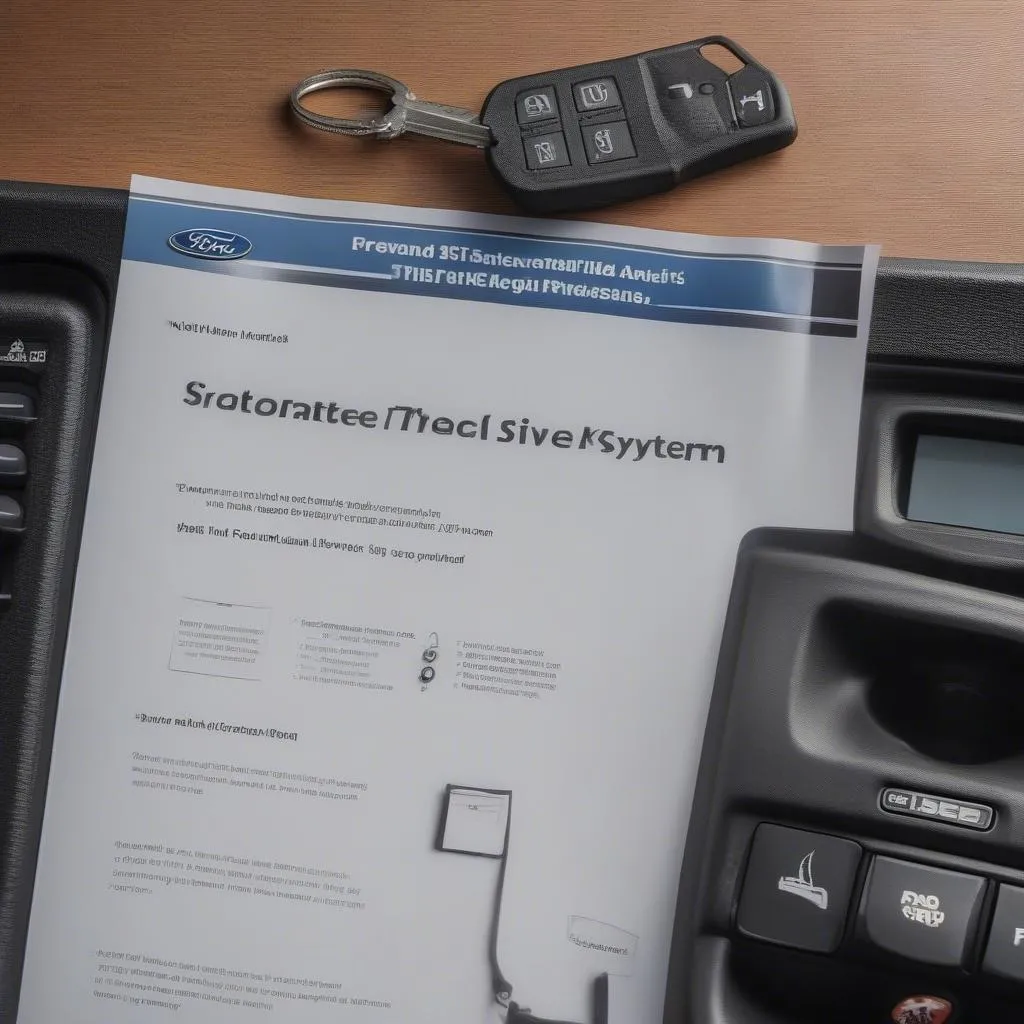 Image of a Ford F350 owner's manual and a key fob
Image of a Ford F350 owner's manual and a key fob
Step-by-Step Guide: Resetting Your Ford F350 Anti-Theft System
Here are some effective methods for resetting your Ford F350’s anti-theft system:
Method 1: The Key Fob Trick
- Unlock the Driver’s Side Door: Use your key fob or the physical key to unlock the driver’s side door.
- Insert the Key and Turn to “On”: Insert your key into the ignition and turn it to the “On” position without starting the engine. Wait for 10-15 minutes to allow the system to recognize the key.
- Turn the Key “Off” and Repeat: After the waiting period, turn the key to the “Off” position and wait a few seconds.
- Attempt to Start: Try starting your Ford F350.
Method 2: Disconnecting the Battery
- Disconnect the Battery: Locate your Ford F350’s battery and disconnect the negative (black) terminal first, followed by the positive (red) terminal.
- Wait and Reconnect: Wait for at least 15-20 minutes to allow the system to completely reset.
- Reconnect the Battery: Reconnect the positive terminal first, followed by the negative terminal.
Still Having Trouble? Seek Professional Diagnostics
If these methods don’t resolve the issue, there might be a more complex problem with your anti-theft system, such as a faulty module. In such cases, it’s crucial to seek professional assistance.
FAQs: Addressing Common Questions
Q: Can I reset the anti-theft system myself?
A: Yes, you can often reset the anti-theft system yourself using the methods outlined above. However, if the problem persists, professional help might be necessary.
Q: How do I know if my key fob battery is dead?
A: If your key fob buttons are unresponsive or require multiple presses to work, it’s a strong indication of a weak or dead battery.
Q: How much does it cost to replace a Ford F350 key fob?
A: The cost of replacing a Ford F350 key fob varies depending on the model year and whether you opt for OEM or aftermarket options. It’s best to consult your dealership or a qualified locksmith for accurate pricing.
Q: What is the best diagnostic tool for Ford F350 anti-theft issues?
A: There are several high-quality diagnostic tools available for Ford vehicles. You can learn more about professional-grade diagnostic tools and solutions on the Cardiagtech website.
Need Further Assistance? Cardiagtech is Here to Help!
Dealing with a malfunctioning anti-theft system can be a major inconvenience. If you’ve tried the troubleshooting steps above and your Ford F350 is still experiencing issues, reach out to the experts at CARDIAGTECH for professional assistance and advanced diagnostic solutions.

