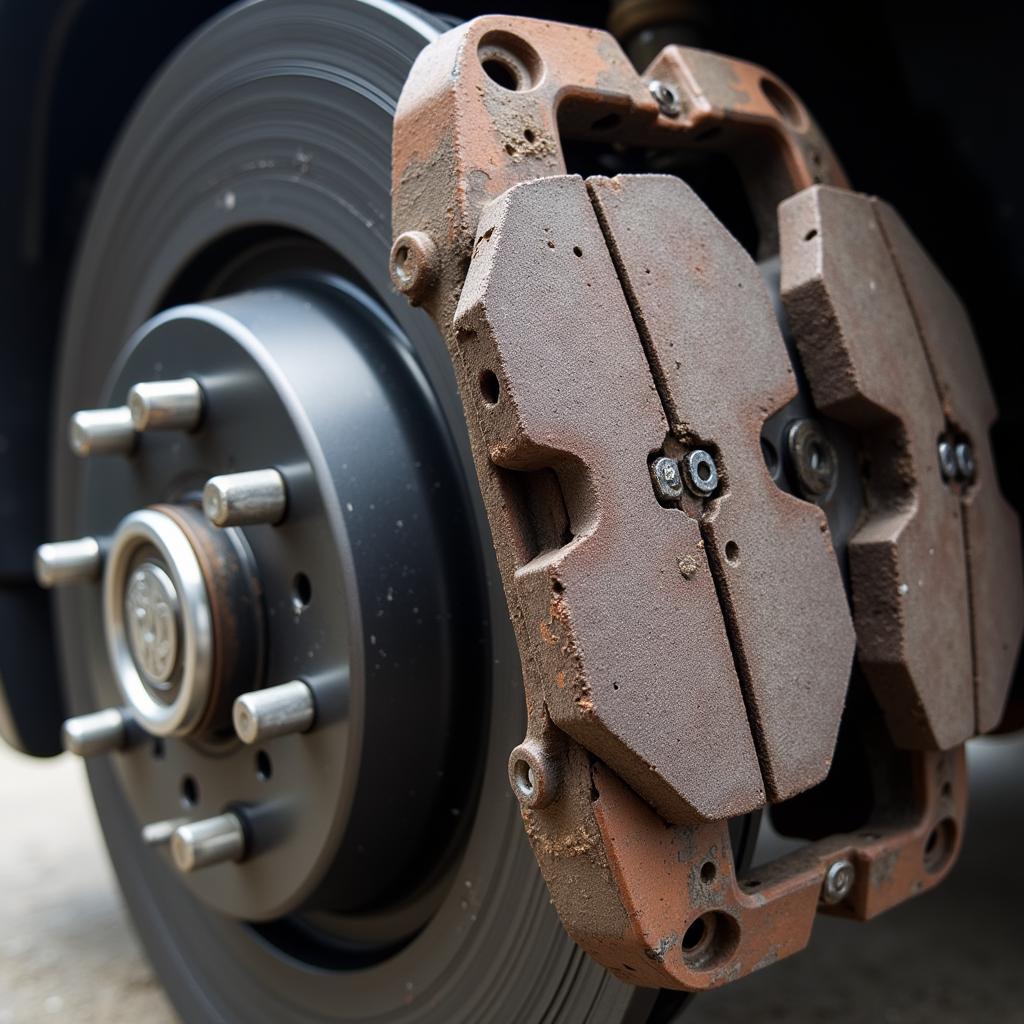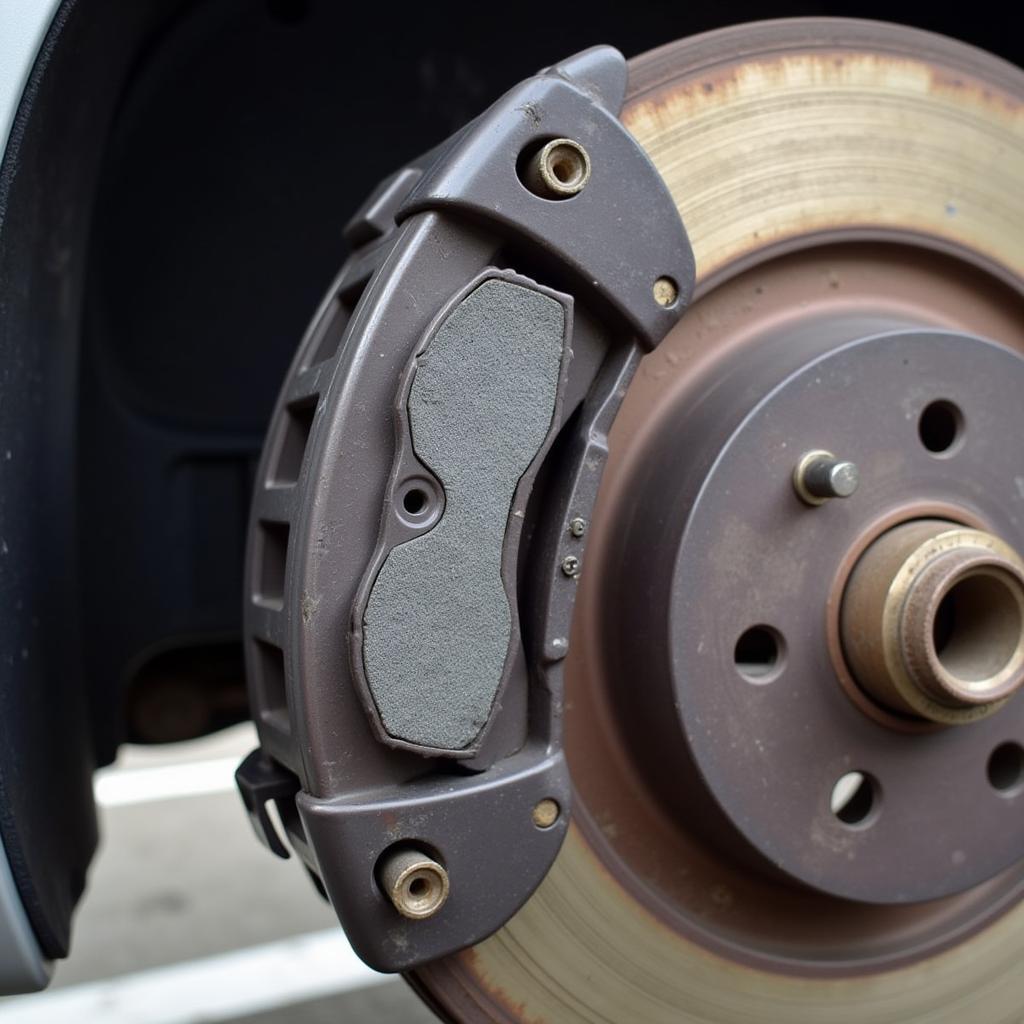Experiencing trouble with your Chevy’s anti-theft system? It’s designed to keep your car safe, but a malfunctioning system can be a major headache. You might find yourself locked out, unable to start your engine, or dealing with a blaring alarm at the worst possible moment. Don’t worry, you’re not alone! This guide will walk you through common causes of Chevy anti-theft system problems and provide practical solutions to get you back on the road.
Understanding Your Chevy Anti Theft System
The anti-theft system in your Chevy uses a few key components to deter theft:
- Transponder Key: Your key has a tiny chip that sends a signal to the vehicle’s computer. If the signal isn’t recognized, the engine won’t start.
- Immobilizer: This system prevents the engine from starting without the correct key present.
- Alarm System: This system uses sensors to detect unauthorized entry and can trigger the alarm, flashing lights, and even disable the ignition.
Common Reasons for Chevy Anti-Theft System Activation
- Weak or Dead Battery: A weak battery can disrupt the signal between your key and the vehicle’s system.
- Faulty Key Fob Battery: If your key fob’s battery is dead or dying, the signal it sends might not be strong enough to disarm the system.
- Malfunctioning Key: Over time, the transponder chip in your key can wear out or become damaged, preventing it from communicating with your car.
- Faulty Ignition Switch: A failing ignition switch can disrupt the signal from the key to the immobilizer.
- Aftermarket Installations: Adding aftermarket car alarms or remote starters can sometimes interfere with the factory-installed anti-theft system.
Troubleshooting Your Chevy Anti-Theft System
Here’s a step-by-step guide on how to potentially resolve the issue:
-
Check Your Battery: The first thing to do is ensure your car battery is fully charged. Jump-starting your car or charging the battery might be enough to reset the system.
-
Inspect Your Key Fob: If your car battery isn’t the issue, check the battery in your key fob. Replace it if necessary.
-
Try a Spare Key: If you have a spare key, attempt to start the car with it. This will help you determine if the problem lies with your primary key.
-
Check for Warning Lights: Pay attention to your dashboard. If the “Security” or “Anti-Theft” light is on or flashing, it indicates a problem with the system.
What if None of These Solutions Work?
If you’ve tried the steps above and your Chevy’s anti-theft system is still causing problems, it’s best to consult a professional. Further diagnosis may be needed to pinpoint the issue. This might involve using a specialized diagnostic tool to read error codes from your car’s computer.
Frequently Asked Questions
Can I Disable the Anti-Theft System Myself?
We strongly advise against attempting to disable the anti-theft system yourself. This can cause damage to your vehicle’s electrical system and potentially void your warranty. It’s always best to seek professional help for any issues related to your car’s anti-theft system.
How Much Does It Cost to Fix a Chevy Anti-Theft System?
The cost of fixing a Chevy anti-theft system can vary depending on the specific problem and the labor costs in your area. Issues like a dead key fob battery are inexpensive to fix, while problems with the immobilizer or ignition switch can be more costly.
Can Cardiagtech Help with My Chevy’s Anti-Theft System?
Yes, Cardiagtech offers a range of services for automotive electrical systems, including anti-theft systems. Explore our range of diagnostic tools to find the one that best suits your needs. You can also learn more about our remote software solutions here.
Stay Safe and Secure
Remember, your car’s anti-theft system is there to protect your vehicle. Understanding how it works and addressing any issues promptly can save you time, money, and frustration down the road. If you are experiencing persistent problems, reach out to CARDIAGTECH for expert assistance.