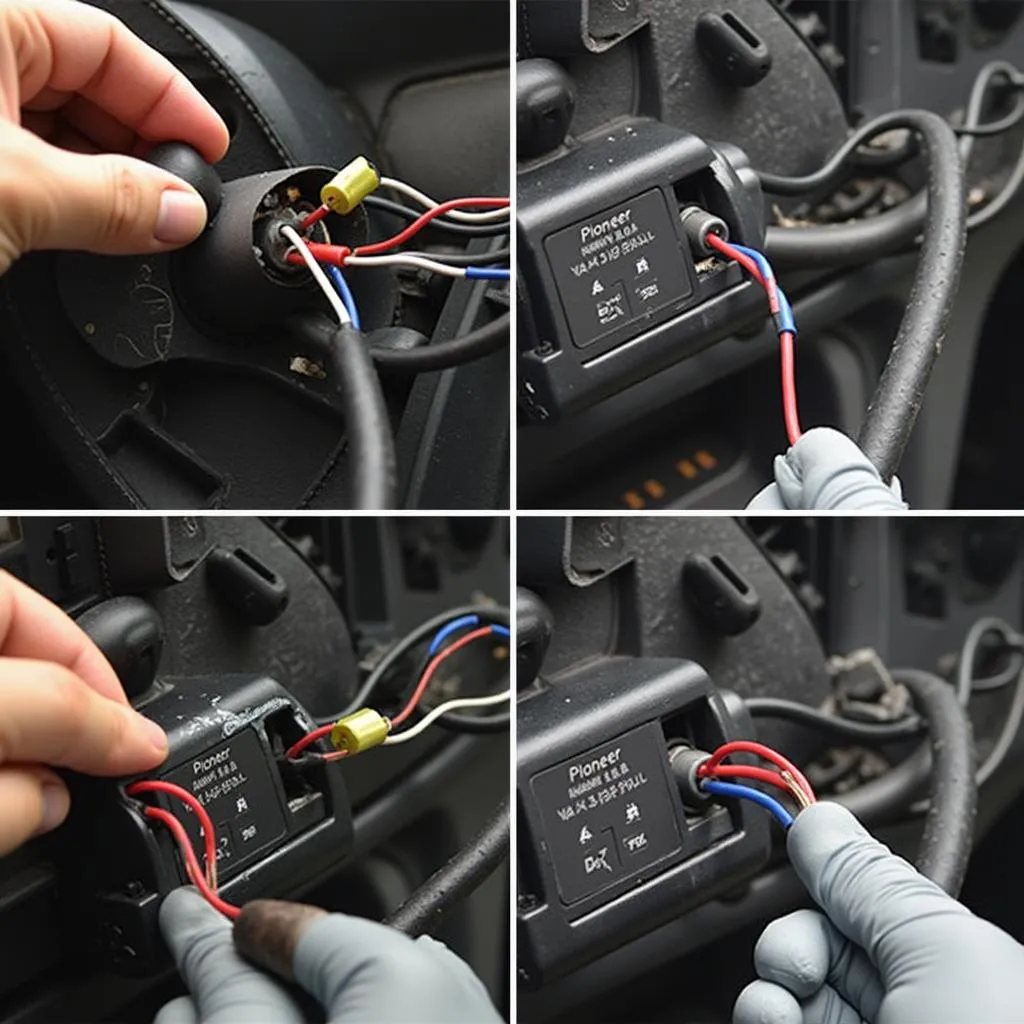Experiencing issues with your WSDCAM wireless anti-theft remote control? A malfunctioning remote can be a real headache, leaving your vehicle vulnerable. This guide will walk you through the pairing process, troubleshooting common problems, and offering solutions to get your remote working smoothly again.
Understanding WSDCAM Remote Control Issues
Before we delve into the pairing process, it’s essential to understand why your remote might be acting up. Here are some common culprits:
- Dead Battery: A dead battery in the remote is the most frequent reason for pairing failures. Always start by checking and replacing the battery if needed.
- Synchronization Issues: Over time, the remote and the vehicle’s receiver might lose synchronization, requiring you to re-pair them.
- Programming Errors: Incorrect button sequences during the pairing process can lead to unsuccessful pairing.
- Receiver Malfunction: In rare cases, the issue might lie with the vehicle’s receiver module, requiring professional inspection.
Identifying WSDCAM Remote Control Problems
Recognizing the signs of a faulty remote control is the first step to fixing the problem. Here’s what to look out for:
- Remote Unresponsive: The most obvious sign is when pressing buttons on your remote yields no response from your car.
- Intermittent Functionality: Sometimes the remote might work sporadically, indicating a weak signal or a failing battery.
- Visual Indicators: Some vehicles might have a security system indicator light that flashes or behaves erratically when there’s a remote issue.
 WSDCAM remote control malfunction symptoms
WSDCAM remote control malfunction symptoms
Tools and Equipment You’ll Need
Pairing a WSDCAM remote typically doesn’t demand any special tools. However, having the following items handy can be helpful:
- WSDCAM Remote Control: Ensure you have the correct remote control designed for your vehicle model.
- Vehicle Owner’s Manual: This manual will contain specific instructions for your car model, including the location of the receiver module.
- Fresh Battery (if needed): Have a spare battery on hand if you suspect a weak or dead battery in the remote.
Step-by-Step Guide to Pairing Your WSDCAM Remote
Pairing procedures can vary slightly depending on your vehicle’s make and model. Always consult your owner’s manual for the most accurate instructions. Here’s a general guideline that applies to many WSDCAM systems:
- Enter Programming Mode: This usually involves turning the ignition key to the “ON” position and back a few times, or pressing a combination of buttons inside the vehicle.
- Press Pairing Button: Locate the programming/pairing button, often hidden beneath the dashboard or within the glove compartment. Press and hold this button.
- Press Remote Button: While holding the pairing button, press and hold the lock or unlock button on your WSDCAM remote.
- Confirmation Signal: The vehicle’s security system might indicate successful pairing with a sound (horn chirp) or by flashing the headlights.
- Repeat for Additional Remotes: If you’re pairing multiple remotes, repeat steps 3 and 4 for each one.
- Exit Programming Mode: Turn the ignition off or follow the instructions in your owner’s manual to exit programming mode.
Common Questions about WSDCAM Remote Control Pairing
Q: My WSDCAM remote still doesn’t work after pairing. What should I do?
A: Double-check that you’ve followed the correct pairing sequence for your specific car model outlined in the owner’s manual. Ensure the remote’s battery is new and correctly installed. If issues persist, the vehicle’s receiver might need attention from a qualified technician.
Q: Can I pair multiple WSDCAM remotes to my vehicle?
A: Yes, most WSDCAM systems allow you to pair multiple remotes to a single vehicle. This is convenient if you have multiple drivers or need a spare remote.
Q: What happens if I lose all my programmed WSDCAM remotes?
A: Losing all your programmed remotes can be tricky. You’ll likely need to have your vehicle towed to a dealership or a qualified automotive locksmith. They have the tools and expertise to program a new remote to your car’s immobilizer system.
Cardiagtech provides a range of advanced car diagnostic tools that can help diagnose and troubleshoot issues with your vehicle’s electronics, including remote control systems.
Conclusion
Pairing your WSDCAM wireless anti-theft remote control doesn’t have to be a complicated process. By understanding the potential causes for malfunctions and following the correct pairing procedure, you can regain control of your vehicle’s security. Remember, your owner’s manual is your best friend. If you encounter persistent problems, don’t hesitate to reach out to CARDIAGTECH for professional assistance.