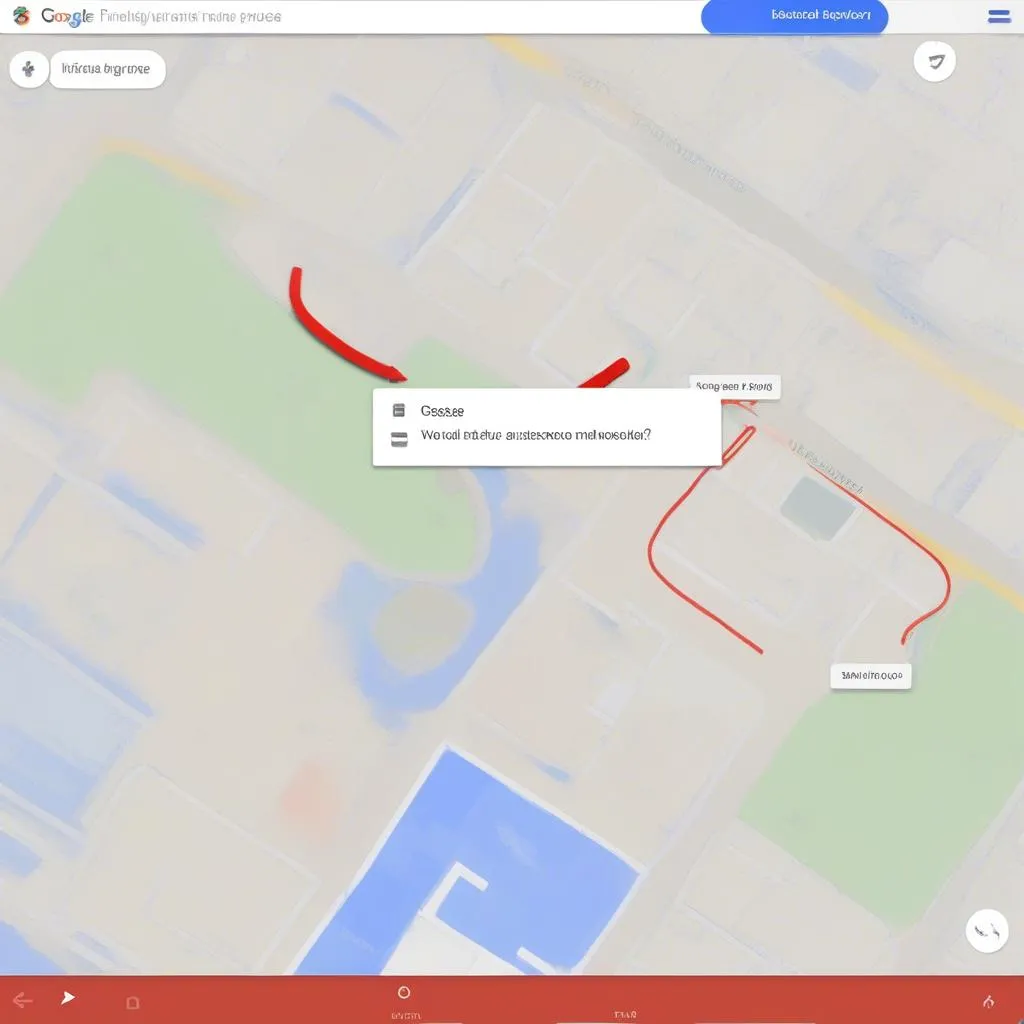Having your car radio lock you out because of an anti-theft code can be frustrating. This usually happens after a power disconnect, like when changing your car battery, and requires you to input a specific code to reactivate your radio. If you’re scratching your head because you can’t remember how to reset your GIG anti-theft code, don’t worry, you’re in the right place. This guide will walk you through the process, explaining what the code is, why it’s there, and how to get your radio up and running again.
Understanding Your GIG Anti-Theft Code
Before we dive into the reset process, let’s take a moment to understand what an anti-theft code is and how it works. In essence, it’s a security measure designed to deter theft.
The code itself is a unique combination of numbers and/or letters that’s specific to your car radio. When your vehicle’s power supply is disrupted, the radio loses its memory and prompts you for this code as a security measure.
Identifying the Problem: Is It Really the Anti-Theft Code?
Sometimes what seems like an anti-theft code issue might be something else entirely. Before you start troubleshooting the code, it’s important to ensure that you’re dealing with the correct problem.
Here are a few signs that indicate your GIG radio is indeed locked due to the anti-theft feature:
- “CODE” or “LOCKED” message on the display: This is the most obvious indicator that your radio is asking for the anti-theft code.
- Radio is completely unresponsive: If your radio isn’t powering on or responding to any buttons, it might be in anti-theft mode.
- You’ve recently experienced a power loss: As mentioned before, disconnecting your car battery or having a temporary power outage can trigger the anti-theft system.
Gathering the Necessary Tools
Once you’re certain that the anti-theft code is the issue, you can start gathering the necessary tools to reset it. Here’s what you’ll need:
- Your car’s owner’s manual: This is your go-to resource for finding your radio’s serial number and sometimes even the preset code.
- Pen and paper: You’ll need this to jot down your radio’s serial number and the retrieved anti-theft code.
- Internet access: This is essential for accessing online resources for retrieving your code.
Steps to Reset Your GIG Anti-Theft Code
1. Locate Your Radio’s Serial Number
The process of resetting your GIG anti-theft code begins with finding your radio’s serial number. This number is a unique identifier that allows you to retrieve the correct code for your specific device.
Check your car’s owner’s manual – it often lists the radio’s serial number. Alternatively, the serial number might be printed on a sticker located on the radio unit itself. You might need to partially remove the radio from the dashboard to find this sticker.
2. Use Online Resources
Several websites specialize in providing car radio codes. These platforms typically require you to input your radio’s serial number and sometimes additional vehicle information, like your VIN. They then generate the corresponding anti-theft code for a small fee.
3. Contact a Dealership or Authorized Service Center
If you’re uncomfortable using online resources or can’t find your radio’s serial number, your next best option is to contact a dealership or an authorized service center.
They can use your VIN to look up your radio’s information and provide you with the correct anti-theft code. While this method might incur a service fee, it ensures you receive the accurate code from a trusted source.
4. Input the Code
Once you have the code, inputting it into your GIG radio is relatively straightforward. Turn on your car’s ignition to the accessory position (where the radio powers on) and use the radio’s preset buttons (usually numbered 1 through 6) to enter the code. Once the correct code is entered, your radio should unlock, and your presets and settings should be restored.
FAQs about GIG Anti-Theft Codes
What if I enter the wrong code?
Don’t panic! Most GIG radios allow for multiple attempts before temporarily locking you out. If you’ve entered an incorrect code, simply wait for the radio to reset itself (usually a few minutes) before trying again.
Can I disable the anti-theft feature?
While it’s technically possible to disable the anti-theft feature, it’s not recommended. This feature exists for a reason – to deter theft – and disabling it might make your car a more attractive target to thieves.
Are there universal GIG anti-theft codes?
No, there are no universal codes. Each GIG radio unit has a unique code that’s tied to its serial number.
For additional assistance with your car’s electronic systems or if you’re interested in advanced diagnostics and programming, consider exploring the professional tools and resources offered by CarDiagTech. Their expertise in automotive diagnostics can be invaluable for various car maintenance and repair needs.
Need More Help?
Resetting your GIG anti-theft code can be a straightforward process when you follow the right steps. However, if you encounter any difficulties or need further assistance, remember that specialized services and diagnostic tools are available. For instance, CARDIAGTECH offers a range of products and services designed to make diagnosing and resolving car issues easier. By taking the time to understand your car’s systems and seeking expert help when needed, you can ensure a smoother and more enjoyable driving experience.