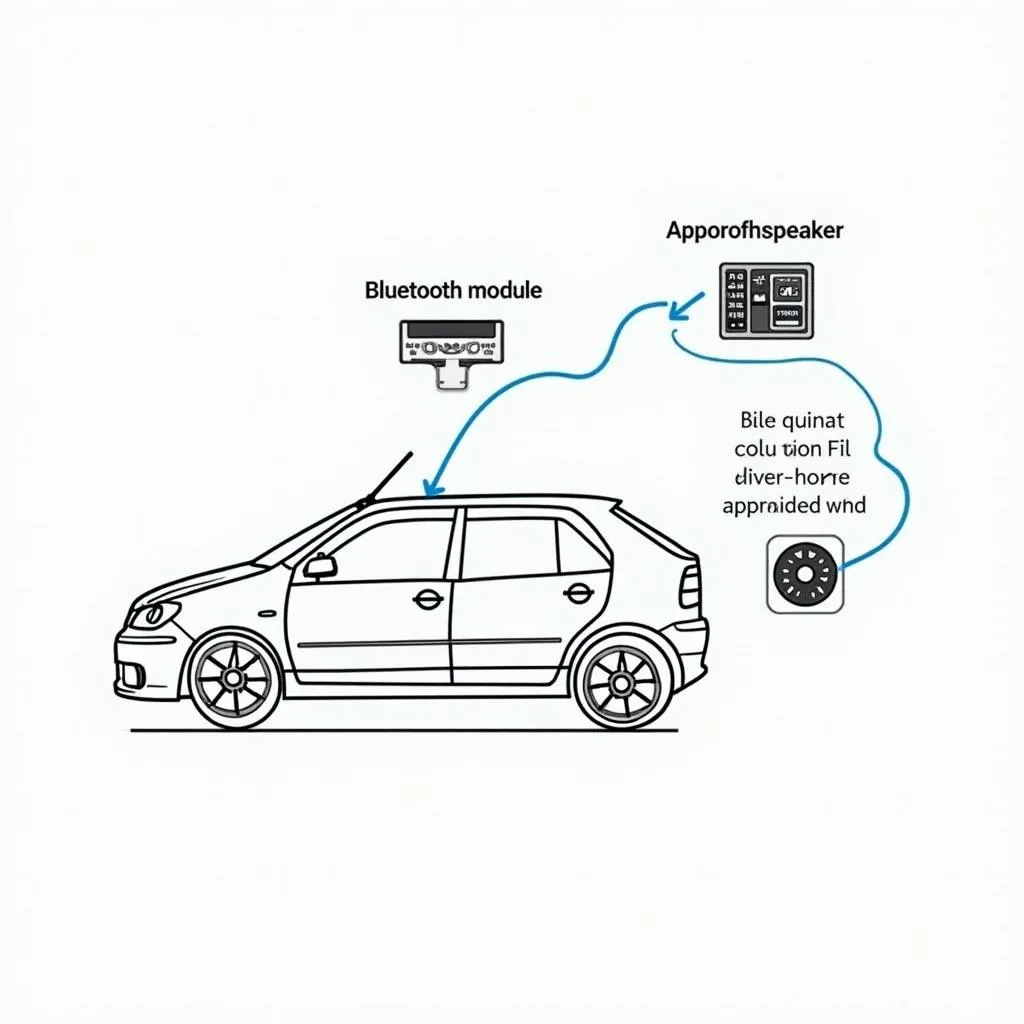Dealing with the anti-theft protection lock on your BlackBerry Passport can be a real headache, especially if you’ve forgotten the details. While this security feature is designed to protect your data, it can become a roadblock when you’re trying to access your own device.
Understanding BlackBerry’s Anti-theft Protection
BlackBerry’s anti-theft protection is a feature that is activated when you associate your device with a BlackBerry ID. This feature prevents unauthorized access to your device and data, especially if it’s lost or stolen. While effective, forgetting your ID or password can lead to being locked out of your own phone.
Recognizing a Locked BlackBerry Passport
Identifying a BlackBerry Passport with activated anti-theft protection is straightforward:
- Boot-up issue: The phone might get stuck on the BlackBerry logo during startup.
- Account prompt: You might see a message asking for your BlackBerry ID and password that you don’t remember.
- Limited functionality: Some features of your phone may be restricted even after booting up.
Tools You Might Need
Before attempting to remove the anti-theft protection, it’s important to note that there’s no guaranteed DIY solution. However, these methods might help:
- BlackBerry Account Recovery: Your first and best option is always to try and recover your BlackBerry ID through the official website.
- Software Tools: Several third-party software solutions claim to bypass BlackBerry IDs, but use them with caution and research thoroughly beforehand.
Steps to Potentially Remove Anti-theft Protection
Important: The following methods may or may not work and could potentially harm your device. Proceed with caution and back up your data if possible.
- BlackBerry ID Recovery: Visit the BlackBerry website and try the account recovery option using your associated email address or security questions.
- Third-Party Software (Use with extreme caution):
- Research and select a reputable third-party software tool designed for BlackBerry ID bypass.
- Download and install the software on your computer.
- Connect your BlackBerry Passport to your computer.
- Follow the on-screen instructions provided by the software.
- Remember, using third-party software can be risky and might void your device’s warranty.
Frequently Asked Questions
Q: What if I can’t recover my BlackBerry ID and password?
A: If account recovery fails, and you’re hesitant about using third-party software, contacting BlackBerry support directly or seeking professional help from a mobile phone technician might be your only remaining options.
Q: Are there any risks associated with using third-party software?
A: Yes, using third-party software to bypass the anti-theft lock on your BlackBerry Passport comes with inherent risks. These might include:
- Data loss: The process might erase data on your device.
- Device damage: Incorrect usage of such software could potentially damage your phone’s software.
- Security vulnerabilities: The software itself might contain malware or compromise your device’s security.
- Warranty void: Using unauthorized software could void your BlackBerry Passport’s warranty.
Q: Can Cardiagtech’s diagnostic tools help with this issue?
A: While Cardiagtech specializes in automotive diagnostic tools and software, our expertise doesn’t extend to mobile phone security or bypassing anti-theft protections. For issues related to BlackBerry devices, we recommend referring to BlackBerry support or seeking assistance from a qualified mobile phone technician.
Conclusion
Removing the anti-theft protection ID on your BlackBerry Passport can be challenging. Remember to prioritize official methods like BlackBerry ID recovery. If you opt for third-party software, do so cautiously and be aware of the potential risks. If you need expert guidance in the realm of automotive diagnostics and software solutions, CARDIAGTECH is here to assist you. Contact us for any inquiries regarding our range of cutting-edge automotive diagnostic products.