Experiencing a “hill start assist not available” warning can be a serious issue when driving, particularly on inclines. This feature is crucial for safely starting your vehicle on a slope; without it, your car may roll back, posing a danger to passengers and other vehicles.
What is Hill Start Assist?
Hill start assist is a valuable feature designed to provide drivers with added safety when navigating steep terrain. It prevents your vehicle from rolling backward when starting on an incline by holding the brakes temporarily until you accelerate. This feature is part of the Sensotronic Brake Control (SBC) system, which is an advanced electronic brake system developed by Mercedes-Benz.
What Does “Hill Start Assist Not Available” Mean?
When the warning “hill start assist not available” appears, it indicates a malfunction in the system, typically due to faulty sensors or software issues within the control unit. Addressing this promptly is essential to ensure your safety while driving.
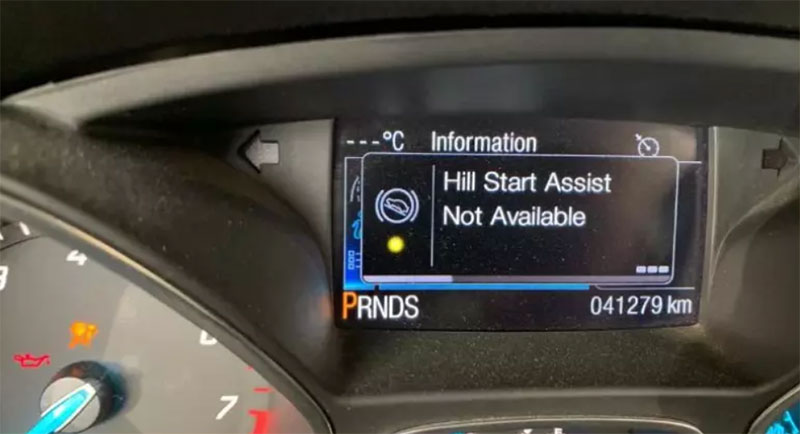
Preparation Steps for Fixing Hill Start Assist
Before proceeding with the coding process to fix the hill start assist malfunction, you’ll need the following:
- DTS Monaco software for coding and programming Mercedes systems.
- C4 diagnostic device for in-depth vehicle diagnostics.
If you’re looking for reliable laptops for vehicle diagnostics, contact us to find out more about our CF-19, CF-53, CF-54, or CF-D1 models at special prices!
Steps to Code Hill Start Assist Using DTS Monaco
Here’s a step-by-step guide to reprogram the SBC system using DTS Monaco:
Step 1: Connect to the Vehicle
Connect the Xentry software to the vehicle and identify the SBC control unit named ESP9MFA.
Step 2: Open DTS Monaco
Launch the DTS Monaco software and connect to the ESP9MFA control unit.
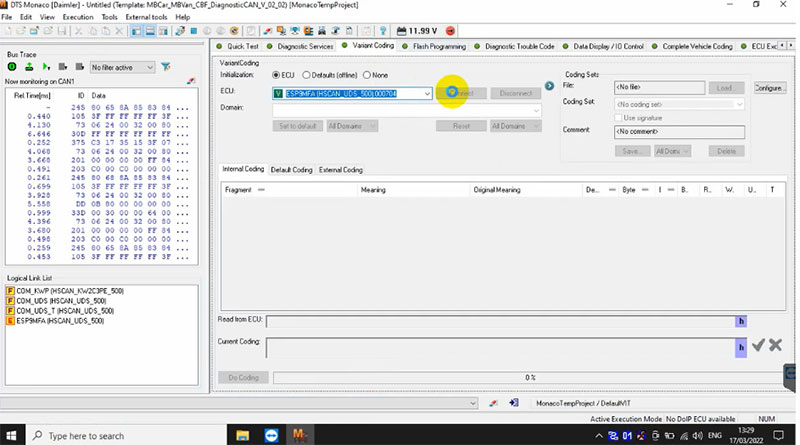
Step 3: Modify Internal Coding
In the Domain section, select [002]. Change the Internal Coding status from “nein” to “ja” under the Hold setting.
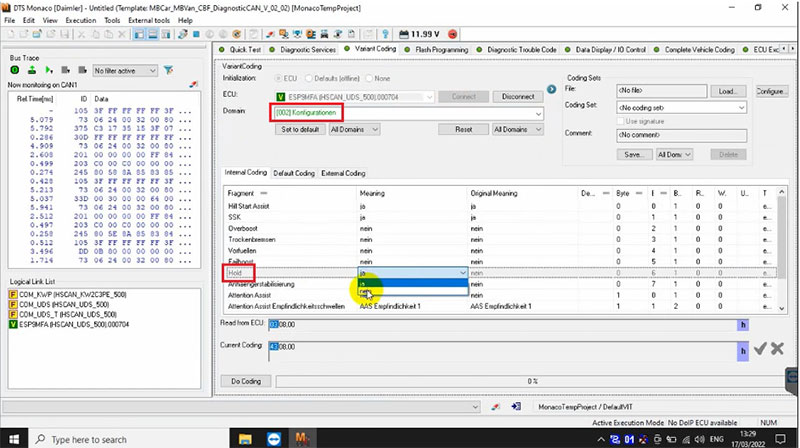
Step 4: Proceed with Coding
Execute the coding process.
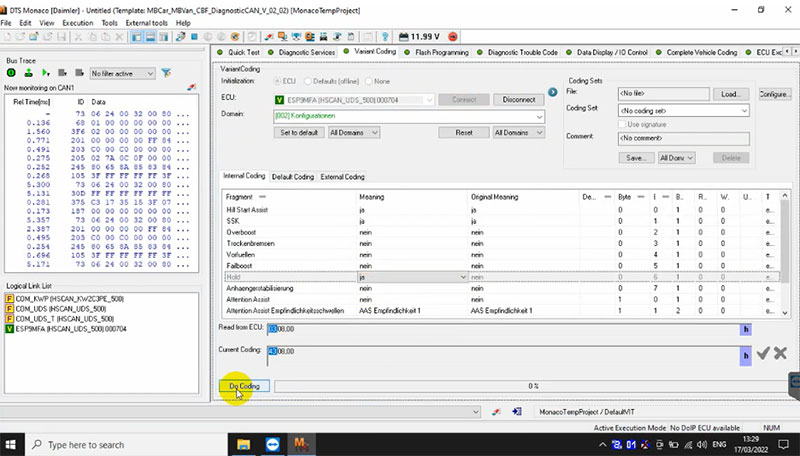
Step 5: Reset the Control Unit
Finally, reset the control unit and check the results after the operation.
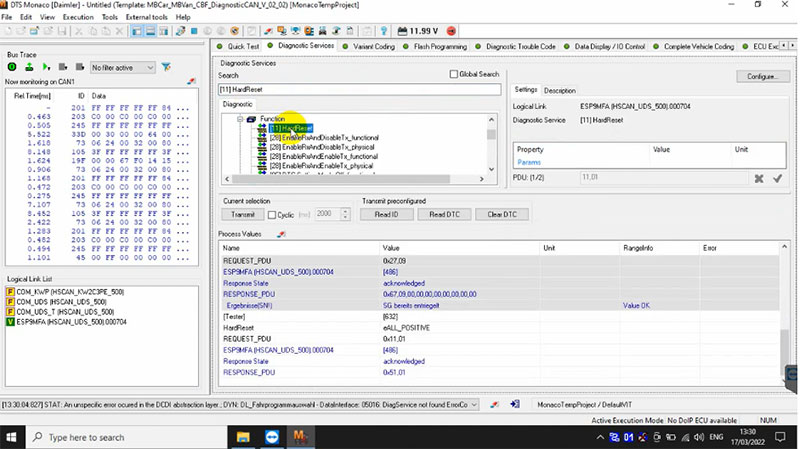
Important Note
While these steps can be performed to fix the hill start assist malfunction, we advise against attempting this yourself unless you are highly experienced. Coding and programming require precision; even a minor mistake can lead to sensor miscalibration, resulting in further system errors and potentially costly repairs.
For a hassle-free experience, Cardiagtech offers 24/7 remote technical support from our skilled technicians, who are well-versed in diagnosing and resolving issues with vehicle systems. Contact us today to ensure your safety and the proper functionality of your vehicle!

