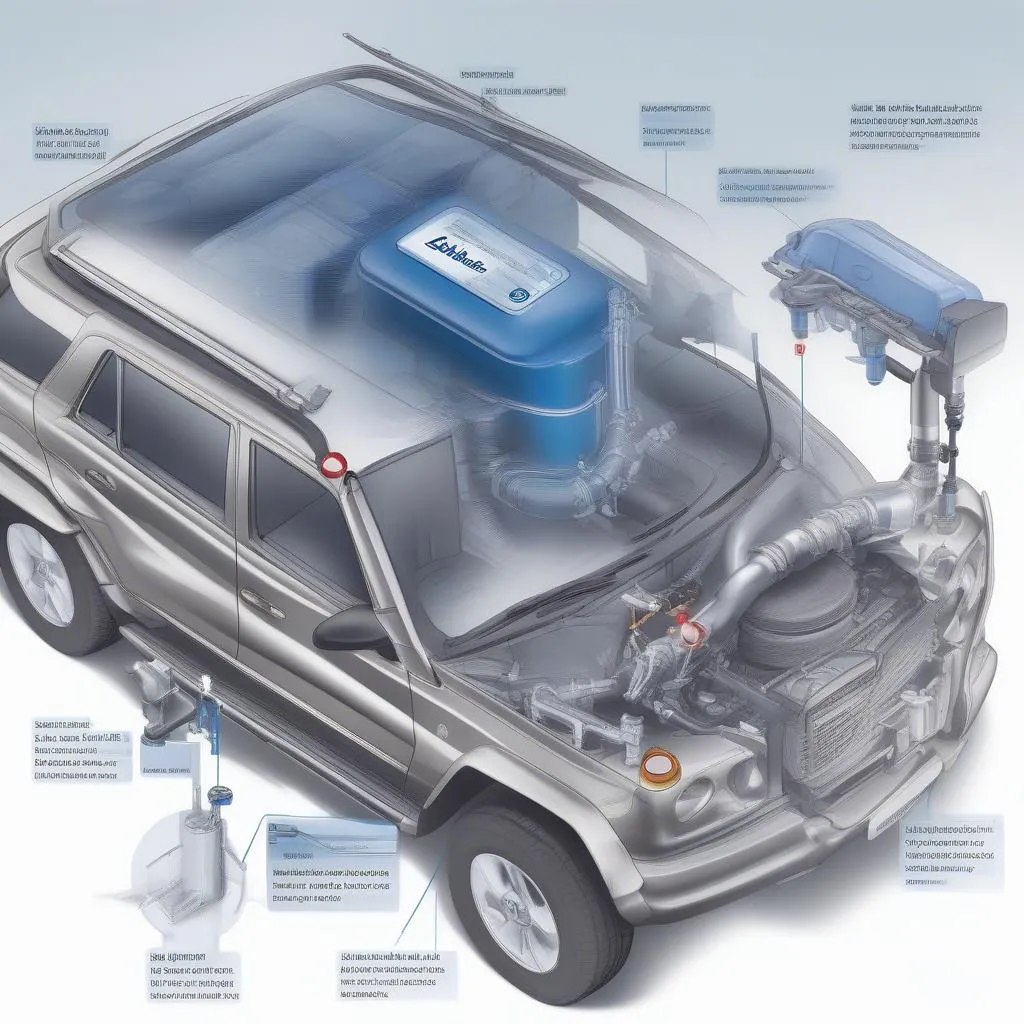In today’s digital age, we rely heavily on our electronic devices, especially laptops, for both work and leisure. As we commute and travel, keeping these devices safe and secure becomes paramount. This is where anti-theft backpacks with integrated USB ports come into play, offering both convenience and peace of mind. However, many users find themselves unsure about how to effectively utilize the USB charging feature of these backpacks.
This comprehensive guide will walk you through the process, ensuring you can power your devices on the go while keeping them protected.
Understanding Anti Theft Backpack USB Functionality
Before we delve into the how-to, it’s crucial to understand the mechanics behind the USB charging port on your anti-theft backpack.
How It Works
Contrary to some misconceptions, the USB port itself doesn’t inherently charge your device. It acts as a bridge, connecting your device to a power source housed within the backpack – usually a power bank.
- The Connection: Inside the backpack, a cable links the USB port to the power bank. When you connect your device to the external USB port, the circuit is completed, and charging begins, powered by the power bank.
This setup ensures your valuable devices remain safely tucked away inside the backpack while charging, adding an extra layer of security against theft.
Steps to Using Your Anti Theft Backpack’s USB Port
Now that you understand the mechanism, let’s go through the simple steps to charge your device:
- Power Up: Ensure your power bank is fully charged. This is crucial, as a drained power bank won’t charge your devices.
- Connect: Most anti-theft backpacks feature a designated pocket or compartment for the power bank. Securely place your charged power bank in this compartment and connect it to the backpack’s internal USB cable.
- Plug and Play: Connect your device’s charging cable to the external USB port on the backpack.
- Charging Confirmation: Most devices display a charging indicator. Check your device to confirm it’s receiving power.
Common Questions About Anti Theft Backpack USB Ports
Here are some frequently asked questions to provide further clarity:
Can I use any power bank with my anti-theft backpack?
While most anti-theft backpacks accommodate a wide range of power banks, it’s recommended to check the manufacturer’s guidelines for compatibility.
What if my device isn’t charging?
First, ensure the power bank is charged and correctly connected to the backpack’s internal cable. If the issue persists, try a different charging cable, as the cable itself might be faulty.
Are there any safety concerns with using the USB charging port?
Reputable anti-theft backpacks are designed with safety in mind. However, always use a quality power bank and avoid leaving your device charging unattended for extended periods.
Cardiagtech: Your Automotive Diagnostic Partner
While this guide focuses on utilizing your anti-theft backpack’s USB port, the realm of automotive technology extends far beyond. For specialized diagnostics, programming, and remote software installation solutions for your vehicle, explore the comprehensive services offered by Cardiagtech. Learn more about their cutting-edge products and solutions on their website: https://cardiagtech.com/.
For insights into premium anti-theft laptop backpacks and their features, check out this informative article: https://cardiagtech.com/how-to-premium-anti-theft-laptop-backpack-with-usb-port/.
Conclusion
Anti-theft backpacks with USB charging ports are invaluable for anyone seeking both security and convenience. By understanding the simple mechanics and following these steps, you can confidently keep your devices powered and protected on the move.
Need further assistance or expert advice on automotive technology? CARDIAGTECH is here to help. Contact their team for personalized guidance and explore their range of advanced diagnostic tools and solutions.