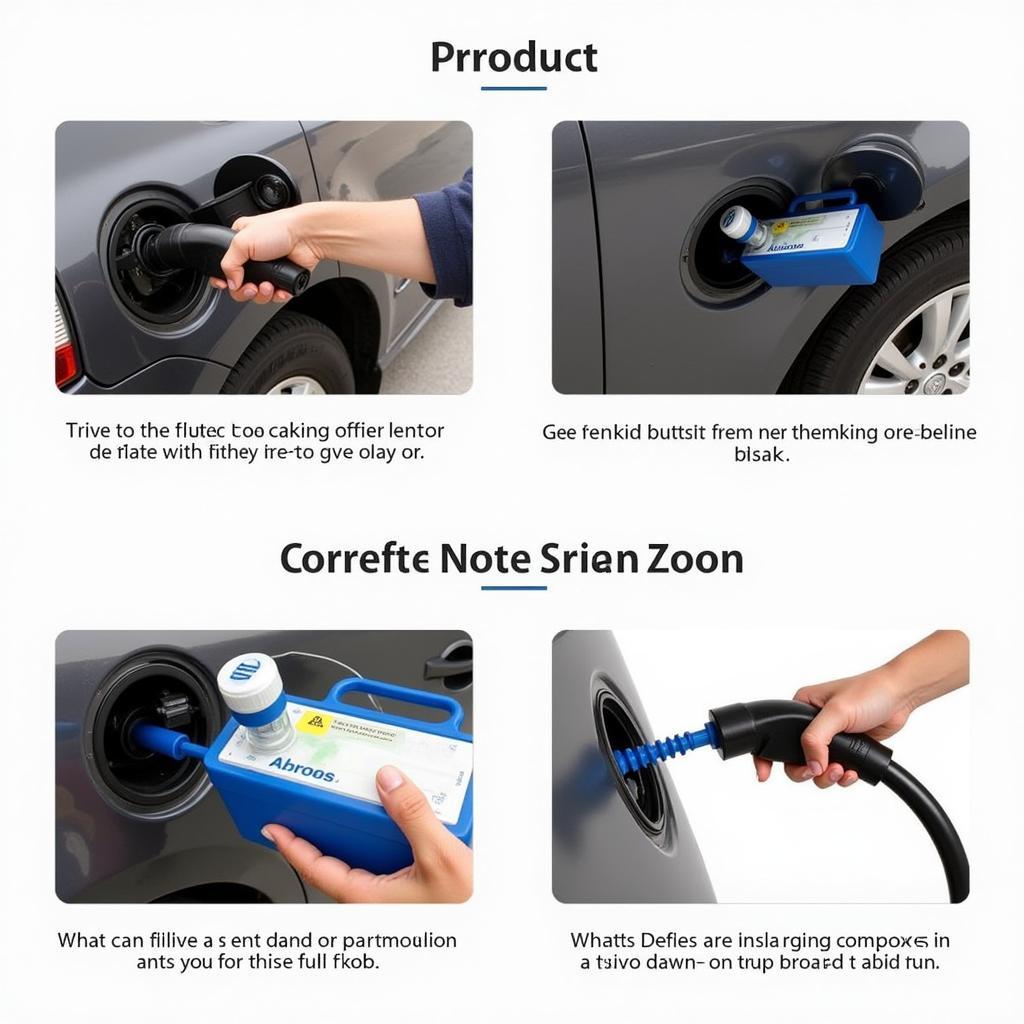Experiencing issues with your Honda’s anti-theft system can be frustrating, especially when it prevents you from starting your car. Fortunately, understanding how to address these issues can save you time and potential towing costs. This guide will walk you through the common causes of Honda anti-theft system malfunctions, how to identify them, and the steps to turn off the system.
Understanding Your Honda Anti-theft System
Honda vehicles are equipped with an immobilizer system, a key component of their anti-theft technology. This system uses a transponder chip embedded in your key that transmits a unique code to the vehicle’s Engine Control Unit (ECU). Only when the ECU recognizes the correct code will it allow the engine to start.
Common Causes of Honda Anti-theft System Issues
While the anti-theft system is designed to protect your vehicle, it can sometimes malfunction. Here are some common culprits:
- Weak or Dead Key Fob Battery: A low battery in your key fob can disrupt the signal transmission to the ECU, triggering the immobilizer.
- Faulty Ignition Switch: A malfunctioning ignition switch might not be able to read the key’s transponder chip properly, leading to anti-theft activation.
- Electrical Problems: Issues with the car battery, wiring, or fuses related to the anti-theft system can disrupt its operation.
- ECU Malfunction: In some cases, a faulty ECU can misinterpret signals and activate the immobilizer unnecessarily.
Identifying a Honda Anti-theft System Problem
Recognizing the signs of an anti-theft system issue is crucial for quick resolution. Here’s what to look out for:
- Rapidly Flashing Green Key Symbol: This is usually the most obvious sign that the immobilizer is active.
- Engine Cranks but Won’t Start: If the engine cranks but doesn’t turn over, it suggests the ECU isn’t receiving the correct code from your key.
- Other Warning Lights: You might notice other warning lights on your dashboard, such as the “Check Engine” light.
 Honda Anti-theft System Warning Lights
Honda Anti-theft System Warning Lights
Equipment Needed for Troubleshooting
Before attempting to disable your Honda’s anti-theft system, gather the following:
- Spare Key: Trying a different key can quickly rule out a dead key fob battery as the issue.
- Car Manual: Your owner’s manual will have specific instructions for your Honda model.
- Diagnostic Tool: A diagnostic tool like those offered by Cardiagtech can read and clear error codes, providing valuable insight into the problem.
How to Turn Off the Honda Anti-theft System
The method to disable your Honda’s anti-theft system can vary slightly depending on the model year and specific system. However, here are some general steps that might work:
1. Check Your Key Fob Battery: Replace the battery in your key fob, even if it seems to be working for locking/unlocking the doors.
2. Resynchronize the Key: Refer to your owner’s manual for the specific procedure to resync your key with your Honda.
3. Use the Key to Manually Unlock: Insert your key into the driver’s side door lock and turn it to the unlock position. Hold it there for 30 seconds. This can sometimes reset the system.
4. Disconnect the Battery: Disconnecting the negative terminal of your car battery for a few minutes can sometimes reset the ECU.
 Disconnecting Car Battery to Reset ECU
Disconnecting Car Battery to Reset ECU
Important Note: If the above steps don’t work, you might be dealing with a more complex issue requiring professional assistance.
FAQs about Honda Anti-theft Systems
Q: Can I permanently disable the anti-theft system on my Honda?
A: While it’s technically possible, it is highly discouraged. Disabling your anti-theft system makes your vehicle vulnerable to theft and can void your insurance.
Q: What should I do if my Honda’s anti-theft system won’t turn off even after trying these steps?
A: It’s best to contact a qualified mechanic or dealership for diagnosis and repair. Using a professional automotive diagnostic tool, like those offered by Cardiagtech, can help pinpoint the exact cause of the issue.
Need More Help?
Dealing with a stubborn anti-theft system can be a real headache. For advanced diagnostics and troubleshooting, consider investing in a quality OBD2 scanner from CARDIAGTECH. These tools empower you to read and understand your vehicle’s error codes, leading to faster and more effective repairs. For more information on automotive diagnostics and professional-grade tools, visit CARDIAGTECH.com.
 Cardiagtech OBD2 Scanner for Honda Diagnostics
Cardiagtech OBD2 Scanner for Honda Diagnostics