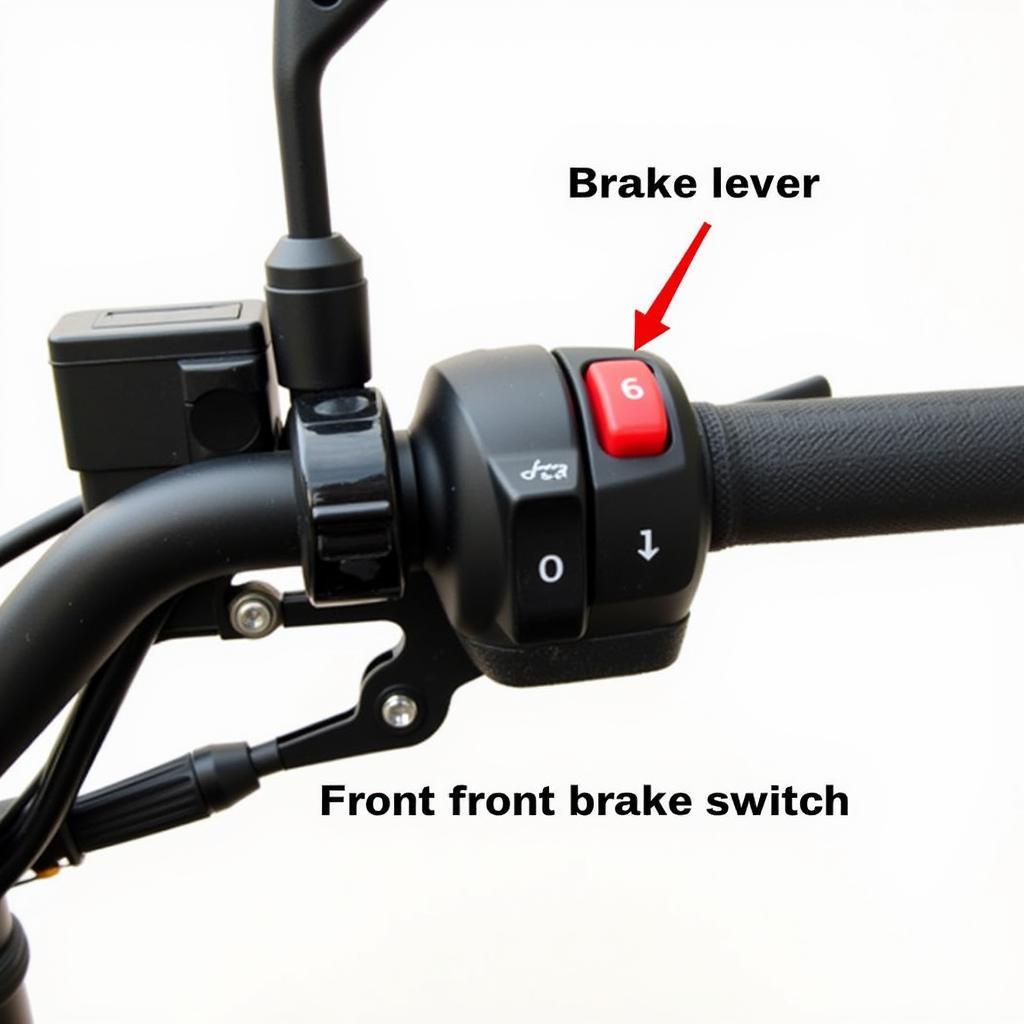Dealing with a locked Uconnect RA4 8.4 system in your car can be incredibly frustrating. This often happens when the system loses connection with the vehicle’s battery or experiences a software glitch, triggering the anti-theft feature. Don’t worry, you’re not alone! This guide will walk you through the process of understanding the issue, identifying potential causes, and exploring solutions to help you regain control of your Uconnect system.
Understanding the RA4 8.4 Uconnect Anti-Theft System
The RA4 8.4 Uconnect system is equipped with an anti-theft feature designed to deter theft and unauthorized use. When the system detects an issue, such as a disconnected battery or potential tampering, it might lock down, requiring a unique code for reactivation.
Identifying the Lockout
Here’s how to know if your RA4 8.4 Uconnect is locked:
- Error Message: The screen might display messages like “Device Security Active” or “Theft Lock Enabled.”
- Blank Screen: The Uconnect screen could be completely blank or frozen.
- Unresponsive System: The touchscreen and physical buttons may not respond.
 Uconnect RA4 error message on screen
Uconnect RA4 error message on screen
Tools You Might Need
Before you begin, gather these tools:
- Vehicle Identification Number (VIN): You’ll need this to obtain your unique unlock code.
- Internet Access: Essential for accessing online resources.
Steps to Unlock Your Uconnect System
1. Check Your Owner’s Manual
Your owner’s manual might provide model-specific instructions or a code retrieval method for your Uconnect system.
2. Contact Your Dealership
Contact your local dealership’s service department. They can often provide the unlock code using your VIN. Be prepared to provide proof of ownership.
3. Online Code Retrieval (If Available)
Some manufacturers offer online portals to retrieve your Uconnect code using your VIN. Check the manufacturer’s website for this option.
4. Professional Automotive Software
Consider using professional-grade automotive diagnostic software, like those offered by Cardiagtech. This specialized software might be able to communicate with your vehicle’s system and assist with unlocking the Uconnect system.
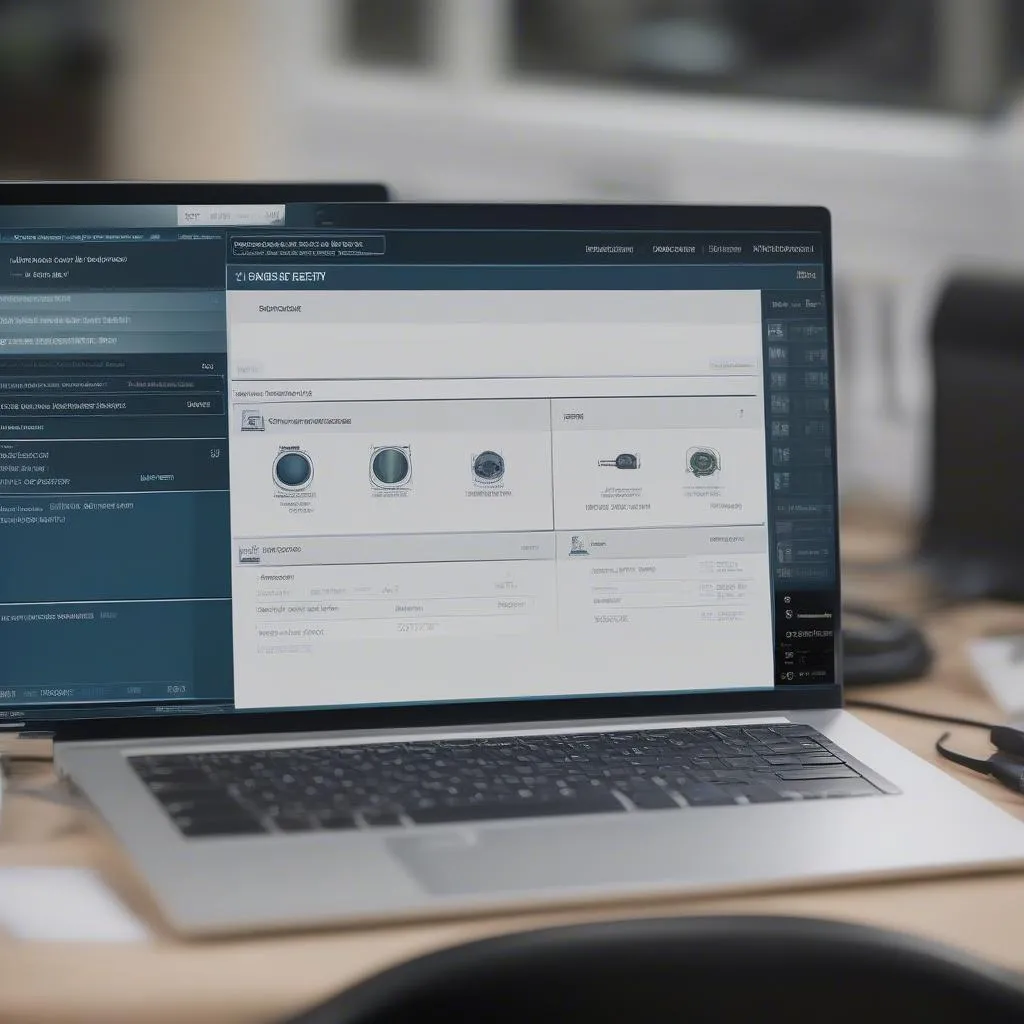 Car Diagnostic software on a laptop for unlocking Uconnect system
Car Diagnostic software on a laptop for unlocking Uconnect system
FAQs about Uconnect Anti-Theft Systems
Q: Can I unlock the Uconnect system myself?
A: While some basic troubleshooting steps exist, it’s generally recommended to involve your dealership or a qualified technician, especially when dealing with anti-theft systems.
Q: What if I don’t have my VIN?
A: Your VIN can often be found on your car’s dashboard, driver’s side door jamb, or insurance documents.
Q: How can I prevent this from happening again?
A: Avoiding sudden disconnections of the car battery and keeping your Uconnect software updated can minimize the risk of future lockouts.
Q: Are there any reliable diagnostic tools I can use?
A: Yes, Cardiagtech provides a range of advanced diagnostic and programming solutions designed to assist with various automotive issues, including potential Uconnect problems.
Need Further Assistance?
Unlocking an anti-theft system can be a complex task. If you’re still experiencing difficulties, reach out to CARDIAGTECH for expert guidance and support. We offer a range of services, from remote diagnostics to software solutions, to help you get back on the road quickly and safely.