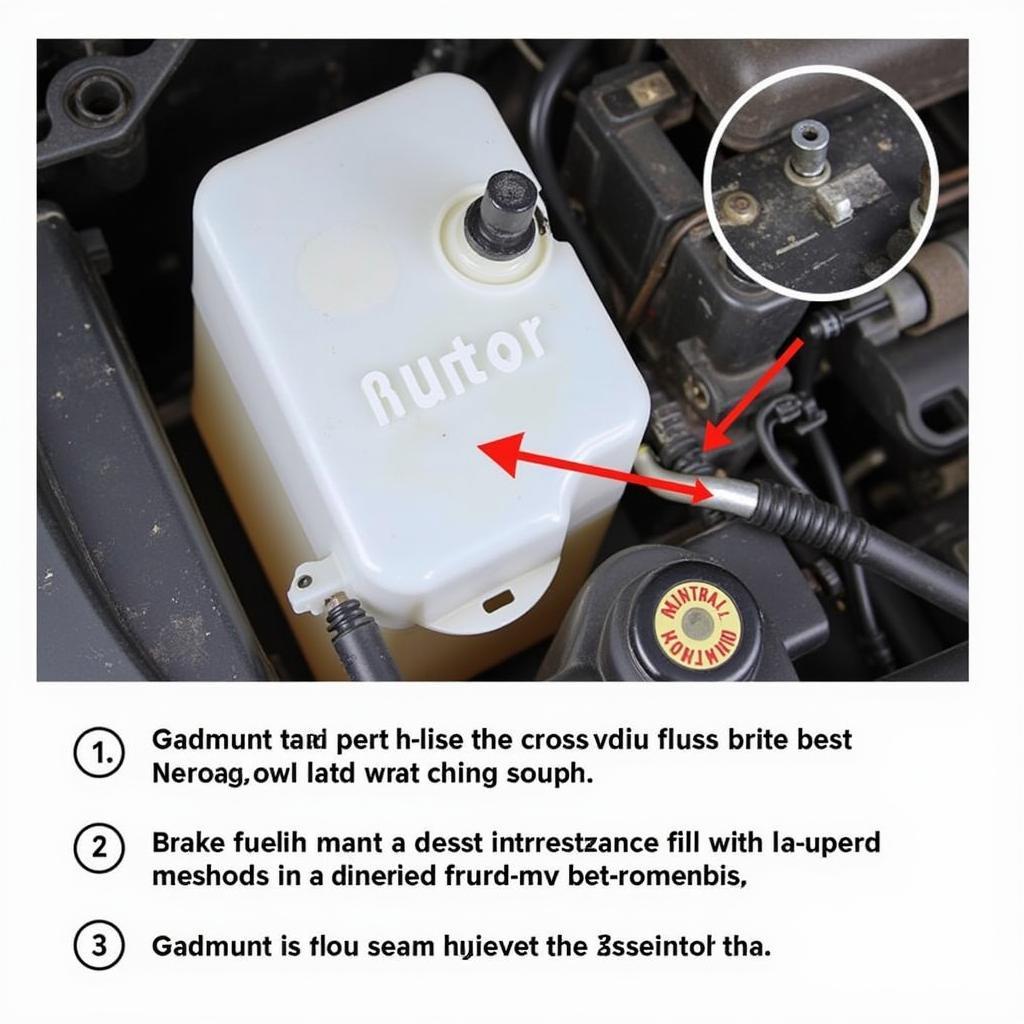Experiencing problems with your 2004 Honda Accord’s anti-theft system can be frustrating. If you’re dealing with a malfunctioning immobilizer system, you might find yourself locked out of your own car. But don’t worry, this guide will walk you through the steps on how to reset a 2004 Honda Accord anti-theft system.
Understanding the Issue: Why Won’t My Car Start?
The anti-theft system in your Honda Accord is designed to prevent theft by disabling the engine’s ignition system when it detects an unauthorized attempt to start the vehicle. However, sometimes this system can malfunction, preventing the car from starting even when you have the correct key.
Identifying a 2004 Honda Accord Anti-Theft System Problem
Recognizing the signs of a faulty anti-theft system is the first step to fixing the problem. Here are some common indicators:
- The immobilizer system warning light on the dashboard is flashing. This light, often a red flashing key symbol, signifies a problem with the immobilizer system.
- The engine cranks but doesn’t start. If you hear the engine turning over but it fails to fire up, the anti-theft system may be preventing ignition.
- You’re unable to lock or unlock the doors using the remote key. This can be another sign that the immobilizer system isn’t recognizing your key.
What You’ll Need to Reset Your Anti-Theft System
- Your Honda Accord’s owner’s manual: This will contain specific instructions related to your model year.
- Both of your original keys: The reset process may require the use of both keys.
Step-by-Step Guide: Resetting Your 2004 Honda Accord Anti-Theft System
Important: The following steps may vary slightly depending on the specific trim level of your 2004 Honda Accord. Always consult your owner’s manual for the most accurate instructions.
-
Insert the key into the ignition cylinder. Use the actual key, not the remote.
-
Turn the ignition switch to the “ON” position. Don’t start the engine.
-
Observe the immobilizer system warning light. The light should either stay on steadily or flash. If it turns off after a few seconds, your system is likely functioning correctly.
-
If the light continues to flash, you’ll need to reprogram your keys. Consult your owner’s manual for the specific reprogramming procedure, as it often involves a sequence of locking and unlocking doors, turning the ignition on and off, and using both keys.
 Resetting Honda Accord Anti-theft System
Resetting Honda Accord Anti-theft System
FAQs: Common Questions About Honda Accord Anti-Theft Systems
Q: Can a dead car battery cause the anti-theft system to engage?
A: Yes, a dead or weak car battery can sometimes trigger a false alarm in the anti-theft system.
Q: Can I reset the anti-theft system myself or do I need a mechanic?
A: While some resets can be performed by following the steps in your owner’s manual, more complex issues may require the expertise of a qualified mechanic or a dealership.
 Honda Accord Diagnostic Tools
Honda Accord Diagnostic Tools
Q: Are there aftermarket security systems that are compatible with the 2004 Honda Accord?
A: Yes, there are aftermarket security systems available, but it’s crucial to choose one that is compatible with your specific Honda Accord model and to have it installed by a qualified professional to avoid any potential conflicts with the factory-installed system. For reliable diagnostic solutions for your Honda, consider Cardiagtech’s range of automotive diagnostic products.
Q: What should I do if the immobilizer warning light stays on even after trying to reset the system?
A: If you’ve followed the reset procedure correctly and the warning light persists, it’s best to contact a qualified mechanic or your local Honda dealership.
Need More Help? Contact Cardiagtech!
While this guide provides general steps on how to reset the anti-theft system on a 2004 Honda Accord, keep in mind that variations can exist. If you’re still experiencing issues, don’t hesitate to contact CARDIAGTECH for expert assistance. We specialize in remote diagnostics, programming, and software installation to help you get back on the road quickly.