Is your 2010 Chevy Cobalt’s anti-theft system acting up, leaving you stranded? This problem is more common than you might think. Don’t worry, we’re here to guide you through it. This article will cover common reasons your anti-theft system might be malfunctioning, how to diagnose the issue, and the steps to disengage it.
Understanding Your Chevy Cobalt’s Anti-Theft System
Before we dive into solutions, it’s essential to understand how the system works. The anti-theft system in your 2010 Chevy Cobalt is designed to deter theft by preventing the engine from starting without the correct key. When you insert your key into the ignition, it sends a signal to the vehicle’s computer. If the signal is recognized, the system disarms, and the engine starts. However, a mismatch in signals can trigger the anti-theft system, preventing the engine from starting.
Common Causes of Anti-Theft System Issues
Several factors can cause your 2010 Chevy Cobalt’s anti-theft system to malfunction:
- Weak or Dead Key Fob Battery: The most common culprit is a weak or dead key fob battery. The transponder chip in your key fob might not be sending a strong enough signal to your car’s computer.
- Faulty Ignition Switch: If the ignition switch is worn out or failing, it might not be reading the key correctly, leading the anti-theft system to activate.
- Malfunctioning Body Control Module (BCM): The BCM acts as your car’s brain, coordinating various functions, including the anti-theft system. If it malfunctions, it can lead to several electrical issues.
- Wiring Problems: Damaged or corroded wiring related to the anti-theft system can also cause communication errors between the key, ignition, and the vehicle’s computer.
Diagnosing the Problem
To pinpoint the source of the issue, you’ll need to gather some clues:
- Check Your Key Fob Battery: Try using your spare key. If the car starts, your primary key fob battery is likely dead and needs replacement.
- Inspect Your Dashboard: Look for warning lights, such as the flashing security light, which typically resembles a car with a lock.
- Listen for Unusual Sounds: Do you hear any clicking noises coming from the engine bay when you try to start your car? This could point to a starter issue, often linked to a faulty anti-theft system.
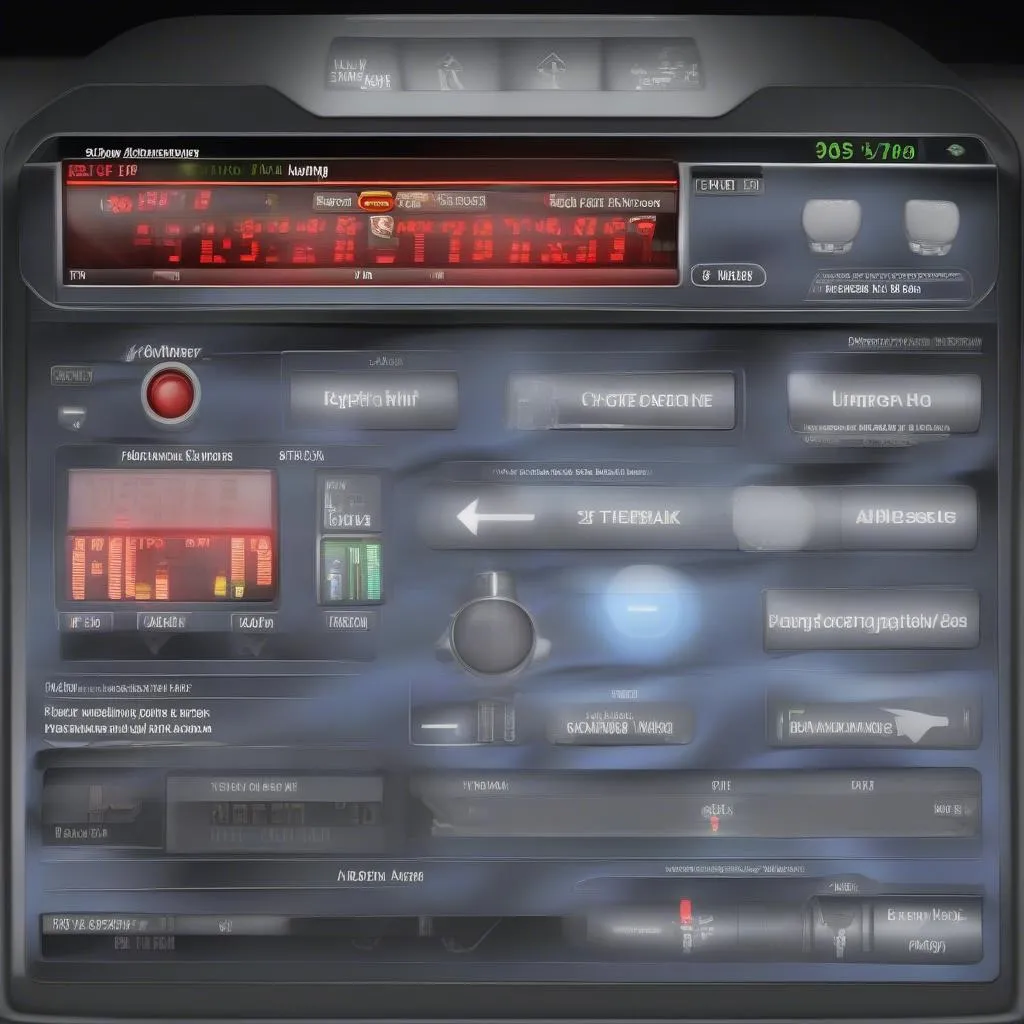 Chevy Cobalt Dashboard Warning Lights
Chevy Cobalt Dashboard Warning Lights
What You’ll Need
- Your Chevy Cobalt Owner’s Manual
- A new key fob battery (if needed)
- A code reader (if available)
Disabling the Anti-Theft System
Note: The following steps are general guidelines. Procedures may vary depending on the specific trim level of your 2010 Chevy Cobalt. Always consult your owner’s manual for precise instructions.
It’s important to note that permanently disabling your anti-theft system is generally not recommended as it leaves your vehicle vulnerable to theft. These instructions focus on temporarily bypassing the system to get your car started so you can take it to a trusted mechanic or dealership for proper diagnosis and repair.
Method 1: Using Your Key to Reset
- Insert and Turn the Key: Insert your key into the ignition and turn it to the “On” position (do not start the engine).
- Observe the Security Light: Watch the security light on your dashboard. It should either turn off or remain illuminated.
- Wait for 10 Minutes: Leave the key in the “On” position for 10 minutes. This allows the system time to reset.
- Repeat the Process: If the security light is still on after 10 minutes, turn the key to the “Off” position, wait a few seconds, and then repeat steps 1-3. You might need to do this cycle 2-3 times.
Method 2: Disconnecting the Battery
Disclaimer: This method should only be used as a last resort and with caution. Disconnecting the battery can erase vehicle settings and might not resolve the anti-theft issue in all cases.
- Disconnect the Negative Battery Cable: Locate your car battery (refer to your owner’s manual if needed) and disconnect the negative (-) cable using a wrench.
- Wait: Wait for at least 30 minutes to allow the system to completely reset.
- Reconnect the Battery: Reconnect the negative battery cable.
- Test the System: Attempt to start your vehicle.
When to Consult a Professional
If the methods outlined above don’t work or if you’re uncomfortable troubleshooting electrical systems, it’s crucial to seek help from a qualified mechanic specializing in automotive electronics or your local Chevy dealership. They have the expertise and specialized diagnostic tools, such as those offered by Cardiagtech, to accurately diagnose and address the problem.
FAQs
Q: Will replacing my car battery reset the anti-theft system?
A: Replacing the car battery alone won’t reset the anti-theft system. The system is integrated into the vehicle’s computer and requires a more specific reset procedure.
Q: Can I bypass the anti-theft system entirely?
A: Permanently bypassing your anti-theft system is strongly discouraged. It compromises your vehicle’s security.
Q: What should I do if my key is stuck in the ignition?
A: A stuck key might be another symptom of a faulty ignition switch or a problem with the anti-theft system’s interaction with the steering wheel lock. It’s best to contact a qualified mechanic or your dealership for assistance.
Q: How much does it cost to fix a Chevy Cobalt anti-theft system problem?
A: The cost can vary significantly depending on the root cause and the required repairs. It could be as simple as a new key fob battery or as complex as replacing a faulty BCM.
Need Further Assistance?
If you’re still experiencing issues with your 2010 Chevy Cobalt’s anti-theft system or require specialized diagnostic equipment, connect with CARDIAGTECH for expert support and top-of-the-line automotive diagnostic solutions.

