Finding yourself locked out of your LG Optimus due to the anti-theft feature can be frustrating. This guide offers potential solutions to regain access to your device.
Understanding Anti-theft Locks and Their Purpose
Anti-theft locks on smartphones like the LG Optimus are a crucial security feature designed to protect your data in case of loss or theft. These locks prevent unauthorized access, making it difficult for thieves to use or sell your device.
Identifying You’re Locked Out
Several signs indicate that your LG Optimus’s anti-theft lock is active:
- Forgotten PIN/Password/Pattern: The most common trigger, especially if you’ve recently changed them.
- Unsuccessful Attempts: Multiple incorrect attempts can trigger the lock.
- Factory Reset Protection: This feature, linked to your Google account, activates after a reset, requiring your credentials.
Tools and Requirements
- Stable internet connection
- Computer or another device
- Your Google account credentials (associated with the phone)
Steps to Bypass Anti-theft Lock
While bypassing the anti-theft lock should only be done if you’re the legitimate owner, here are some potential methods:
1. Google Account Bypass:
- Enter your Google account credentials when prompted after several incorrect unlock attempts. This method usually works if Find My Device is enabled.
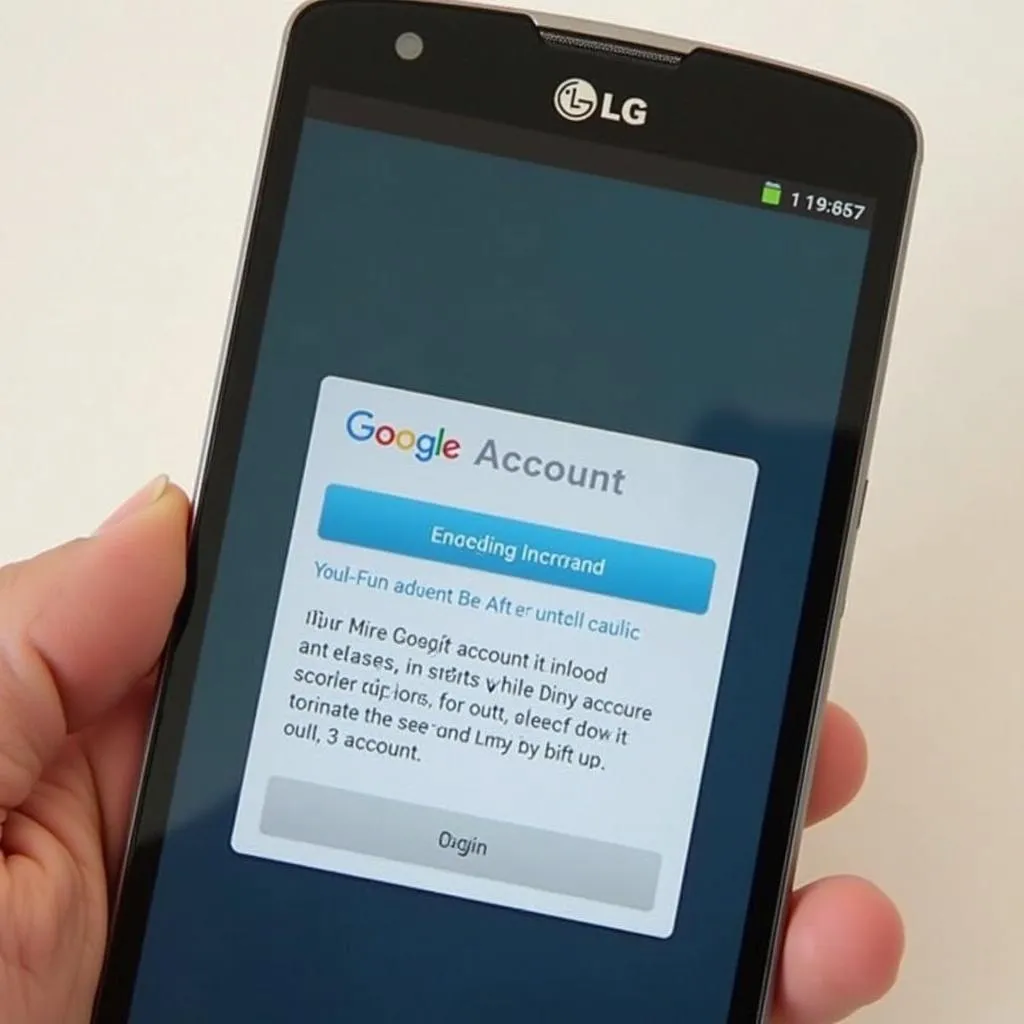 LG Optimus Google Account Bypass
LG Optimus Google Account Bypass
2. Factory Reset (Data Loss Warning):
- Power off your LG Optimus.
- Press and hold the Volume Down and Power buttons simultaneously.
- Release the buttons when the LG logo appears and immediately press and hold them again.
- Navigate to “Factory data reset” using the volume buttons and select it with the Power button.
- Remember: This will erase all data from your device.
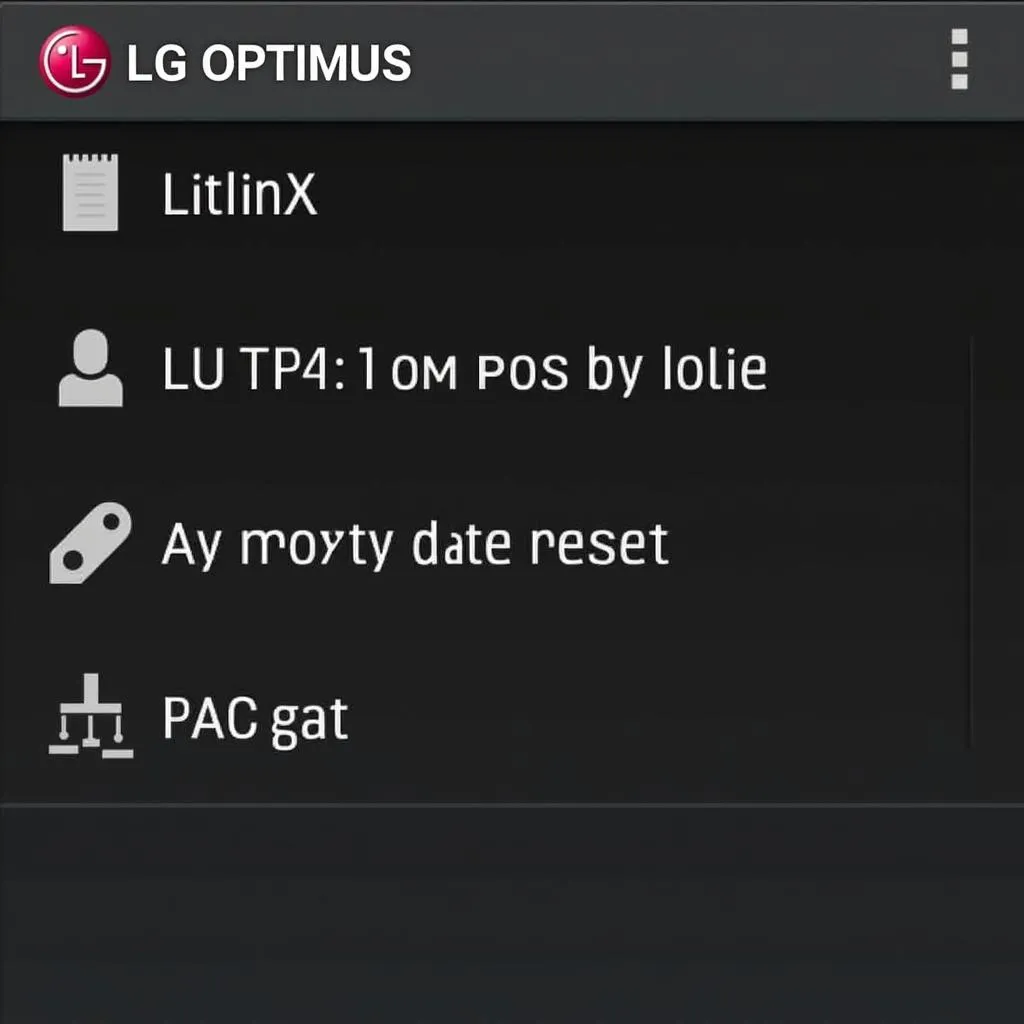 LG Optimus Factory Reset Menu
LG Optimus Factory Reset Menu
3. Professional Assistance:
- Contact LG Support or an authorized service center if the above steps are unsuccessful. They might have specialized tools or methods to assist you.
FAQs about Anti-Theft Lock and Diagnostics
Q: What if I can’t remember my Google account details?
A: Try to recover your Google account through their account recovery process on their website.
Q: Can I use third-party software to unlock my LG Optimus?
A: While several websites and applications claim to unlock phones, exercise caution. Many are scams or could potentially harm your device.
Q: Does Cardiagtech offer assistance with phone anti-theft locks?
A: Cardiagtech specializes in automotive diagnostic equipment and software, not mobile phone unlocking. For professional assistance with your LG Optimus, it’s best to consult LG Support or a certified technician.
Conclusion
Dealing with an anti-theft lock on your LG Optimus can be challenging. While regaining access is possible, it’s crucial to remember that these security features are in place to protect your data. If you’re struggling with automotive software or diagnostic issues, CARDIAGTECH offers a range of products and services designed to help. Visit our website or contact our team for expert support and solutions tailored to your needs.


