Dealing with the Blackberry Q10’s anti-theft lock can be a real headache, especially if you’re locked out of your own device. Don’t worry, you’re not alone! This comprehensive guide will walk you through various methods to regain access to your phone.
Understanding Blackberry Q10 Anti-theft Lock
The anti-theft feature on the Blackberry Q10 is designed to protect your valuable data in case your phone is lost or stolen. When activated, this feature locks your phone, making it inaccessible to anyone without the correct login credentials.
Identifying a Locked Blackberry Q10
You’ll know your Blackberry Q10 is locked by the anti-theft feature if:
- You see messages like: “Blackberry Protect is turned on,” “This device is associated with a BlackBerry ID,” or “This device has been reported lost or stolen.”
- You’re repeatedly prompted for a Blackberry ID that you don’t recognize or remember setting up.
Tools You Might Need
Before we dive into the solutions, gather these items, just in case:
- Your Blackberry Q10: Sounds obvious, right?
- A computer with internet access: You might need it for certain unlocking methods.
- Your Blackberry ID and password: If you remember them, great! If not, we’ll discuss some workarounds.
How to Unlock Your Blackberry Q10
Here are some proven methods to unlock your Blackberry Q10’s anti-theft lock:
1. Using Your Blackberry ID
This is the most straightforward way. If you remember your Blackberry ID and password:
- Power on your Blackberry Q10.
- Follow the on-screen prompts until you reach the Blackberry ID login screen.
- Enter your Blackberry ID and password correctly.
- Tap “Sign In.” Your phone should unlock if the credentials are correct.
2. Blackberry’s Online Tool
If you’ve forgotten your Blackberry ID password, you can reset it using Blackberry’s website:
- Go to the Blackberry website on your computer.
- Navigate to the “Sign In” or “Blackberry ID” section.
- Click on the “Forgot Password” link.
- Follow the on-screen instructions to reset your password. This usually involves answering security questions or using a recovery email address.
- Once you’ve reset your password, try unlocking your phone using the new credentials.
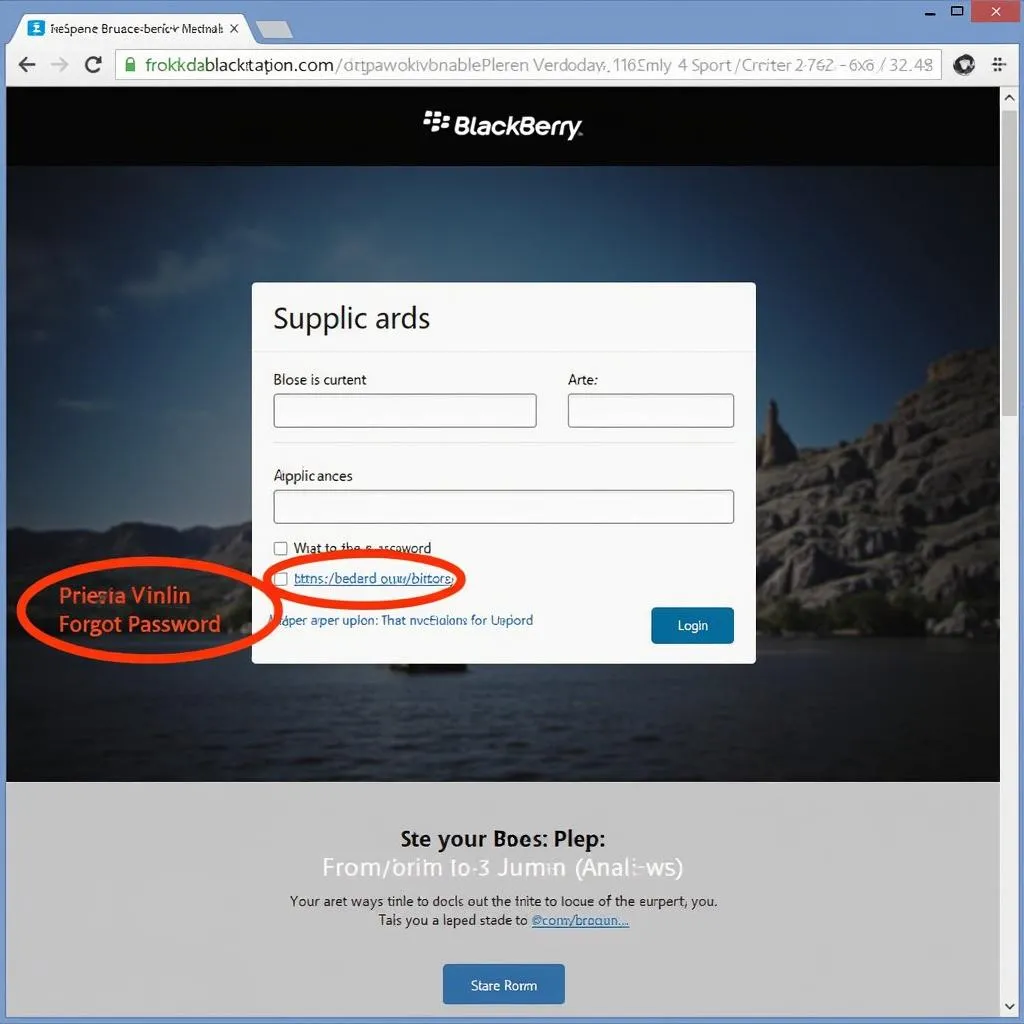 Blackberry website login page
Blackberry website login page
3. Contacting Your Carrier
Your mobile carrier might have tools or methods to help you unlock your phone.
- Gather your information: You’ll likely need your phone’s IMEI number, purchase details, and account information.
- Contact your mobile carrier’s customer support.
- Explain your situation clearly and provide the necessary information.
4. Seeking Professional Help
If all else fails, consider seeking professional help from a phone repair shop or a data recovery service. However, keep in mind that this might come with a cost.
 Phone repair shop interior
Phone repair shop interior
FAQs: Common Blackberry Q10 Anti-theft Questions
Q: Can I unlock my Blackberry Q10 without losing my data?
A: Ideally, using your Blackberry ID or resetting your password through official channels should unlock your phone without data loss. However, other methods might carry a risk of data erasure.
Q: I found a Blackberry Q10. Can I unlock it?
A: It’s important to remember that unlocking someone else’s phone without their permission might be illegal. The ethical approach is to try and return the device to its rightful owner.
Q: What if I don’t remember my Blackberry ID or the associated email address?
A: This can be tricky. Try exploring the “Forgot Blackberry ID” option on the Blackberry website. You may need to provide additional information to recover your account.
Need Further Assistance?
Unlocking a Blackberry Q10 can be complicated, especially without the necessary knowledge and tools. If you’re still facing issues or want to explore advanced diagnostic options for your car’s software, consider reaching out to CARDIAGTECH. We offer a range of services, including remote diagnostics, programming, and software installations to help you overcome any car-related technical challenges.
Remember, while the information provided here is for general guidance, always prioritize the legal and ethical implications of unlocking a device.

