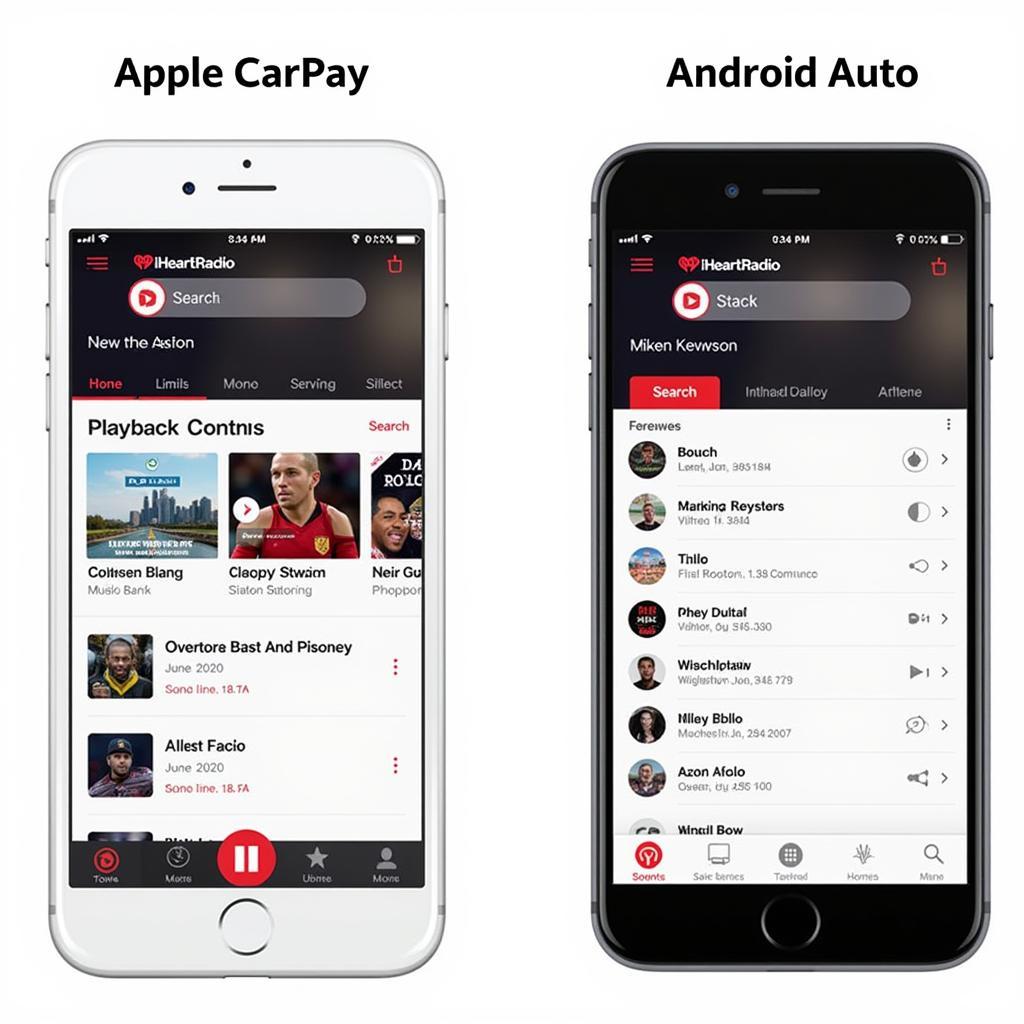A frustrating scenario: you slide into your GM vehicle, turn the key, and… nothing. Or maybe the dreaded “Security” light is staring back at you. This is the infamous GM anti-theft system kicking in, and it can feel like you’re facing an impenetrable fortress. Don’t panic! This guide will equip you with the knowledge to understand and potentially resolve this issue.
Understanding the Beast: Why is My GM Anti Theft System Locked?
Before we dive into solutions, let’s demystify the system itself. The GM anti-theft system, also known as Passlock or VATS (Vehicle Anti-Theft System), is designed to deter theft by preventing unauthorized vehicle operation. It does this by disabling the fuel system or the starter if it doesn’t detect the correct key or signal.
Common triggers for a GM anti-theft system lockout include:
- Weak or Dead Battery: A low battery can disrupt the signal transmission between your key and the system, leading it to interpret the attempt to start as unauthorized.
- Faulty Ignition Cylinder: Wear and tear in the ignition cylinder can prevent the key from properly engaging with the system and sending the correct signal.
- Damaged Key: A damaged or worn key might not be transmitting the correct signal to the anti-theft system.
- Malfunctioning Body Control Module (BCM): The BCM is the brain behind the anti-theft system. A faulty BCM can lead to incorrect signal interpretation and a lockout.
Spotting the Culprit: Recognizing Anti-Theft System Problems
Recognizing the telltale signs of a GM anti-theft system issue can save you valuable time and effort. Keep an eye out for these common indicators:
- “Security” Light: A flashing or constantly illuminated “Security” light on your dashboard is often the first sign of an anti-theft system issue.
- Engine Cranks but Won’t Start: If your engine cranks but refuses to fire up, the anti-theft system may be preventing fuel delivery or ignition.
- Key Won’t Turn in the Ignition: Difficulty turning the key in the ignition can point to a problem with the ignition cylinder, potentially triggering the anti-theft system.
- Clicking Sounds from the Starter: Rapid clicking sounds when you attempt to start the engine could indicate a starter blockage due to the anti-theft system.
 GM Anti-theft System Dashboard Warning Lights
GM Anti-theft System Dashboard Warning Lights
Gearing Up: Tools for the Job
While some anti-theft system issues require professional attention, there are steps you can take yourself to potentially resolve them. Here’s what you might need:
- Voltage Meter: To check your car battery’s voltage and ensure it’s strong enough for the anti-theft system.
- Spare Key: If you suspect a faulty key, trying a spare can be a quick troubleshooting step.
- Code Reader: A code reader, specifically one compatible with GM vehicles, can help identify any error codes stored in the system, providing clues about the issue.
- Owner’s Manual: Your owner’s manual can be a treasure trove of information about your specific vehicle’s anti-theft system and any reset procedures.
Unlocking the Puzzle: Steps to Resolve GM Anti-Theft System Issues
Let’s explore some common troubleshooting steps that might help you regain access to your GM vehicle:
1. Check the Battery: A weak battery can often trigger the anti-theft system. Use the voltage meter to ensure your battery is charged adequately. If not, try jump-starting your vehicle.
2. Inspect the Key: Examine your key for any visible damage or wear. If you have a spare key, attempt to start the vehicle with it.
3. The “30-Minute Relearn” Procedure: This procedure can sometimes reset the anti-theft system. Here’s how it’s typically done:
- Attempt to start the vehicle and leave the key in the “on” position for 30 minutes after it fails to start.
- If the “Security” light turns off after the 30-minute period, turn the key to the “off” position and wait 5 seconds.
- Repeat this process two more times (a total of three attempts).
- The system might relearn the key and allow the vehicle to start.
 Mechanic Using Code Reader to Diagnose Car Problems
Mechanic Using Code Reader to Diagnose Car Problems
4. Consult a Professional: If these initial steps don’t resolve the issue, it’s highly recommended to seek assistance from a qualified automotive locksmith or a mechanic specializing in automotive electronics. They have the expertise and specialized tools, such as advanced diagnostic software, to pinpoint and address more complex problems within the anti-theft system.
Frequently Asked Questions About GM Anti-Theft Systems
Q1: Can I disable the GM anti-theft system entirely?
It’s highly discouraged to disable the anti-theft system. It’s there to protect your vehicle from theft. Disabling it might compromise your car’s security and potentially impact your insurance coverage.
Q2: What if my key fob battery is dead?
A dead key fob battery usually won’t trigger the immobilizer system. You can typically start your car by inserting the key directly into the ignition.
Q3: Can aftermarket car alarms interfere with the GM anti-theft system?
Yes, aftermarket alarms, especially if not installed correctly, can sometimes conflict with the factory anti-theft system. If you’ve recently had an aftermarket alarm installed and are experiencing issues, consult with a qualified installer or an automotive electrician.
Q4: I need to reprogram a GM anti-theft radio, where can I find guidance?
Reprogramming a GM anti-theft radio can be tricky. Luckily, we have a detailed guide on “How to Reprogram a GM Anti-Theft Radio” that can walk you through the process.
Cardiagtech: Your Partner in Automotive Diagnostics
If you’re facing persistent anti-theft system issues or need assistance with complex automotive diagnostics, CARDIAGTECH is here to help. We offer a range of diagnostic tools and software solutions, including those designed for GM vehicles.
Remember, while this guide offers general information, every vehicle and situation is unique. Don’t hesitate to consult with a professional if you need personalized assistance.