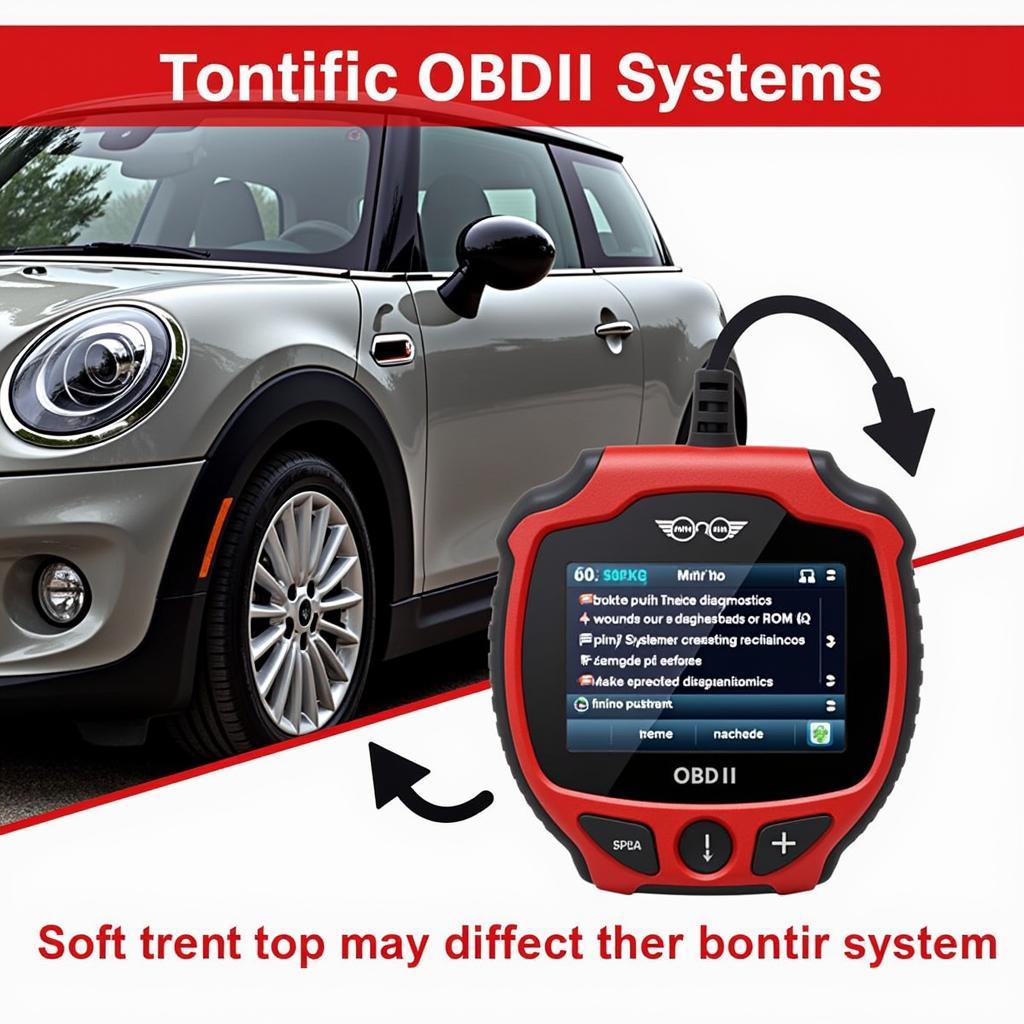Is your 2000 Ford Expedition refusing to start, flashing cryptic lights on the dashboard, or leaving you stranded with a suspicion that the anti-theft system is the culprit? Don’t panic yet! We’ll guide you through the process of understanding your vehicle’s anti-theft system and how to reset it.
Understanding Your Ford Expedition’s Anti-Theft System
Before we dive into the reset process, let’s shed some light on how the anti-theft system in your 2000 Ford Expedition works. This system, also known as the Passive Anti-Theft System (PATS), is designed to deter theft by preventing the engine from starting without the presence of the correct key.
How to Recognize a Potential Anti-Theft Issue
Several signs might indicate a problem with your Expedition’s anti-theft system:
- The engine cranks but doesn’t start: This is a classic symptom. Your engine tries to turn over, but nothing happens.
- Rapid flashing of the “Theft” light: This light, often a red flashing car icon, indicates the anti-theft system is engaged and detecting an issue.
- No response from the key fob: If your key fob suddenly stops unlocking doors or setting off the alarm, it could signal a communication problem with the anti-theft system.
What You’ll Need to Reset Your Anti-Theft System
While some anti-theft issues require professional help, a simple reset might do the trick. Here’s what you might need:
- Your Ford Expedition Owner’s Manual: This is your go-to resource for vehicle-specific instructions.
- A working key fob: Ensure your key fob battery isn’t dead.
Step-by-Step Guide to Resetting Your Anti-Theft System
Follow these steps to attempt a reset. Keep in mind that procedures can vary slightly depending on the exact model year and trim level.
-
Try the Spare Key: The simplest solution is often the best. If you have a spare key, try starting the vehicle with it. Sometimes, the anti-theft system might not recognize a particular key due to a weak signal or internal fault within the key itself.
-
The Lock-Unlock Method:
- Use your key to manually lock all the doors of your Expedition.
- Wait for 30 seconds.
- Unlock the driver’s side door with the key.
- Attempt to start the vehicle.
-
Disconnect the Battery: This method can help reset the vehicle’s electrical system entirely.
- Important: Consult your owner’s manual for the proper procedure and safety precautions before disconnecting the battery. Disconnecting the battery incorrectly can damage your vehicle’s electrical system.
- Locate the negative terminal of your car battery. It’s usually covered by a black plastic cap.
- Use a wrench to loosen the nut holding the negative cable.
- Carefully disconnect the negative cable from the battery.
- Wait for at least 15 minutes.
- Reconnect the negative cable, ensuring it’s tightly fastened.
 Ford Expedition battery disconnection process
Ford Expedition battery disconnection process
- Consult a Professional: If these steps don’t resolve the issue, it’s time to call in the experts. A qualified automotive locksmith or a mechanic specializing in Ford vehicles can diagnose and resolve more complex anti-theft system problems.
FAQs: Common Anti-Theft System Questions
Q: Can I bypass the anti-theft system in my 2000 Ford Expedition?
A: We strongly advise against attempting to bypass the anti-theft system. Doing so can be illegal, dangerous, and potentially cause damage to your vehicle.
Q: Can aftermarket car alarms interfere with the factory anti-theft system?
A: Yes, aftermarket installations can sometimes conflict with factory systems if not installed properly. It’s crucial to choose a reputable installer with experience in your vehicle’s make and model.
Q: My key fob battery is dead, and now my car won’t start. Is this an anti-theft issue?
A: While a dead key fob battery won’t typically trigger the anti-theft system, it can sometimes cause confusion. Try starting your vehicle with the physical key inserted into the ignition cylinder.
Q: What is the best diagnostic tool for troubleshooting Ford anti-theft system problems?
A: Professional-grade diagnostic tools are essential for accurately diagnosing and resolving anti-theft system issues. Reputable brands like Cardiagtech offer a range of tools suitable for both professionals and DIY enthusiasts. [Learn more about Cardiagtech’s diagnostic solutions here.](Link to relevant Cardiagtech product page).
 Using a Car Diagnostic Tool
Using a Car Diagnostic Tool
Need More Help?
Anti-theft systems can be complex. If you’re still experiencing issues with your 2000 Ford Expedition, don’t hesitate to reach out to CARDIAGTECH for expert assistance. Our team of automotive professionals can provide guidance, support, and top-of-the-line diagnostic solutions to get you back on the road quickly and safely.