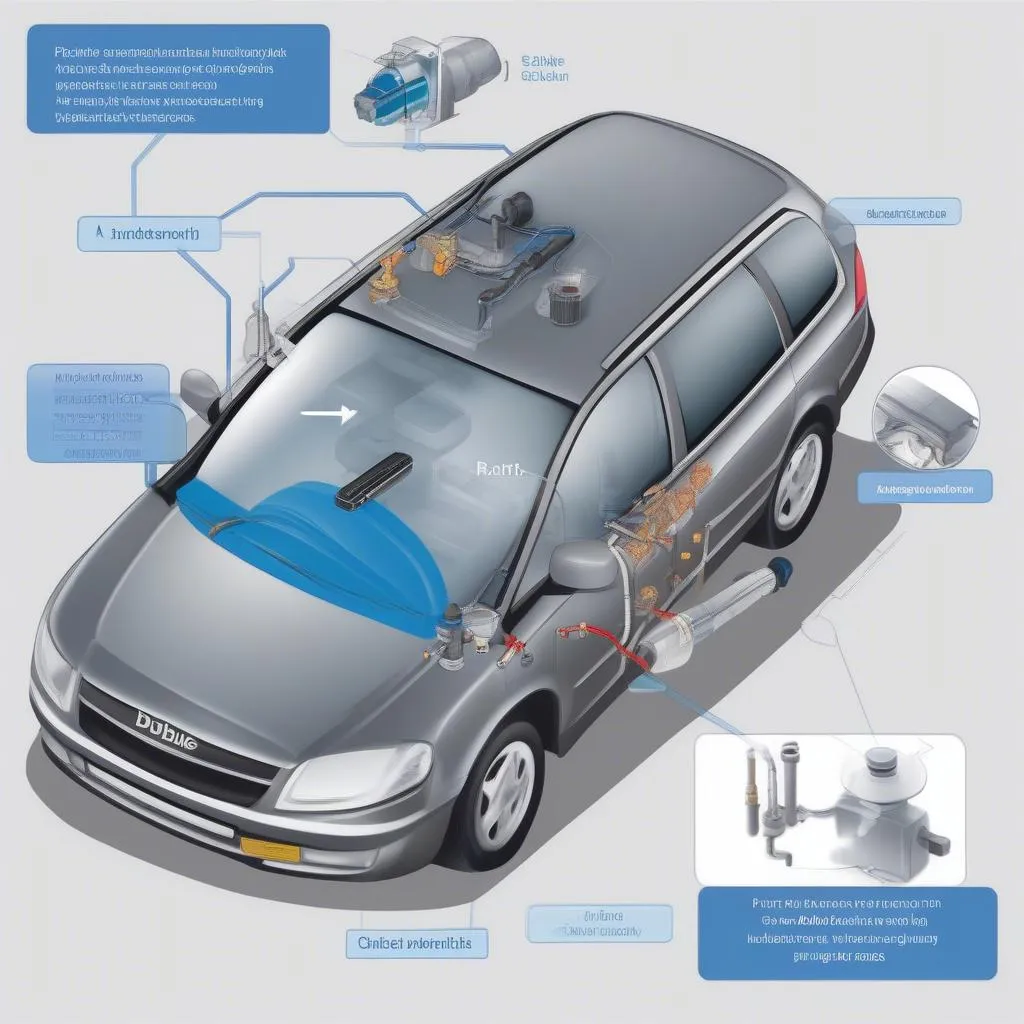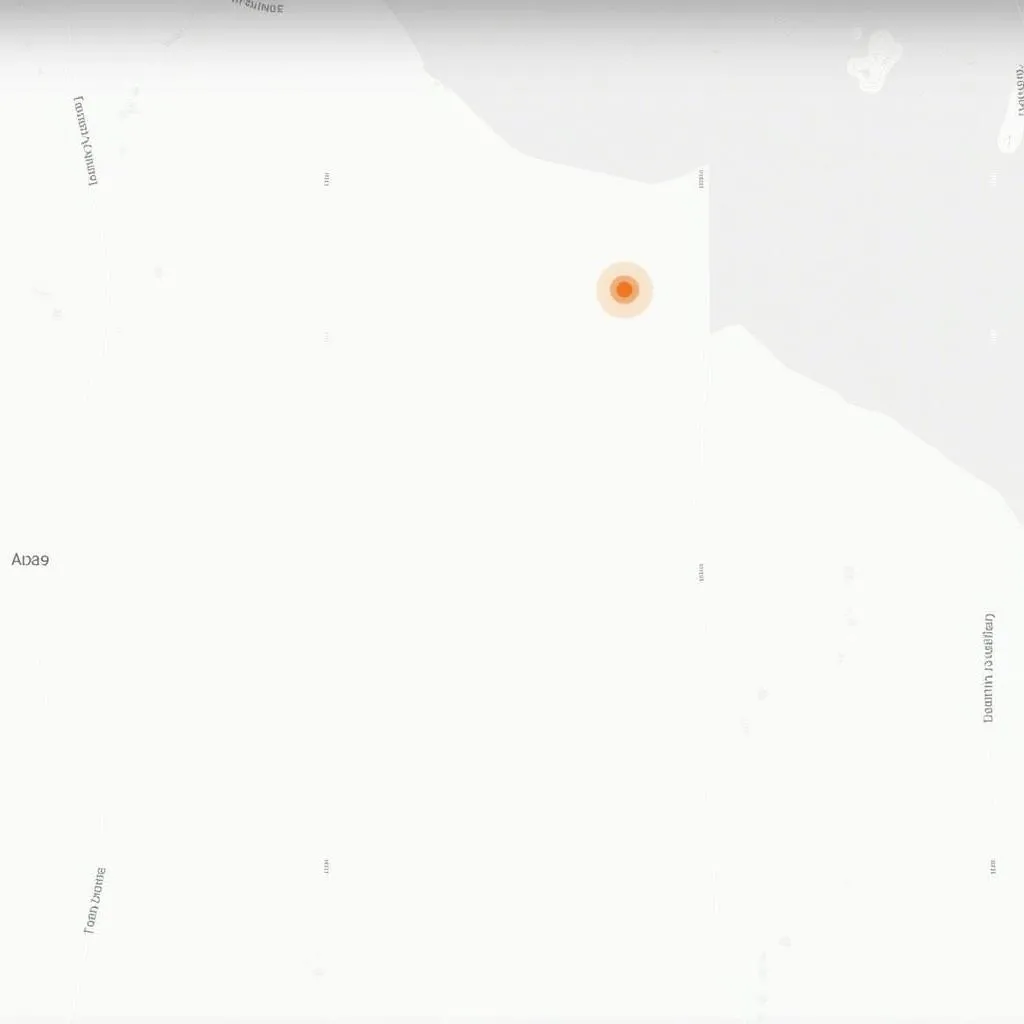Is your Honda Civic’s anti-theft system giving you trouble? A malfunctioning immobilizer can be a real headache, leaving you stranded. Don’t worry, we’re here to help you get back on the road. This comprehensive guide will walk you through the process of putting the anti-theft code in your Honda Civic. Let’s get you back in the driver’s seat!
Understanding Your Honda Civic’s Anti-theft System
Before we dive into the how-to, it’s crucial to grasp why your Honda Civic might be asking for an anti-theft code. The system is designed to deter theft by preventing the engine from starting without the correct key. This system relies on a microchip embedded in your key that transmits a unique code to the car’s computer.
Common Reasons Your Honda Civic Needs the Anti-theft Code:
- Dead Car Battery: Disconnecting or jumping your car battery can sometimes disrupt the immobilizer system, triggering the need for the code.
- Key Fob Malfunction: A damaged or malfunctioning key fob might not be able to transmit the correct code, leading to an immobilizer issue.
- Aftermarket Installations: Installing aftermarket car alarms or remote start systems without properly integrating them with the immobilizer can lead to conflicts and lock you out.
Recognizing the Anti-Theft System Issue
How can you tell if the anti-theft system is the culprit? Here are some telltale signs:
- Rapidly Flashing Green Key Icon: This is often the most obvious indicator of an immobilizer problem.
- “Immobilizer System Problem” Message: Some Honda Civics will display this message directly on the dashboard, clearly indicating the issue.
- Engine Cranks but Won’t Start: If your engine turns over but fails to start, it’s a strong sign that the anti-theft system is preventing ignition.
 Honda Civic dashboard with immobilizer warning light
Honda Civic dashboard with immobilizer warning light
What You’ll Need
- Your Honda Civic’s Radio and Navigation Code: This is essential for resetting your anti-theft system. Refer to your owner’s manual or contact a Honda dealership to retrieve this code.
- Working Key Fob: You’ll need at least one functioning key fob for the reset process.
Steps to Reset Your Anti-theft System
Follow these steps carefully to input the anti-theft code and get your Honda Civic running smoothly again:
- Locate Your Radio and Navigation Code: This code is usually found in your owner’s manual. If you can’t find it, contact your local Honda dealership and provide them with your Vehicle Identification Number (VIN).
- Turn the Ignition to the “ON” Position: Don’t start the engine. This will power up the electrical systems, including the immobilizer.
- Attempt to Start the Engine: Your Honda Civic won’t start, but this step is crucial for initiating the reset process.
- Leave the Ignition in the “ON” Position: Wait for approximately 30 minutes. During this time, the immobilizer system will attempt to resynchronize with your key fob.
- Enter the Radio Code (If Necessary): After 30 minutes, if your radio or navigation system prompts you for a code, enter it using the preset buttons on your dashboard.
- Try Starting Again: Your Honda Civic should now start. The anti-theft system should have successfully reset.
 Honda Civic key fob inserted in the ignition
Honda Civic key fob inserted in the ignition
FAQs: Honda Civic Anti-theft System
Q: Can I drive my Honda Civic with the green key light flashing?
A: While the green key light is flashing, your Honda Civic’s immobilizer system is engaged, which might allow the engine to run for a short period, but it will likely stall soon after. It’s crucial to address the underlying issue and reset the system.
Q: What if my Honda Civic still won’t start after trying these steps?
A: If you’ve followed the steps above and your car still refuses to start, it’s best to seek professional help. Contact a qualified mechanic or your local Honda dealership for diagnosis and repair. Specialized diagnostic tools may be needed to pinpoint the problem.
Q: I’ve lost my Honda Civic’s radio code. Can I get a replacement?
A: Yes, you can obtain a replacement radio code from a Honda dealership. You’ll need to provide proof of ownership and your VIN.
Still Facing Issues? Cardiagtech Can Help!
Dealing with anti-theft system problems can be frustrating. If you’re unable to resolve the issue on your own, Cardiagtech is here to assist you. Our team of experienced automotive technicians specializes in diagnosing and resolving complex car issues, including immobilizer system malfunctions. We offer a range of advanced diagnostic tools and remote programming services to get you back on the road quickly and safely.
 Car diagnostic tools for immobilizer systems
Car diagnostic tools for immobilizer systems
Contact CARDIAGTECH today for expert assistance with your Honda Civic’s anti-theft system.