So, you’ve decided to move on from Avast Anti-Theft on your Android device? It’s a smart move to keep your security software updated, and sometimes that means trying something new. This guide will walk you through the removal process, making it a breeze to uninstall Avast Anti-Theft.
Understanding Avast Anti-Theft and Why Removal Can Be Tricky
Avast Anti-Theft, while a robust security feature, is designed to be persistent. This is intentionally done to make it difficult for unauthorized users to disable the app and tamper with your device. However, this security measure can sometimes make it slightly complicated to uninstall the app through conventional methods.
“Many anti-theft applications, including Avast’s solution, are designed with multiple layers of security. This approach ensures the app can’t be easily bypassed or removed, which is crucial for protecting your data,” says John Miller, a cybersecurity consultant and author of “Mobile Security in the Digital Age”.
Before You Begin: Preparing for Removal
Before you start the removal process, it’s crucial to ensure you have access to the Google account associated with your device. This is important because you might be asked to sign in to disable the Device Administrator permission granted to Avast Anti-Theft.
Step-by-Step Guide to Remove Avast Anti-Theft
Here’s how to remove Avast Anti-Theft from your Android device:
1. Deactivating Device Administrator Permission
- Open Settings: Locate and tap on the ‘Settings’ icon on your Android device.
- Navigate to Security: Scroll down the Settings menu and select ‘Security’. The name of this section might slightly vary depending on your Android version and device manufacturer.
- Device Administrators: In the Security settings, find and tap on ‘Device administrators’. This section lists all the apps that have been granted administrative rights on your device.
- Deactivate Avast Anti-Theft: Look for ‘Avast Anti-Theft’ in the list of device administrators. Uncheck the box next to it to deactivate its administrative privileges.
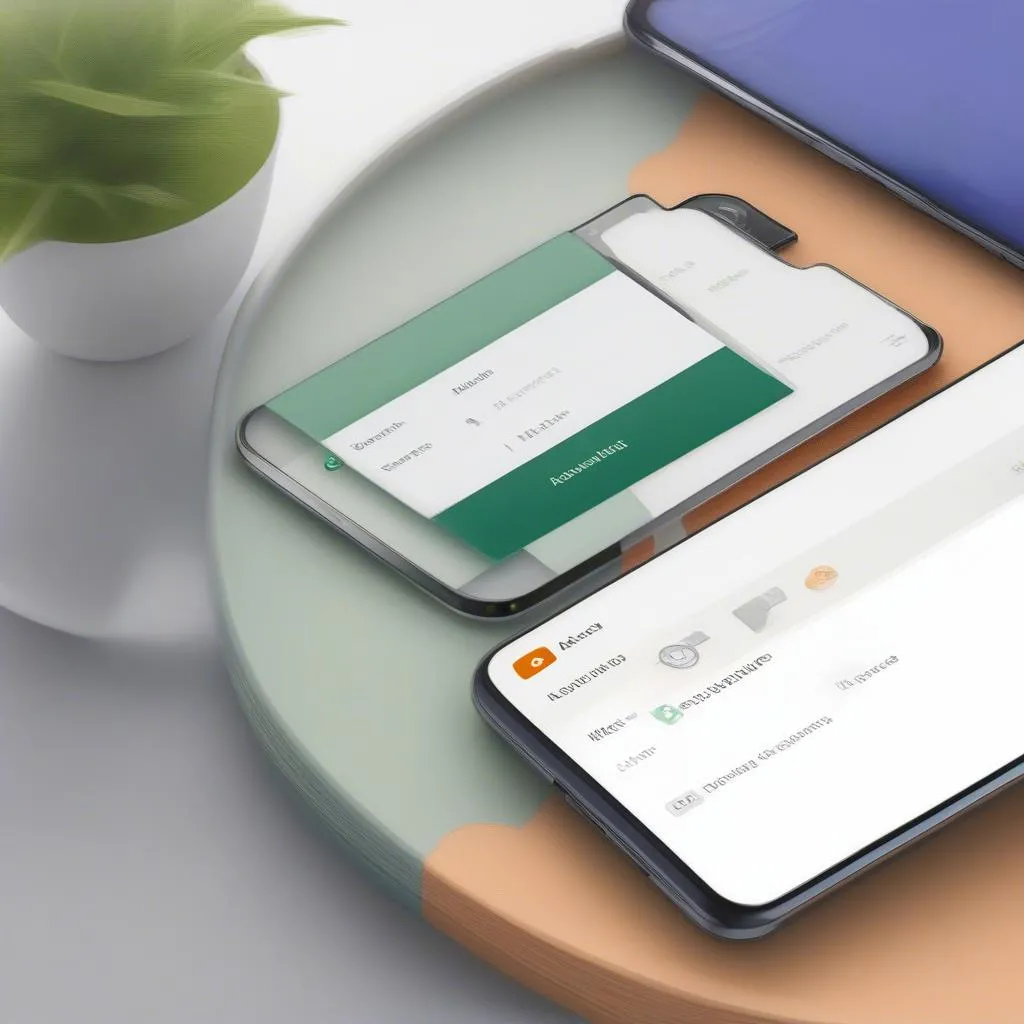 Deactivating Avast Anti-Theft Device Administrator
Deactivating Avast Anti-Theft Device Administrator
2. Uninstalling the App
- Go to Settings: Navigate back to the main ‘Settings’ menu on your device.
- Apps & Notifications: Select ‘Apps & notifications’ (or a similar name depending on your device) to view a list of all installed applications.
- Locate Avast Anti-Theft: Scroll through the app list and find ‘Avast Anti-Theft’.
- Uninstall: Tap on the app and then select ‘Uninstall’ to remove the app from your device. Follow the on-screen prompts to complete the uninstallation.
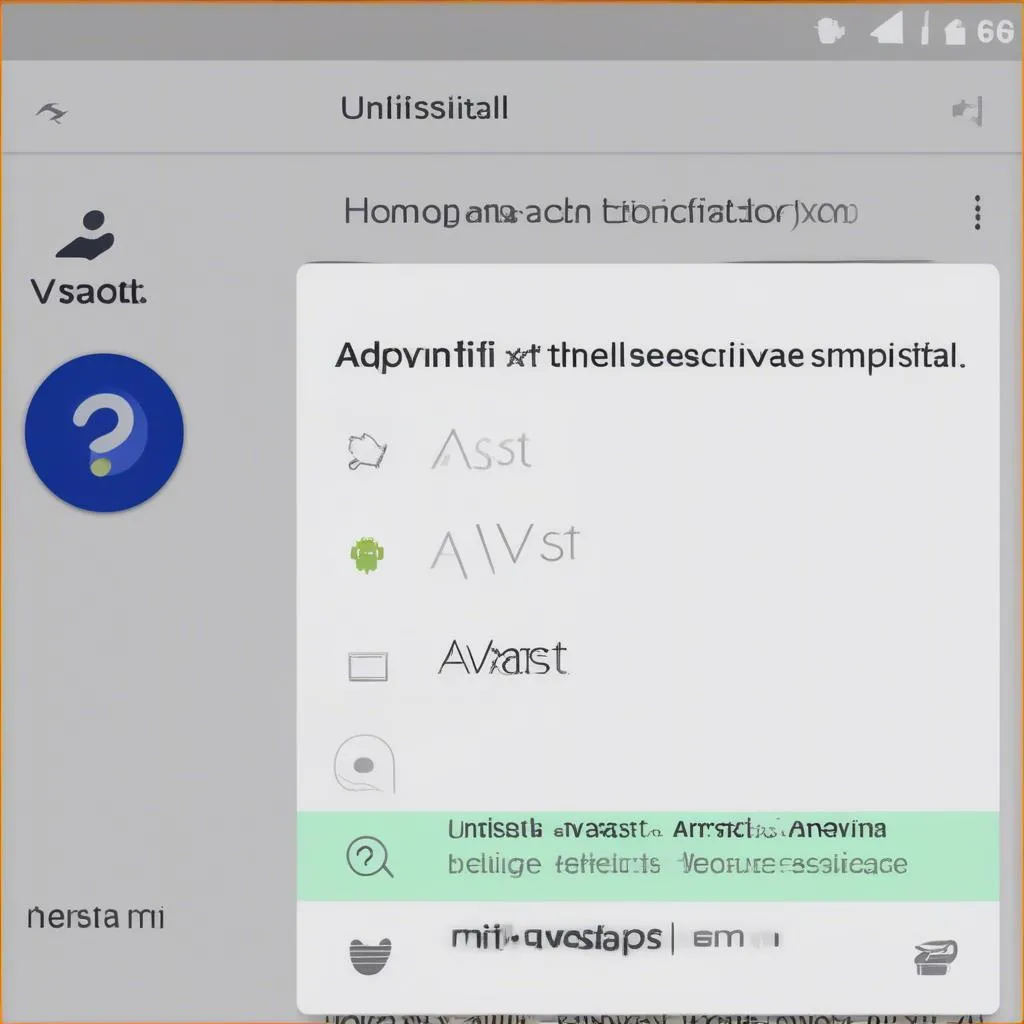 Uninstalling Avast Anti-Theft App from Android Device
Uninstalling Avast Anti-Theft App from Android Device
3. Restart Your Device
After uninstalling Avast Anti-Theft, it’s a good practice to restart your device. This ensures the changes are correctly applied and your device runs smoothly.
Common Questions about Removing Avast Anti-Theft:
Q: I can’t find Avast Anti-Theft in the device administrators list. What do I do?
A: If you can’t find Avast Anti-Theft listed, you might have uninstalled it previously. Check your app list to confirm. If it’s still listed there, try restarting your device and check again.
Q: I forgot my Avast PIN. Can I still remove the app?
A: Forgetting your Avast PIN can be tricky. Try contacting Avast support for assistance. They might be able to help you recover your PIN or guide you through a different removal process.
Q: What are some alternative security apps I can use?
A: There are many great alternatives to Avast Anti-Theft. Consider checking out other reputable mobile security suites on the Google Play Store. For more insights on choosing the right security software, you can explore our resources on car diagnostic software and tools at Cardiagtech.
Need More Help?
If you encounter any issues during the removal process or have specific questions, don’t hesitate to contact CARDIAGTECH for expert assistance. We’re here to help you navigate the world of automotive technology and security, providing valuable insights and support along the way.

