Losing your Android phone or tablet to theft can be a stressful experience. Not only is your device gone, but sensitive data may be at risk. Luckily, there are ways to protect yourself. Prey Anti Theft is a powerful app that helps locate and secure your Android device if it ever goes missing.
This comprehensive guide will walk you through how to use Prey Anti Theft effectively, ensuring you’re well-prepared in case your device falls into the wrong hands.
Understanding Prey Anti Theft
Before we delve into the how-to, let’s clarify why Prey is a trusted choice for millions of users. Prey Anti Theft operates discreetly in the background, remaining undetected by unauthorized users. Once you report your device as missing, Prey swings into action, utilizing a combination of GPS, WiFi, and mobile data to pinpoint its location.
Why Choose Prey Anti Theft?
-
Real-Time Location Tracking: Prey provides real-time updates on your device’s whereabouts, allowing you to track its movement and share this information with authorities.
-
Remote Data Wiping: Ensure your privacy by remotely wiping your device, deleting sensitive data like photos, messages, and contacts.
-
Remote Locking: Secure your device remotely with a password, preventing unauthorized access to your personal information.
-
Camouflage Mode: Prey can cleverly disguise itself on your device, making it harder for thieves to detect and uninstall.
Setting Up Prey Anti Theft on Your Android Device
Getting started with Prey is straightforward:
-
Download and Install: Go to the Google Play Store and search for “Prey Anti Theft.” Download and install the app on your Android device.
-
Create an Account: Once installed, open the app and create a free account. This account will be your control center for managing your devices and activating security features.
-
Register Your Device: Follow the on-screen prompts to register your Android phone or tablet. You’ll need to grant Prey certain permissions to function correctly, such as location access.
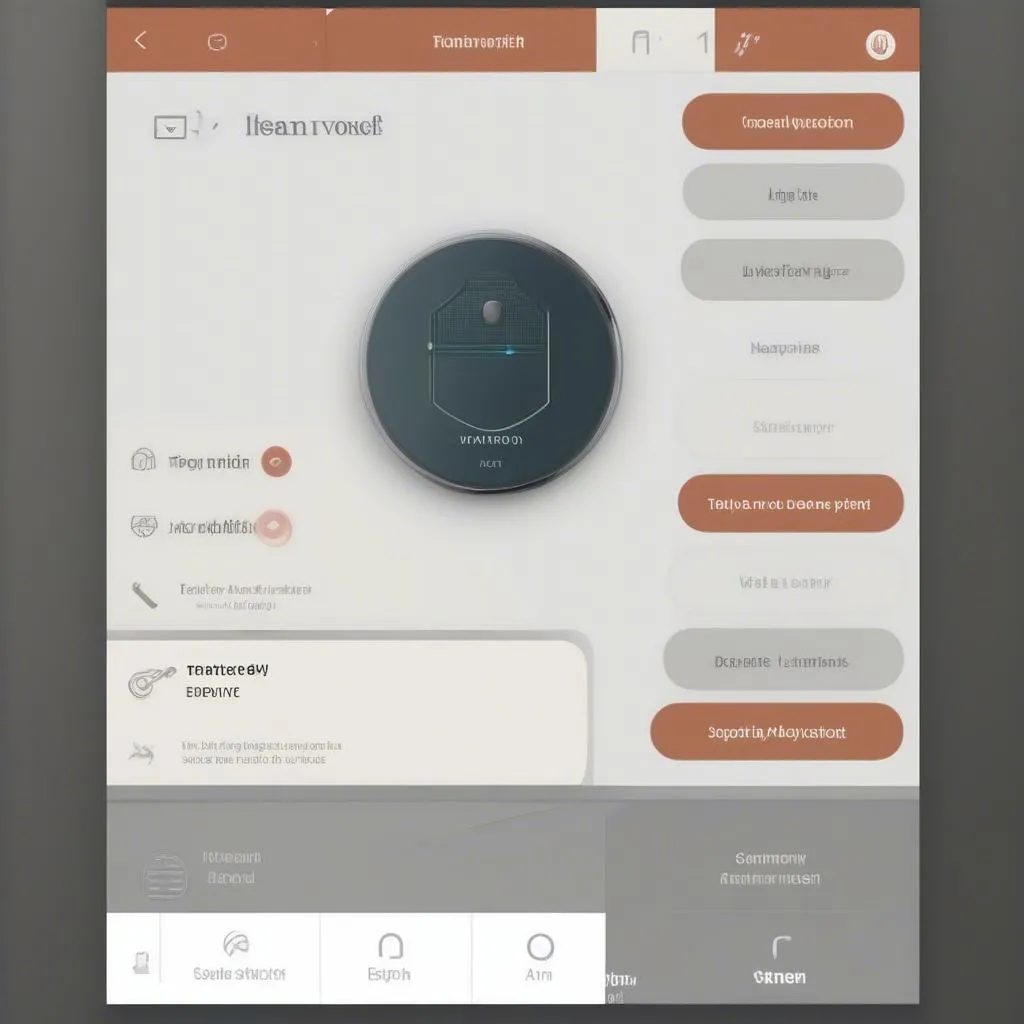 Prey Anti Theft app interface
Prey Anti Theft app interface
How to Use Prey to Recover Your Lost Android Device
If your device goes missing, don’t panic. Follow these steps:
-
Report Your Device as Missing: Log in to your Prey account from another device (computer, tablet, or another phone). Locate your registered Android device and mark it as “missing.” This action activates Prey’s tracking features.
-
Track Your Device: Prey will use available methods to locate your Android. You can view the device’s location on a map in your Prey control panel. The location accuracy depends on factors like GPS signal and WiFi availability.
-
Activate Security Features: Depending on the situation, you can remotely:
- Sound an Alarm: Trigger a loud alarm, even if your device is on silent mode, to potentially startle the thief or help you locate it if it’s nearby.
- Lock Your Device: Secure your device with a password to prevent unauthorized access.
- Display a Message: Send a message to your device, which could include contact information for its return.
- Wipe Your Data: As a last resort, you can remotely wipe your device to protect your sensitive data.
![]() Prey tracking lost device
Prey tracking lost device
FAQs About Using Prey Anti Theft on Android
Can I use Prey if my Android device is turned off?
Prey needs your device to be powered on and connected to the internet (either through WiFi or mobile data) to function correctly.
Is Prey Anti Theft free to use?
Prey offers a free plan with basic features. You can upgrade to a paid plan for advanced features like controlling more devices, taking pictures from the front camera, and accessing faster support.
Will Prey work if my SIM card is removed?
While removing the SIM card disrupts mobile data, Prey can still leverage available WiFi networks to connect and transmit location data.
What if I factory reset my device? Will Prey still work?
Prey is designed to be difficult to uninstall. However, a factory reset may remove Prey from your device.
Stay One Step Ahead with Cardiagtech
Protecting your valuable devices is crucial in today’s digital age. Prey Anti Theft for Android offers a powerful and user-friendly way to safeguard your data and increase the chances of recovering your device if it’s ever lost or stolen. Remember to always keep your device’s software up-to-date and explore additional security measures to enhance your digital safety net.
For more insights on automotive technology and tips on safeguarding your devices, explore the wealth of information available on CARDIAGTECH. Consider CARDIAGTECH your trusted partner in navigating the ever-evolving landscape of vehicle diagnostics and digital security.
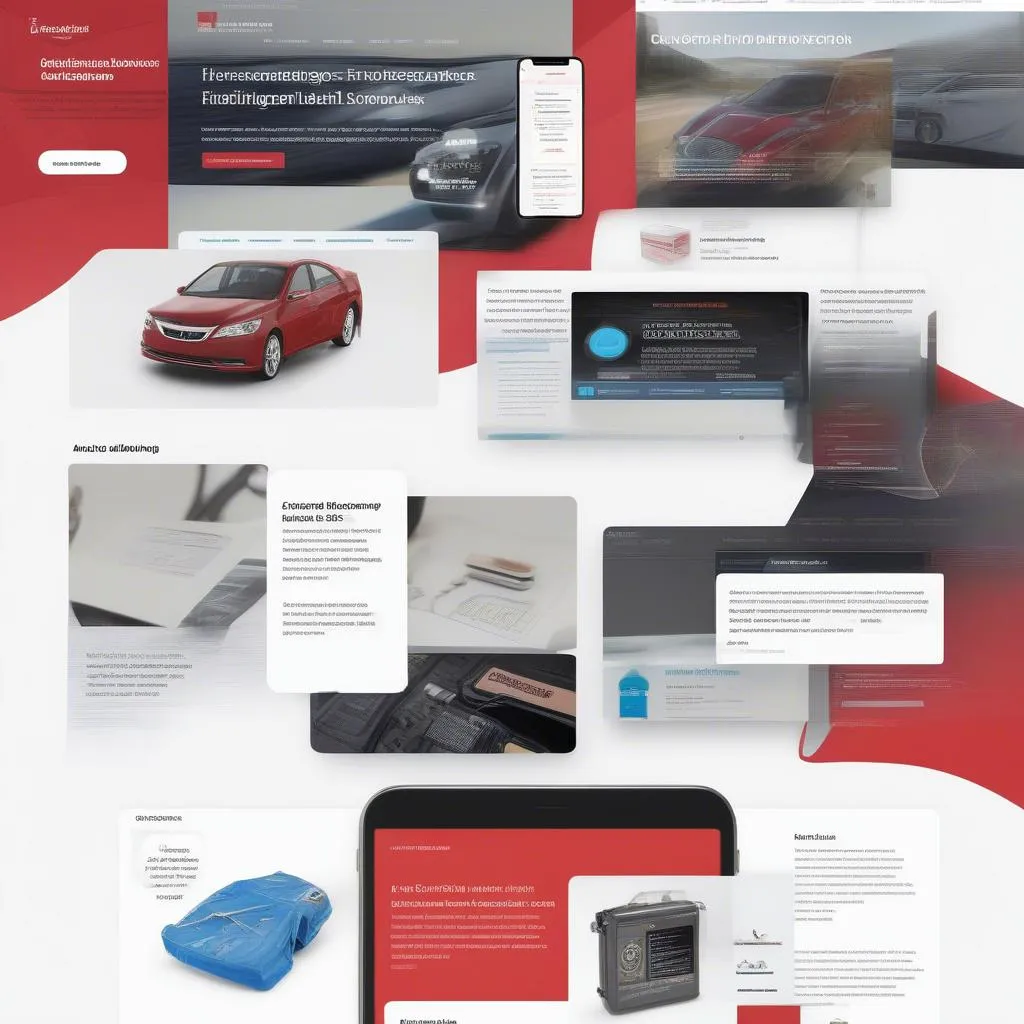 Cardiagtech website homepage
Cardiagtech website homepage
