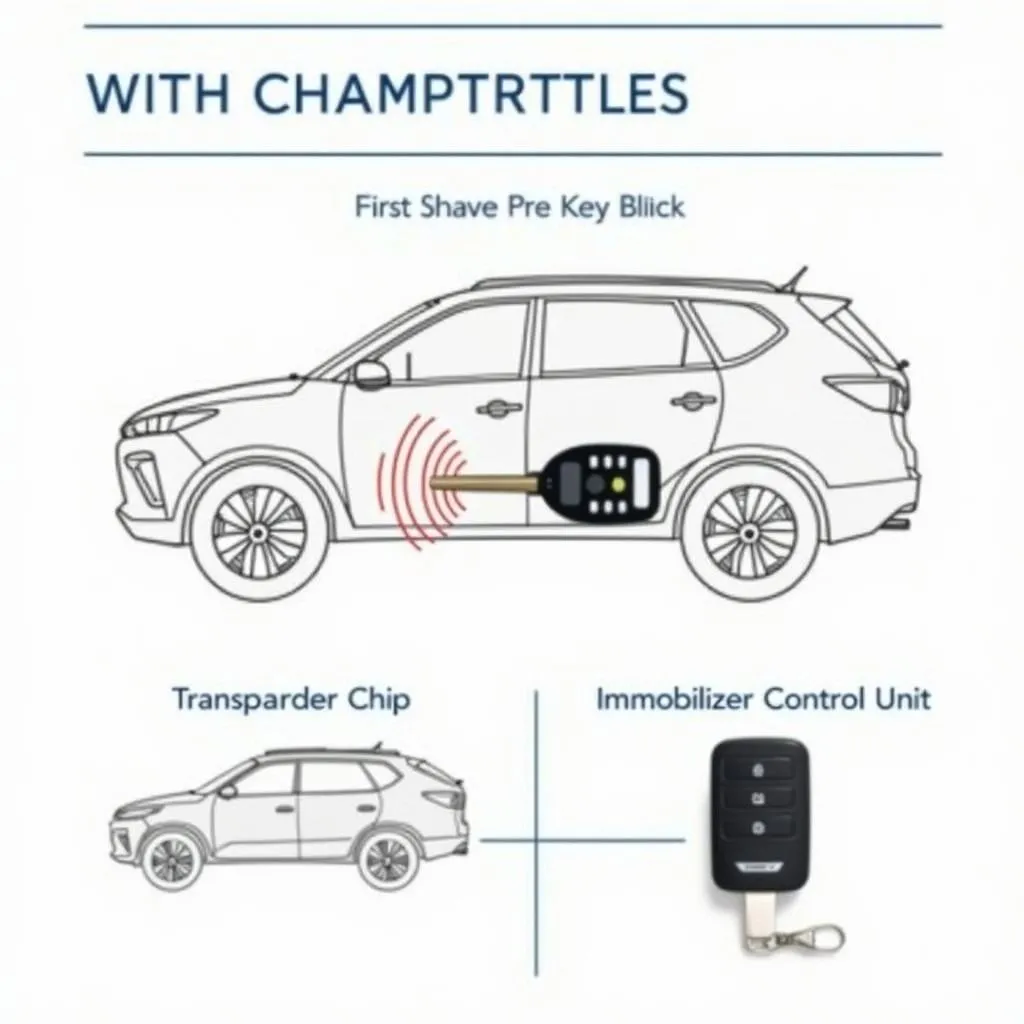Experiencing issues with your 2013 Nissan Frontier’s anti-theft system can be incredibly frustrating. Whether your key fob is acting up, the alarm won’t stop blaring, or your engine refuses to start, you need a solution – and fast. This comprehensive guide will walk you through the steps on how to reset your anti-theft system and get you back on the road.
Why is My Nissan Frontier Anti-Theft System Malfunctioning?
Before we delve into the reset process, it’s essential to understand what might be causing the problem. Here are some common culprits:
- Dead Key Fob Battery: A dead battery in your key fob is one of the most frequent reasons for anti-theft system issues. If the system can’t recognize the signal from your key fob, it might interpret it as an attempted theft.
- Faulty Key Fob: Beyond a dead battery, your key fob itself could be faulty. Internal damage or a malfunctioning microchip can disrupt the signal it sends to your truck.
- Weak Car Battery: A weak or dying car battery can also trigger anti-theft issues. The system needs sufficient power to function correctly.
- Faulty Sensors: Your Nissan Frontier utilizes various sensors to detect unauthorized entry. If a door sensor or hood sensor malfunctions, it can trigger the alarm.
Recognizing the Signs of an Anti-Theft System Problem
Knowing the symptoms of a problematic anti-theft system can help you diagnose the issue quicker:
- Engine Won’t Start: This is often the most noticeable sign. If your key is in the ignition and the engine won’t turn over, the anti-theft system might be engaged.
- Rapidly Flashing Security Light: When the anti-theft system is activated, your Nissan Frontier’s security light (often a red car icon with a key symbol) will blink rapidly.
- Clicking Sounds: You might hear clicking sounds coming from the starter or engine bay when you attempt to start the vehicle.
Equipment for Resetting Your Anti-Theft System
Fortunately, resetting the anti-theft system on a 2013 Nissan Frontier can often be done without specialized tools. Here’s what you’ll need:
- Your Nissan Frontier’s Key Fob
- Your Nissan Frontier’s Ignition Key
How to Reset the Anti-Theft System on Your 2013 Nissan Frontier
Here’s a step-by-step guide to help you reset your anti-theft system:
- Check Your Key Fob Battery: Start by replacing the battery in your key fob. It’s a simple step that can often resolve the issue.
- The Lock and Unlock Method:
- Use your key to manually lock the driver’s side door.
- Wait 30 seconds.
- Unlock the driver’s side door using your key.
- Get inside your truck and insert the key into the ignition.
- Turn the key to the “ON” position (without starting the engine) and wait 10 seconds.
- Turn the key back to the “OFF” position and wait 10 seconds.
- Repeat steps 5 and 6 two more times. This process helps resynchronize the key fob with the vehicle.
- Check if the Security Light is Off: If the security light on your dashboard has stopped flashing, the reset was likely successful. Try starting your engine.
FAQs About Nissan Frontier Anti-Theft Systems
Q: I’ve tried resetting the system, but the engine still won’t start. What now?
A: If the reset procedures don’t work, it’s best to consult a qualified mechanic or an authorized Nissan dealership. There might be a more complex issue with your anti-theft system, such as a faulty sensor or a problem with the vehicle’s computer system.
Q: Can I disable the anti-theft system on my Nissan Frontier entirely?
A: While completely disabling the anti-theft system is not recommended for security reasons, a qualified mechanic or dealership might be able to reprogram or adjust certain aspects of the system if you’re experiencing persistent problems.
Q: Are there any reliable aftermarket anti-theft devices compatible with the 2013 Nissan Frontier?
A: Yes, several reputable aftermarket anti-theft devices are compatible with your vehicle. You can explore options like steering wheel locks, brake pedal locks, or GPS tracking systems for added security. For professional installation and compatibility confirmation, consult a trusted automotive security specialist.
Expert Insight: “Modern vehicles heavily rely on intricate electronic systems,” says automotive electronics expert Dr. Emily Carter, author of Automotive Electrical Systems Demystified. “While DIY solutions can sometimes resolve minor issues, more complex problems often require specialized diagnostic equipment and expertise.”
Need More Assistance? Cardiagtech Can Help!
Experiencing persistent car troubles can be stressful. If you’re still struggling with your 2013 Nissan Frontier’s anti-theft system or any other automotive electronics issues, don’t hesitate to contact the experts at CARDIAGTECH. Our team specializes in remote diagnostics, programming, and software installations to get your vehicle back in top condition.