Getting locked out of your Blackberry Q10 due to the anti-theft protection feature can be frustrating. Fortunately, there are ways to regain access to your device. This article provides a comprehensive guide to help you unlock your Blackberry Q10 and understand the intricacies of anti-theft protection in automotive software.
Understanding Blackberry Q10 Anti-theft Protection
Before diving into the unlocking process, it’s crucial to understand why this feature exists. Similar to the immobilizer system in your car that prevents unauthorized access, the Blackberry Q10 anti-theft protection is designed to deter theft and protect your personal data. When activated, this feature typically requires your Blackberry ID and password to unlock the device.
Identifying You Need to Unlock Your Device
Recognizing the signs that your Blackberry Q10 is locked due to the anti-theft protection is the first step:
- Repeated Password Prompts: If you’ve entered your password multiple times but are still denied access, it’s likely that the anti-theft feature has been triggered.
- Blackberry ID Request: The device might explicitly ask for your Blackberry ID credentials, indicating that the security feature is active.
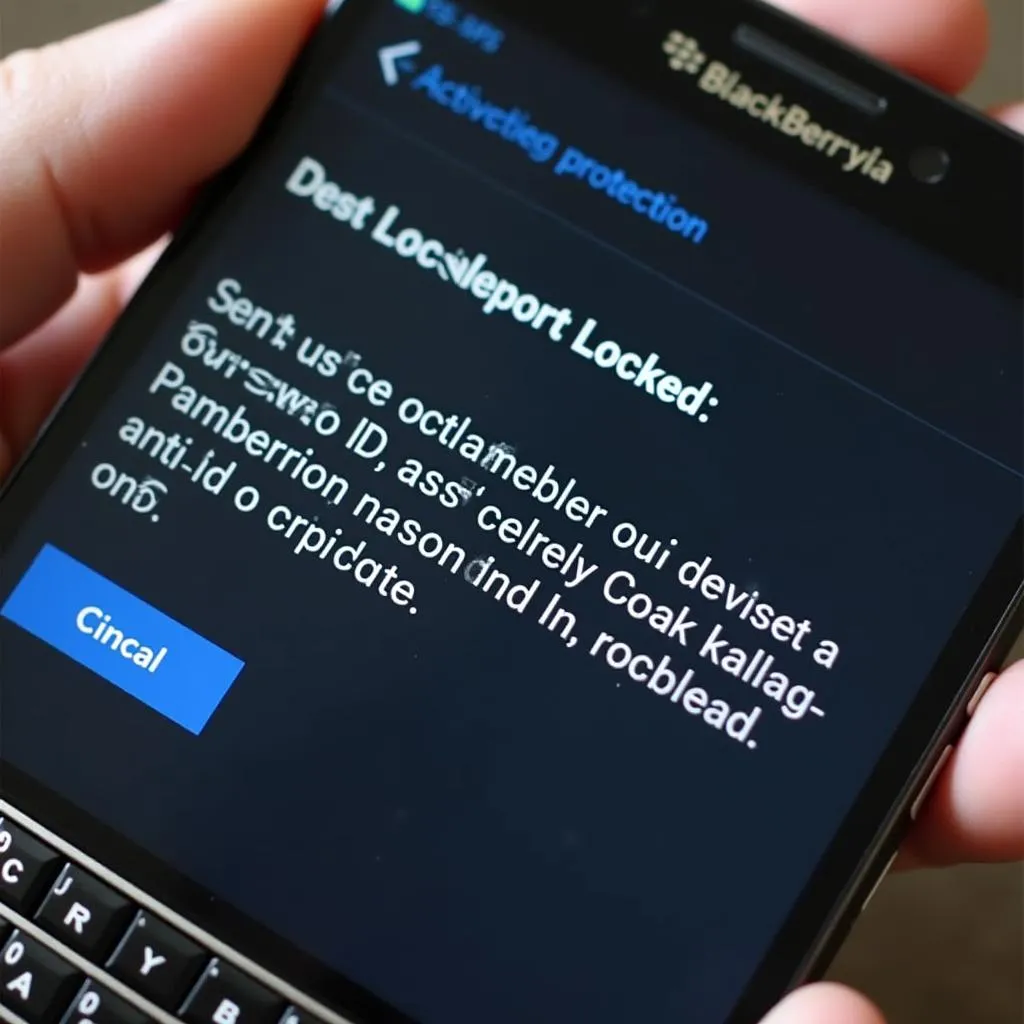 Blackberry Q10 locked screen
Blackberry Q10 locked screen
Tools Needed for Unlocking
While the specific requirements can vary, here are some common tools you might need:
- Computer with Internet Access: This allows you to access the Blackberry website and manage your device settings.
- USB Cable: Necessary for connecting your Blackberry Q10 to the computer.
- Blackberry Link Software: This software, downloadable from the Blackberry website, facilitates communication between your device and computer.
Steps to Unlock Your Blackberry Q10
Here’s a step-by-step guide to help you navigate the unlocking process:
- Access Blackberry Protect Website: On your computer, visit the Blackberry Protect website (https://protect.blackberry.com/) and log in using your Blackberry ID and password.
- Locate Your Device: Once logged in, you should see a list of your registered Blackberry devices. Select your Blackberry Q10 from the list.
- Unlocking Options: Blackberry Protect usually offers several options to unlock your device. These can include sending an unlock code to your registered email address or remotely resetting the device to factory settings.
- Follow On-Screen Instructions: Carefully follow the on-screen instructions provided by Blackberry Protect to complete the unlocking process.
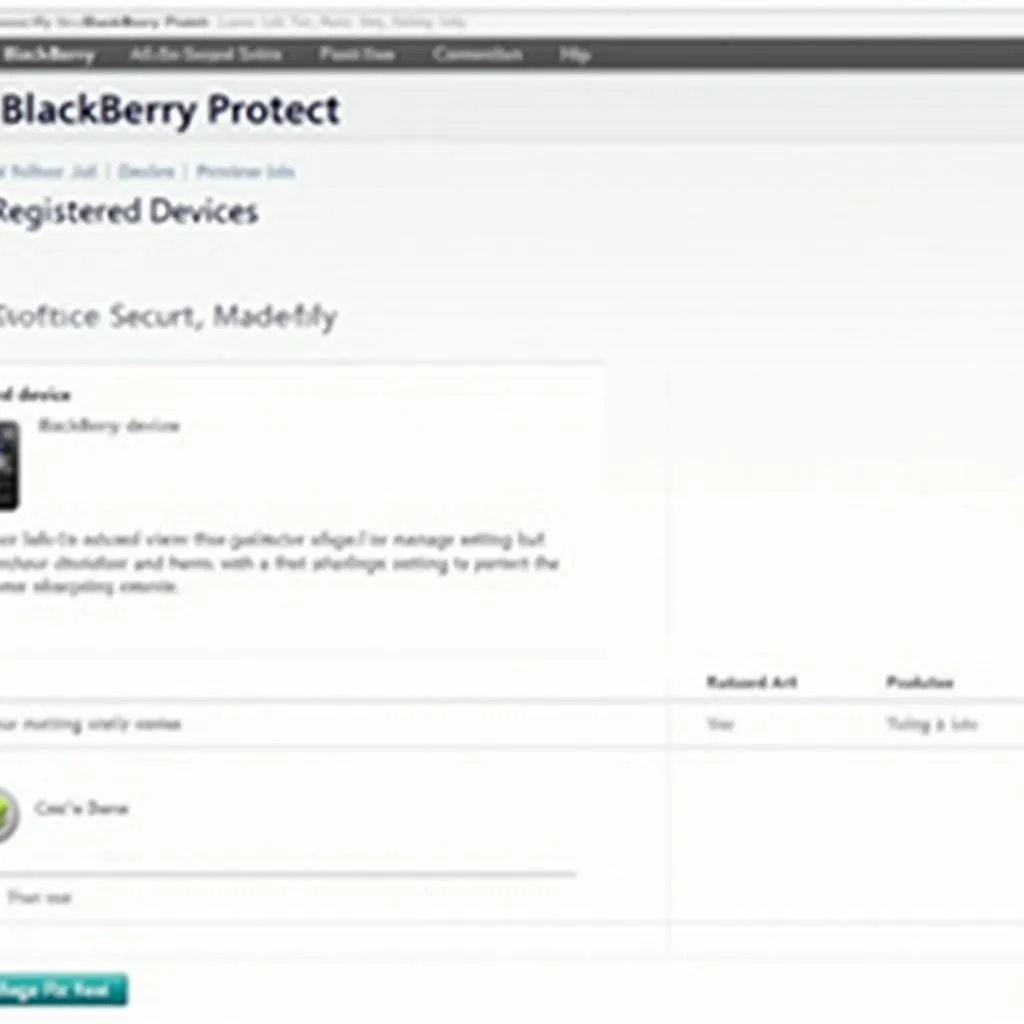 Blackberry Protect website with device list
Blackberry Protect website with device list
FAQs About Blackberry Q10 Anti-Theft Protection
Q: I forgot my Blackberry ID password. What should I do?
A: You can retrieve your Blackberry ID password by visiting the Blackberry ID website and using the password recovery option. This typically involves answering security questions or receiving a password reset link on your registered email address.
Q: Can I unlock my Blackberry Q10 without losing my data?
A: The method used for unlocking determines potential data loss. If you can access your Blackberry Protect account, you might be able to unlock your device without resetting it. However, a factory reset will erase all data. It’s recommended to back up your data regularly to prevent loss in such situations.
Q: What if I can’t access the Blackberry Protect website?
A: If you’re unable to access Blackberry Protect, you might need to contact Blackberry customer support for assistance. They can guide you through alternative unlocking methods or provide further instructions.
Conclusion
Unlocking your Blackberry Q10 anti-theft protection might seem daunting, but it’s manageable with the right approach. By understanding the purpose of this security feature and following the appropriate steps, you can regain access to your device. If you encounter persistent issues or need specialized assistance, remember that resources like Cardiagtech offer expert support for automotive diagnostic and software-related challenges.
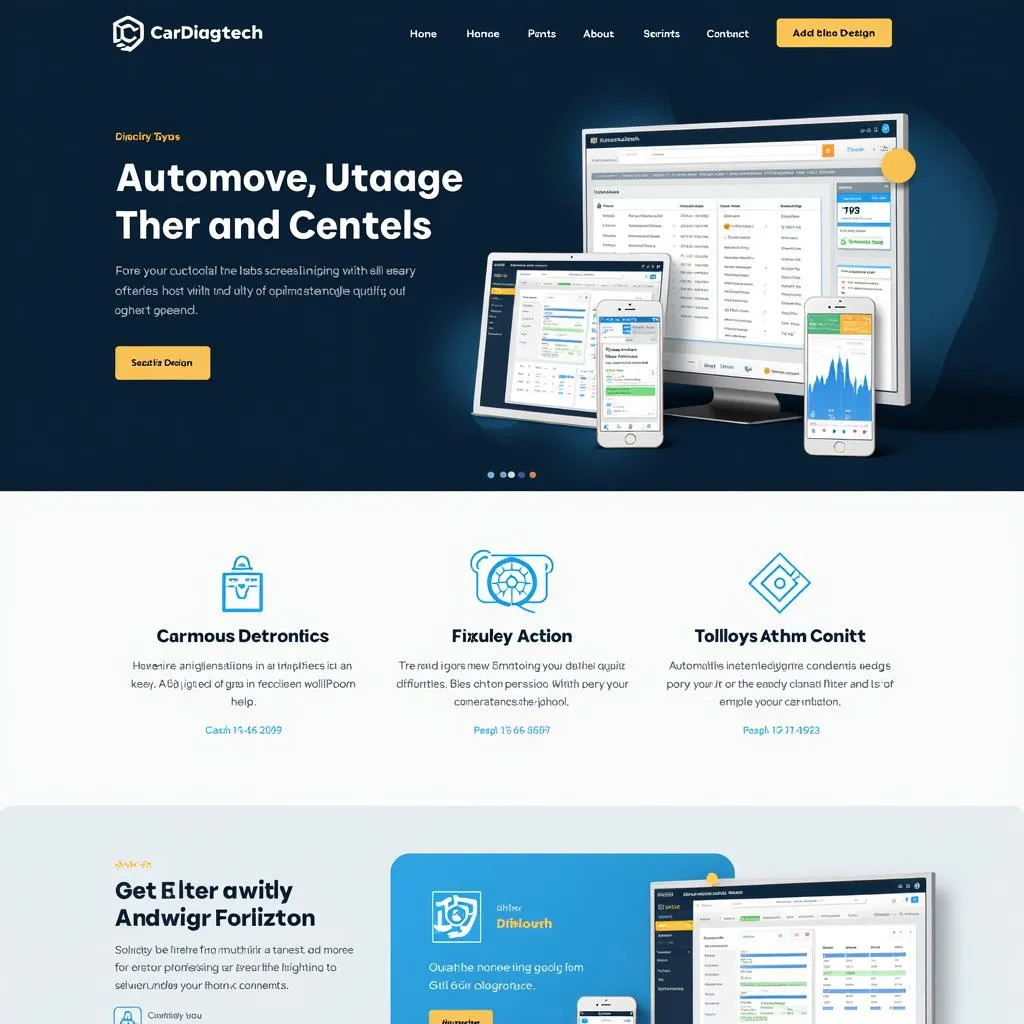 Cardiagtech website homepage
Cardiagtech website homepage
For professional assistance with your automotive diagnostic needs, consider CARDIAGTECH. They offer a wide range of products and services that might be helpful. Visit their website at https://cardiagtech.com/ to learn more about their offerings.

