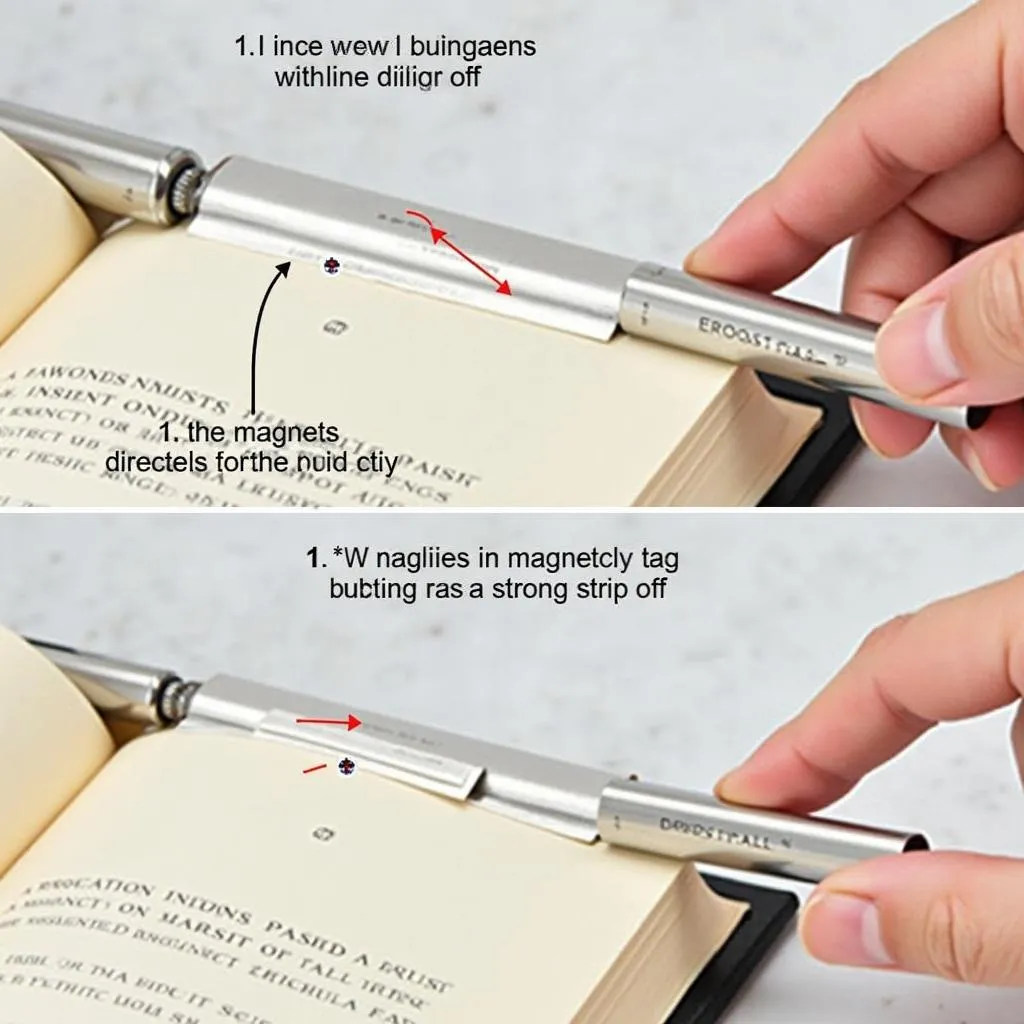Dealing with a locked phone due to Avast Anti-Theft can be incredibly frustrating. You might be locked out after a forgotten PIN, a glitch in the system, or even after purchasing a used phone. But don’t worry, you’re not alone! This guide will walk you through the steps on how to unlock Avast Anti-Theft, providing you with practical solutions to regain access to your device.
Understanding Avast Anti-Theft Lockouts
Before we dive into the solutions, it’s crucial to understand why Avast Anti-Theft locks your device. This security feature is designed to protect your phone and data from unauthorized access. When triggered, it usually involves:
- Forgotten PIN/Password: This is the most common reason for lockouts.
- Incorrect Pattern Attempts: Multiple incorrect pattern attempts can trigger the lock.
- Unrecognized SIM Card: Avast Anti-Theft can lock your device if it detects an unfamiliar SIM card.
- Factory Reset Protection: This feature prevents thieves from wiping your device and accessing your data.
Identifying the Lockout Cause
The first step in resolving the issue is identifying what triggered the Avast Anti-Theft lockout. Look for these indicators:
- Avast Anti-Theft Message: Your phone screen might display a message indicating it’s locked by Avast.
- Remote Lock Confirmation Email: Avast might send a confirmation email to your registered email address when the anti-theft feature locks your device.
- SIM Card Change Notification: If you recently swapped your SIM card, this could be the culprit.
Tools Needed for Unlocking
To unlock your device, you will typically need:
- Avast Account Credentials: Your registered Avast account email and password are essential.
- Internet Connection: Ensure you have a stable internet connection to access your Avast account and utilize the unlocking features.
- Backup PIN/Password: If you had set up a backup PIN or password during the Avast Anti-Theft setup, keep it handy.
Steps to Unlock Avast Anti-Theft
Here’s a step-by-step guide to help you unlock your device:
1. Access Avast Anti-Theft Portal:
- Go to the Avast Anti-Theft website on any device connected to the internet.
- Log in using your registered Avast account credentials.
2. Locate Your Device:
- Once logged in, you should see a list of devices linked to your Avast account.
- Select the locked device.
3. Choose the Unlock Option:
- Depending on your device and Avast version, you’ll see different unlock options like “Unlock Device,” “Reset PIN,” or “Mark as Lost.”
- Click on the appropriate option and follow the on-screen instructions.
4. Verify Your Identity:
- Avast will likely ask you to verify your identity for security purposes. This might involve entering a code sent to your registered email or answering security questions.
5. Unlock Your Device:
- After successful verification, Avast will unlock your device. You might need to enter a new PIN or password to secure your phone.
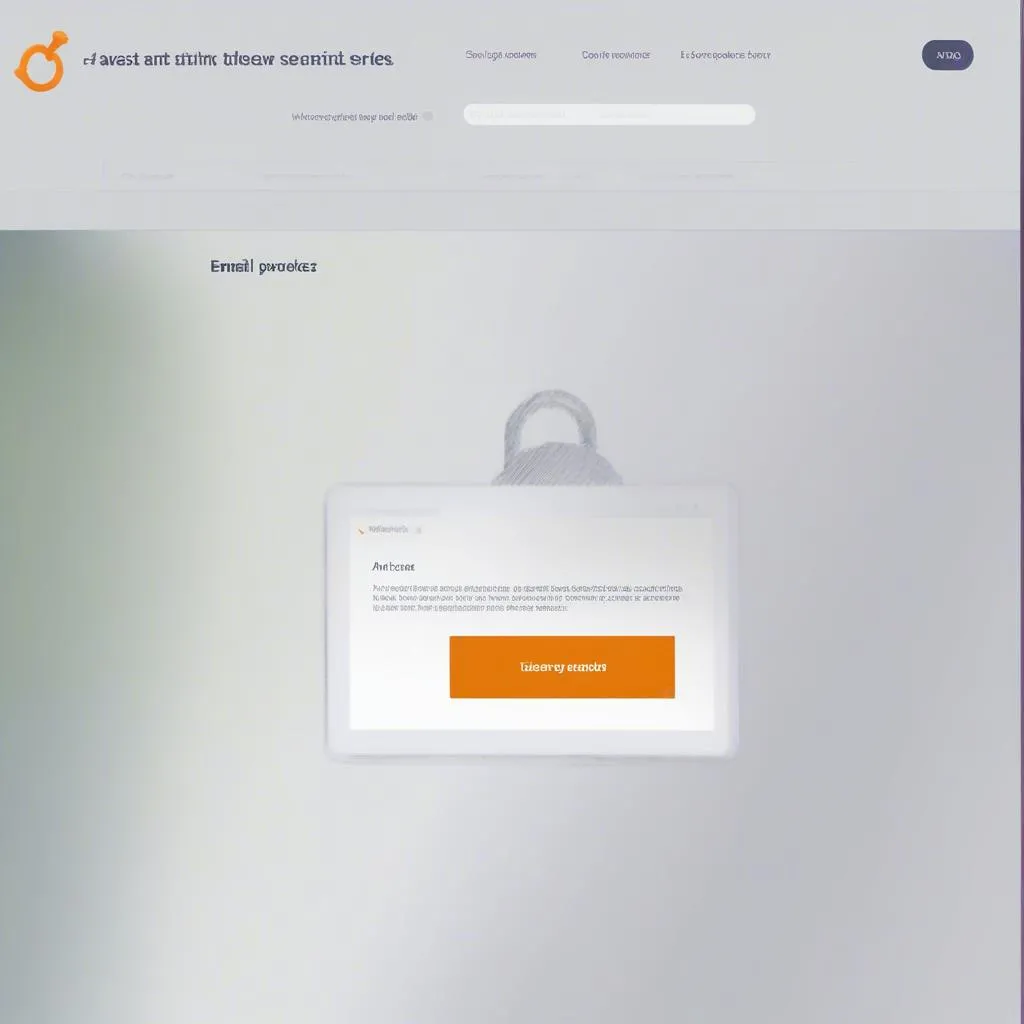 Avast Anti-Theft Unlock Screen
Avast Anti-Theft Unlock Screen
Common Questions About Unlocking Avast Anti-Theft
Q1: What if I forgot my Avast account password?
You can reset your Avast account password by clicking on the “Forgot Password” option on the login page. Follow the instructions, and you’ll receive a password reset link on your registered email address.
Q2: Can I unlock my device without an internet connection?
Unfortunately, unlocking Avast Anti-Theft generally requires an internet connection to access the Avast portal and manage your device remotely.
Q3: I bought a used phone locked with Avast Anti-Theft. What should I do?
Contact the seller and request them to remove the device from their Avast account. If that’s not possible, explore options for contacting Avast support for assistance.
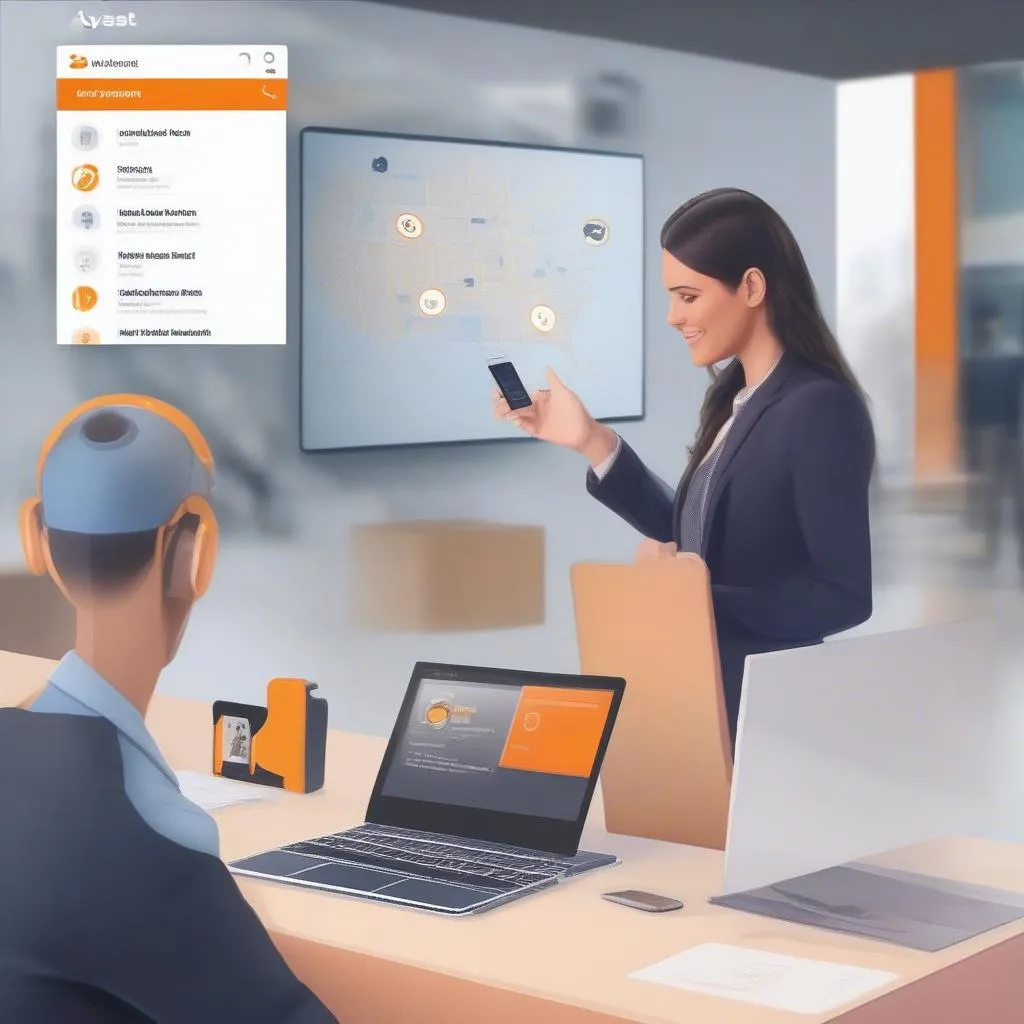 Avast Anti-Theft Device Options
Avast Anti-Theft Device Options
Need More Help?
For further assistance with Avast Anti-Theft or any other car diagnostic software issues, don’t hesitate to contact Cardiagtech. Our team of experts is always ready to provide you with reliable and efficient solutions. Remember, losing access to your device can be stressful, but with the right steps, you can regain control and safeguard your valuable data.
 Cardiagtech Support Team
Cardiagtech Support Team
Note: While this guide provides general information on unlocking Avast Anti-Theft, specific steps might vary depending on your device model and Avast version. Always refer to Avast’s official documentation for the most accurate and up-to-date instructions.
For more information on Avast Anti-Theft and other related topics, check out our other resources:
- How to Use Avast Anti-Theft App
- How to Remove Avast Anti-Theft for Android
- Should I Allow Avast Anti-Theft SDK Notification Access?
- How to Recover My Anti-Theft Password
- Is Avast Anti-Theft Pro Only Android?
At CARDIAGTECH, we understand the importance of keeping your devices and data secure. We offer a range of car diagnostic products and services to help you diagnose and resolve any issues with your vehicle’s electronic systems. Contact us today to learn more about our offerings.