A malfunctioning anti-theft system on your 2004 Ford Explorer can be incredibly frustrating, potentially leaving you stranded. If you’re experiencing issues like the engine refusing to start or your key fob not working, a reset might be the solution.
This guide will walk you through common causes, symptoms, and a step-by-step guide on how to reset the anti-theft system on your 2004 Ford Explorer.
Common Causes of Anti-Theft System Issues
Understanding why your anti-theft system is acting up can help you prevent future problems. Here are some frequent culprits:
- Weak or Dead Battery: The anti-theft system relies on a stable power supply. A weak battery can disrupt its operation.
- Faulty Key Fob Battery: A dead battery in your key fob can prevent the immobilizer from disarming, leading to starting issues.
- Key Fob Malfunction: Internal damage or programming errors in the key fob can also trigger anti-theft issues.
- Damaged Wiring or Connections: Corrosion or loose connections in the wiring related to the anti-theft system can disrupt communication signals.
Identifying Anti-theft System Problems
The following signs often indicate a problem with your 2004 Ford Explorer’s anti-theft system:
- Engine Cranks but Doesn’t Start: The engine turning over but not firing up is a classic symptom.
- Rapid Flashing Security Light: The security or anti-theft light on your dashboard flashing quickly indicates a potential issue.
- Key Stuck in Ignition: The anti-theft system can sometimes prevent the key from being removed.
- Remote Keyless Entry Not Functioning: Difficulty locking or unlocking your doors with the key fob can point to a problem.
What You’ll Need for the Reset
Before attempting a reset, gather these items:
- Your Ford Explorer’s Owner’s Manual
- Both sets of keys for your vehicle
 Tools to reset anti-theft system Ford Explorer
Tools to reset anti-theft system Ford Explorer
Resetting Your 2004 Ford Explorer Anti-Theft System
Let’s reset your anti-theft system using a simple method:
- Key On, Doors Closed: Insert your key into the ignition and turn it to the “On” position without starting the engine. Ensure all doors are closed.
- Wait for the Security Light: Observe your dashboard. The security light will typically flash for a few moments and then remain lit.
- Cycle the Key and Wait: Turn the key to the “Off” position and wait for about 10 seconds.
- Repeat Steps 1-3: Repeat the process of turning the key “On” and waiting for the security light two more times.
- Final Key Turn: On the fourth attempt, turn the key to “On” and try to start your engine. The security light should turn off, and your vehicle should start.
FAQs About Ford Explorer Anti-theft System Issues
Q: What if the reset doesn’t work?
A: If the reset doesn’t resolve the problem, it’s best to consult a qualified mechanic or an automotive electrician specializing in vehicle security systems. Further diagnostics might be needed to pinpoint the issue.
Q: Can I disable the anti-theft system on my Ford Explorer?
A: While technically possible, disabling the anti-theft system is not recommended. It leaves your vehicle vulnerable to theft.
Q: My key fob battery is dead. Can I still reset the anti-theft system?
A: Yes, you can often use the physical key to perform the reset procedure even if your key fob battery is dead.
Q: Are there any specialized tools that can help diagnose anti-theft problems?
A: Yes, tools like the Cardiagtech OBD2 scanner can be invaluable for diagnosing issues with your vehicle’s anti-theft system. These scanners can read fault codes and provide insights into the problem.
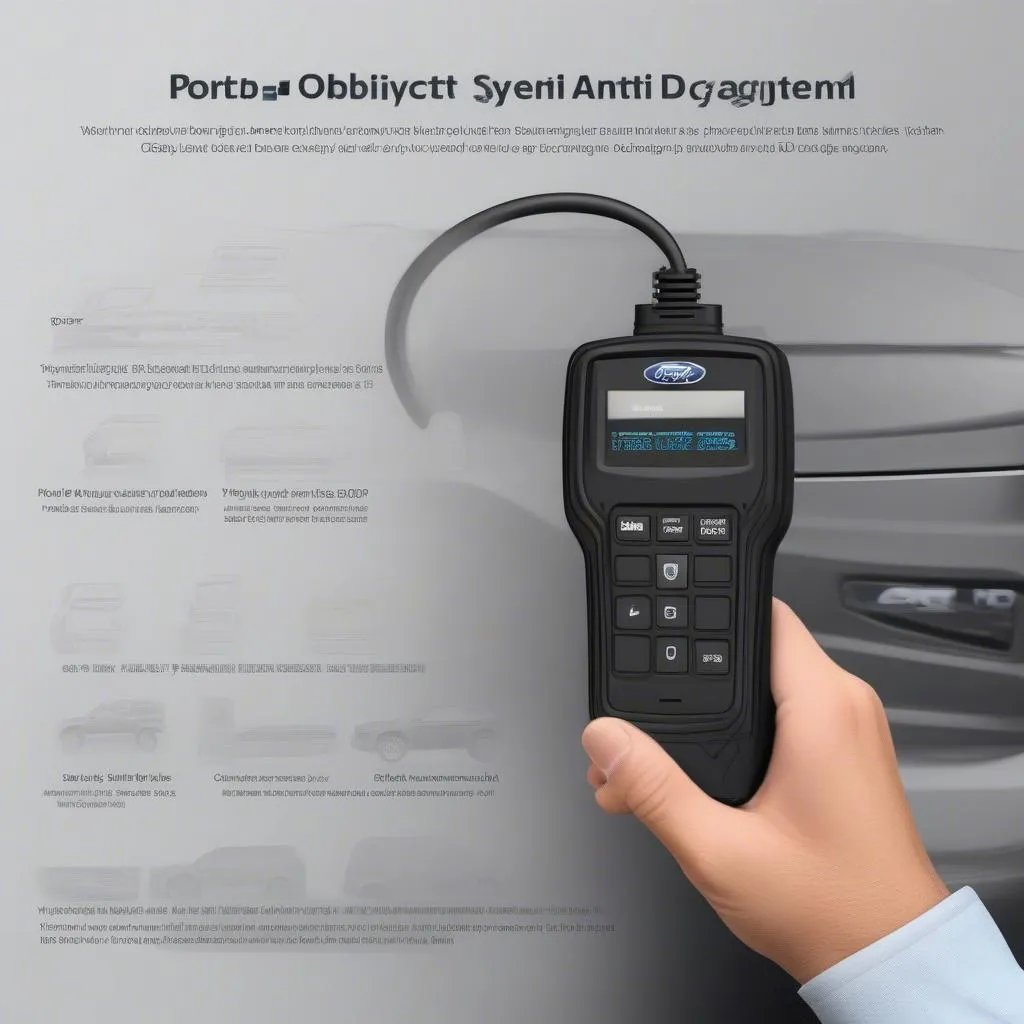 Cardiagtech OBD2 scanner for Ford Explorer
Cardiagtech OBD2 scanner for Ford Explorer
Need More Help?
Remember that while this guide offers general advice, each situation can be unique. If you are uncomfortable performing these steps or the issue persists, it’s best to consult a professional.
For expert assistance with your Ford Explorer’s anti-theft system or any other automotive electrical issues, connect with CARDIAGTECH. Our team specializes in remote diagnostics, programming, and software installation to get you back on the road quickly and safely.

