Having trouble with your Kenwood Excelon car radio being stuck in anti-theft mode? This is a common issue, but thankfully, there are several ways to reset it and regain control of your tunes. Let’s get your music playing again!
Understanding Anti-theft Mode
Anti-theft mode is a security feature in Kenwood Excelon radios (and many other car stereos) designed to deter theft. When the radio senses a disruption in power or is disconnected from the vehicle’s battery, it locks itself to prevent unauthorized use. While effective as a theft deterrent, it can be a headache if triggered accidentally.
Recognizing Anti-theft Mode
Several signs indicate your Kenwood Excelon radio might be in anti-theft mode:
- Display: The word “CODE,” “LOCKED,” or “SECURITY” might appear on the radio screen.
- No Sound: You won’t hear any sound from the speakers, even if the radio seems to be on.
- Unresponsive Buttons: Most or all of the buttons on the radio might not respond.
Tools You Might Need
- Radio Code: This is a unique code assigned to your Kenwood Excelon radio. It’s usually provided in the owner’s manual or on a separate card.
- Pen and Paper: Jotting down your radio code can be helpful for future reference.
Steps to Reset Anti-theft Mode
Here are the most common methods to reset a Kenwood Excelon radio stuck in anti-theft mode:
1. Inputting the Radio Code:
- Turn on the radio.
- Enter your radio code using the preset buttons (1-6). Each button corresponds to a digit in the code. If you make a mistake, use the “<” or “>” button to correct it.
- Press and hold the “DISP” or “>” button for a few seconds. This should confirm the code.
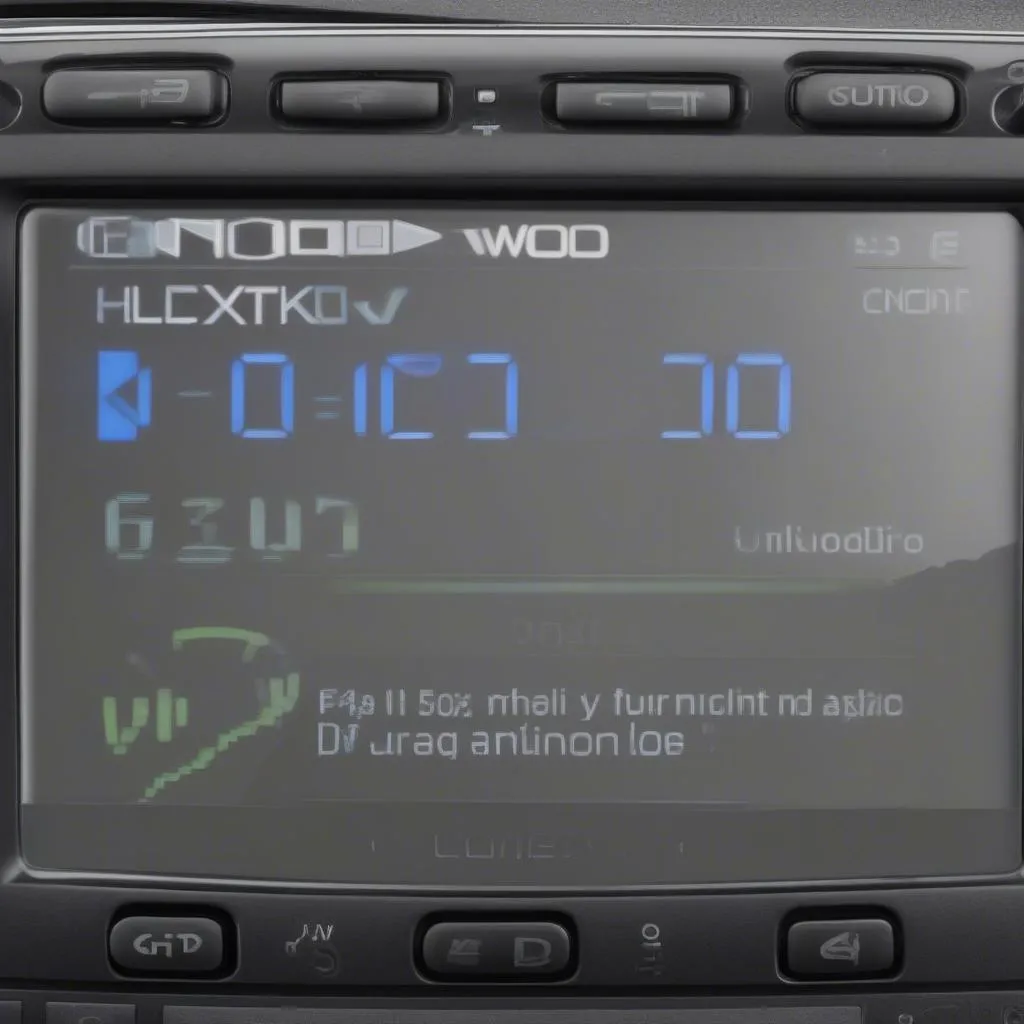 Kenwood Excelon Radio Display Showing Code Entry
Kenwood Excelon Radio Display Showing Code Entry
2. Performing a Soft Reset:
- Disconnect the negative terminal of your car battery.
- Wait for 15-20 minutes. This allows the radio’s internal memory to discharge, potentially clearing the error.
- Reconnect the battery terminal.
- Turn on the radio. It might ask for your radio code again.
3. Seeking Professional Assistance:
If you’ve tried these methods and your Kenwood Excelon radio remains locked, it’s best to consult a professional. A certified car audio technician or a dealership specializing in Kenwood products can provide further assistance.
FAQs
Q: What if I lost my radio code?
A: If you don’t have your radio code, you can try contacting your local Kenwood dealer. You’ll need to provide them with the radio’s serial number, which is usually found on a sticker on the back or side of the unit.
Q: Can I prevent anti-theft mode from triggering accidentally?
A: While you can’t completely disable the anti-theft feature, you can avoid accidental triggering by ensuring the radio is properly wired to a constant 12V power source. If your car battery needs replacement, try using a memory saver to retain power to the radio during the swap.
Q: Are there any reliable diagnostic tools that can help with car radio issues?
A: Absolutely. For those comfortable with automotive electronics, there are advanced diagnostic tools available. Companies like Cardiagtech offer a range of professional-grade diagnostic equipment designed for troubleshooting various car systems, including audio and infotainment systems. These tools might provide more in-depth information and troubleshooting options for complex issues.
Conclusion
Dealing with a Kenwood Excelon radio stuck in anti-theft mode can be frustrating, but the solutions are usually straightforward. Hopefully, these tips will help you regain control of your car audio system. Remember, patience and a little troubleshooting can go a long way. If you need further assistance or have complex car electronic issues, don’t hesitate to connect with CARDIAGTECH for professional diagnostic solutions and expert guidance.

