Losing your phone to theft or misplacement can be a real pain. Luckily, Avast Anti-Theft offers a reliable solution for tracking your phone. This comprehensive guide will walk you through the steps to locate your phone effortlessly using Avast Anti-Theft.
Understanding Avast Anti-Theft and Phone Tracking
Before we delve into the how-to, let’s briefly understand how Avast Anti-Theft facilitates phone tracking:
- GPS Technology: Avast leverages your phone’s GPS to pinpoint its location.
- Data Connection: A secure data connection transmits the location data to your Avast account.
- Avast Account Access: You can then access your Avast account from a computer or another device to view your phone’s whereabouts.
Step-by-Step Guide to Track Your Phone
Here’s a detailed walkthrough of using Avast Anti-Theft to track your phone:
-
Ensure Avast Anti-Theft is Installed and Configured: Before you can track your phone, ensure you have downloaded the Avast Anti-Theft app from the Google Play Store and granted it the necessary permissions, including location access. (Learn more about installing Avast Anti-Theft).
-
Log into Your Avast Account: Visit the Avast website and log in using the same credentials you used for the app on your phone.
-
Navigate to the Anti-Theft Feature: Once logged in, you’ll find the Anti-Theft feature. Click on it to access the tracking options.
-
Locate Your Phone: The Anti-Theft dashboard provides options to locate your device. You can choose to view it on a map, track its movements, or trigger an alarm.
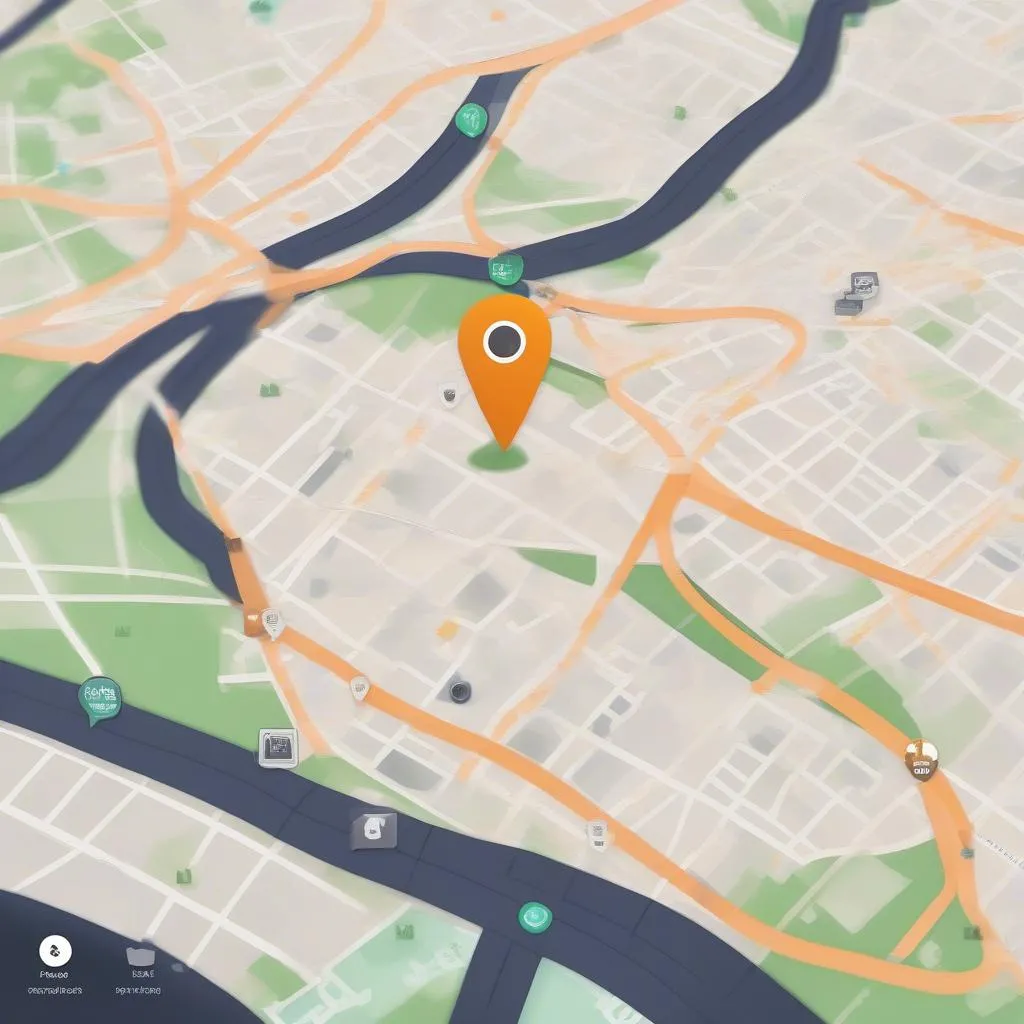 Tracking Phone's Location on Avast Map
Tracking Phone's Location on Avast Map
- Utilize Additional Features: Avast Anti-Theft offers additional features like remotely locking your device, wiping data, or even sending a message to the person who might have your phone.
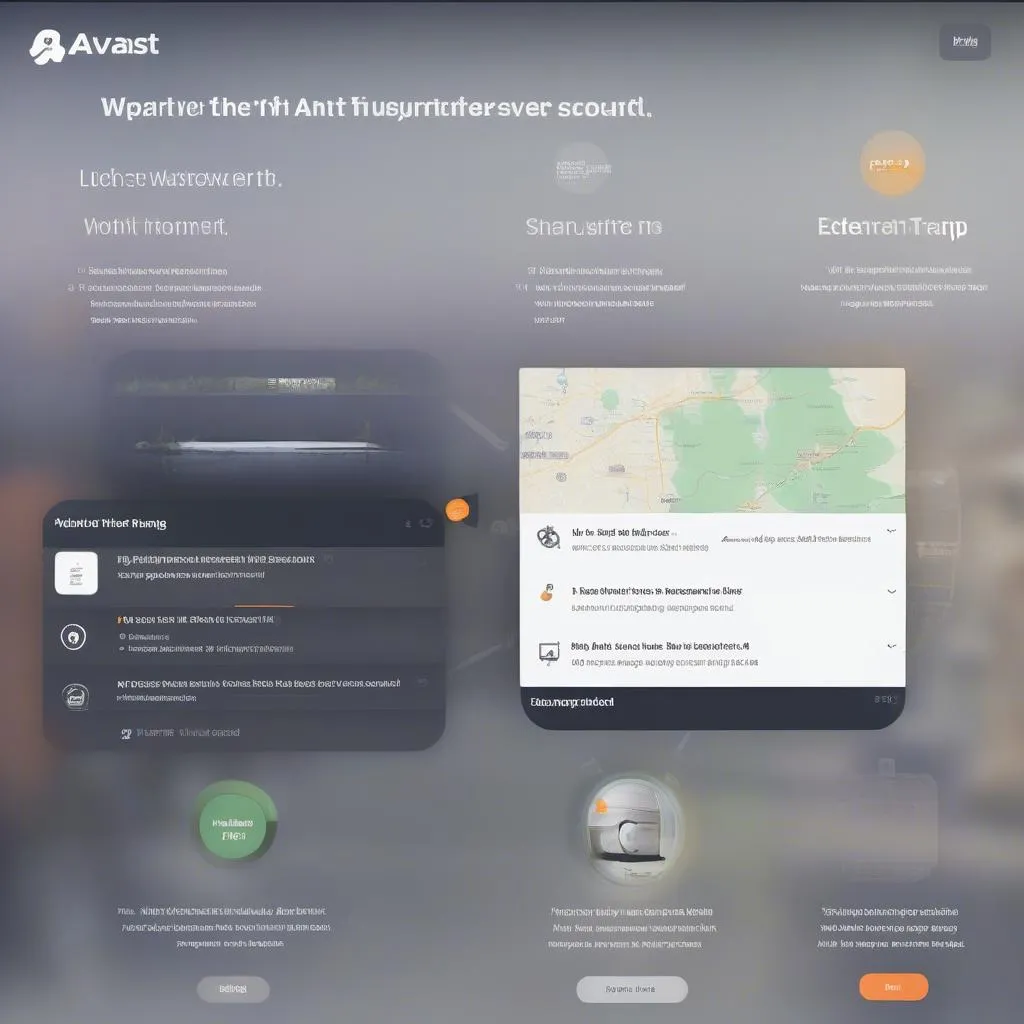 Accessing Additional Avast Anti-Theft Features
Accessing Additional Avast Anti-Theft Features
FAQs about Phone Tracking with Avast
Q1: Can I track my phone if it’s turned off?
Unfortunately, Avast Anti-Theft relies on an active internet connection and location services. If your phone is switched off, tracking becomes challenging. However, you can access the last known location before it went offline.
Q2: Is Avast Anti-Theft effective in recovering stolen phones?
While Avast Anti-Theft significantly increases the chances of locating your stolen phone, it’s crucial to remember that it’s not a foolproof solution. It’s always recommended to report the theft to the authorities. (Is Avast Anti-Theft worth it? Find out more.)
Q3: Can I use Avast Anti-Theft to track other devices besides my phone?
Yes, Avast offers protection for multiple devices. You can use it to track your tablets and even laptops, providing comprehensive security for your valuable gadgets.
Conclusion
Avast Anti-Theft provides a user-friendly and effective solution for tracking your phone. By following the straightforward steps outlined above, you can maximize your chances of recovering your device in case of loss or theft. While using these features, always prioritize your safety and cooperate with law enforcement when necessary. For specialized automotive diagnostic services and solutions, explore CARDIAGTECH’s offerings to ensure the optimal performance of your vehicle. Need expert advice? Don’t hesitate to contact CARDIAGTECH for all your automotive diagnostic needs!
