Anti-theft bags are a great way to protect your belongings from theft, but they can also make it difficult to charge your devices on the go. If your anti-theft bag has a USB port, you can easily charge your phone or other devices without having to open the bag and expose your belongings. Here is a step-by-step guide on how to use the USB port in your anti-theft bag.
Understanding the Functionality of the USB Port
Before we delve into the “how-to,” it’s crucial to understand how the USB port on your anti-theft bag works. In most cases, this port isn’t directly connected to a power source like a wall outlet. Instead, it acts as a convenient pass-through. This means you’ll need an external power bank to supply the actual charge. The USB port simply allows you to connect your device to the power bank without exposing the power bank or your device.
Steps on How to Use the USB Port
1. Identify the USB Port and Prepare Your Power Bank
Locate the USB port on your anti-theft bag. It is usually located on the side or top of the bag, concealed for security. Next, make sure you have a portable power bank that is charged and ready to use.
2. Connect the Power Bank
Connect your power bank to the USB port inside your anti-theft bag. The bag usually has a designated pocket or compartment for the power bank.
3. Connect Your Device
Close your anti-theft bag securely, ensuring all zippers and locks are fastened. You’ll notice an external USB port on the bag. Connect your phone or other device to this external USB port using the appropriate charging cable.
 Connecting phone to anti-theft bag USB port
Connecting phone to anti-theft bag USB port
4. Charging Should Begin Automatically
Your device should start charging as soon as it is connected. The power bank will supply the charge, and the USB port will act as a conduit.
Important Considerations
- USB Port Type: Check the type of USB port on your anti-theft bag (USB-A, USB-C, etc.) and ensure compatibility with your charging cable.
- Power Bank Capacity: A higher capacity power bank will provide more charges.
- Charging Speed: The charging speed may vary depending on the power bank and the device you are charging.
FAQs
Can I use any USB cable with my anti-theft bag?
Yes, you can use any standard USB cable that is compatible with your device and the USB port on the bag. However, using the cable that came with your device or a high-quality alternative is recommended for optimal performance.
What if my phone isn’t charging?
If your device isn’t charging, ensure the power bank is turned on and has sufficient charge. Check all connections, both inside and outside the bag, and make sure they are secure. If the issue persists, the USB port or power bank might be faulty.
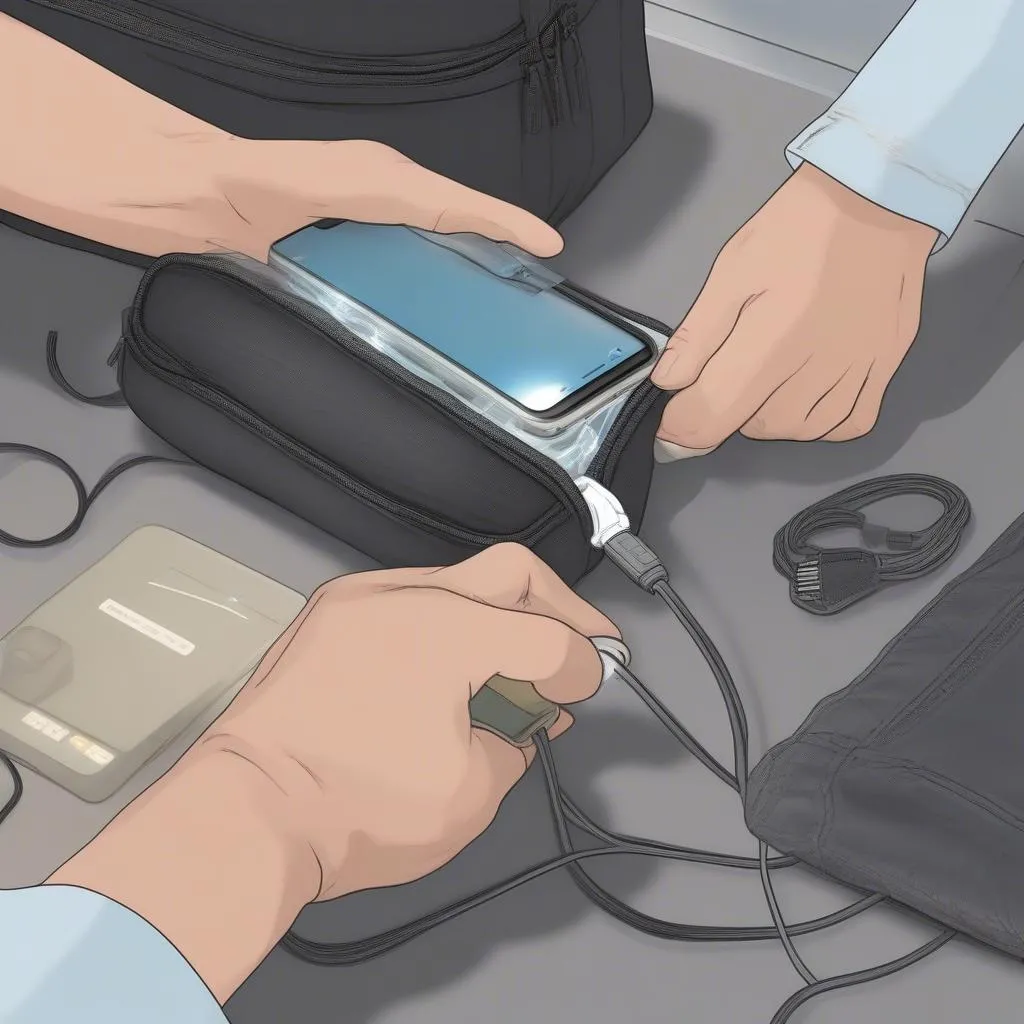 Troubleshooting anti-theft bag USB charging issues
Troubleshooting anti-theft bag USB charging issues
Can I use the USB port for data transfer?
No, the USB port on most anti-theft bags is designed for charging only and does not support data transfer.
Need More Help?
Using the USB port in your anti-theft bag offers a secure and convenient way to keep your devices powered up while on the move. By following these straightforward steps, you can confidently charge your devices without compromising the security of your belongings. For more helpful tips and advice on automotive technology, diagnostic tools, and software solutions, visit us at Cardiagtech.
Need expert assistance with car diagnostic software or have a technical question? Connect with the CARDIAGTECH team for specialized guidance tailored to your needs.

