If you’re looking to remove the Avast Anti-Theft app from your device, you’ve come to the right place. Whether you’re switching to a different security solution or simply want to uninstall the app, this guide will provide a step-by-step walkthrough to ensure a smooth removal process.
Why Remove Avast Anti-Theft?
Before we dive into the removal process, it’s worth understanding why users choose to uninstall the app. Some common reasons include:
- Switching to a different security suite: Users may find another antivirus or anti-theft solution that better suits their needs.
- Performance concerns: In some cases, users report that the Avast Anti-Theft app can impact device performance.
- Compatibility issues: Occasionally, the app might conflict with other software or operating system updates.
Identifying Avast Anti-Theft on Your Device
Before you can remove the app, you need to locate it on your device. The process might differ slightly depending on whether you’re using an Android or iOS device.
- Android: Look for the Avast Anti-Theft icon in your app drawer.
- iOS: Check your home screen for the Avast Anti-Theft app icon.
Preparing for Removal
To avoid any complications during the uninstall process, it’s a good idea to prepare your device beforehand:
- Backup your data: While uninstalling the app shouldn’t affect your personal files, it’s always a good practice to back up your data before making any significant changes to your device.
- Disable any active features: Before uninstalling, ensure all active features within the Avast Anti-Theft app, such as location tracking or remote lock, are turned off.
Uninstalling Avast Anti-Theft
The removal process is generally straightforward and similar to uninstalling other apps from your device. Here’s a general guide:
Android:
- Go to Settings > Apps & notifications.
- Locate and select “Avast Anti-Theft.”
- Tap on “Uninstall.”
- Follow the on-screen prompts to complete the removal process.
iOS:
- Locate the Avast Anti-Theft app icon on your home screen.
- Tap and hold the app icon until it starts to wiggle.
- Tap on the “X” in the corner of the app icon.
- Confirm that you want to delete the app.
Troubleshooting: What if You Can’t Remove the App?
In some cases, you might encounter difficulties when trying to uninstall Avast Anti-Theft. This could be due to various reasons, such as the app being set as a device administrator or having corrupted files.
If you’re facing trouble uninstalling, you might need to:
- Check for device administrator permissions: The app might have been granted device administrator access, preventing standard uninstallation. You can usually revoke these permissions in your device’s security settings.
- Contact Avast support: If you’re unable to remove the app or encounter errors during the process, reaching out to Avast support for assistance is recommended.
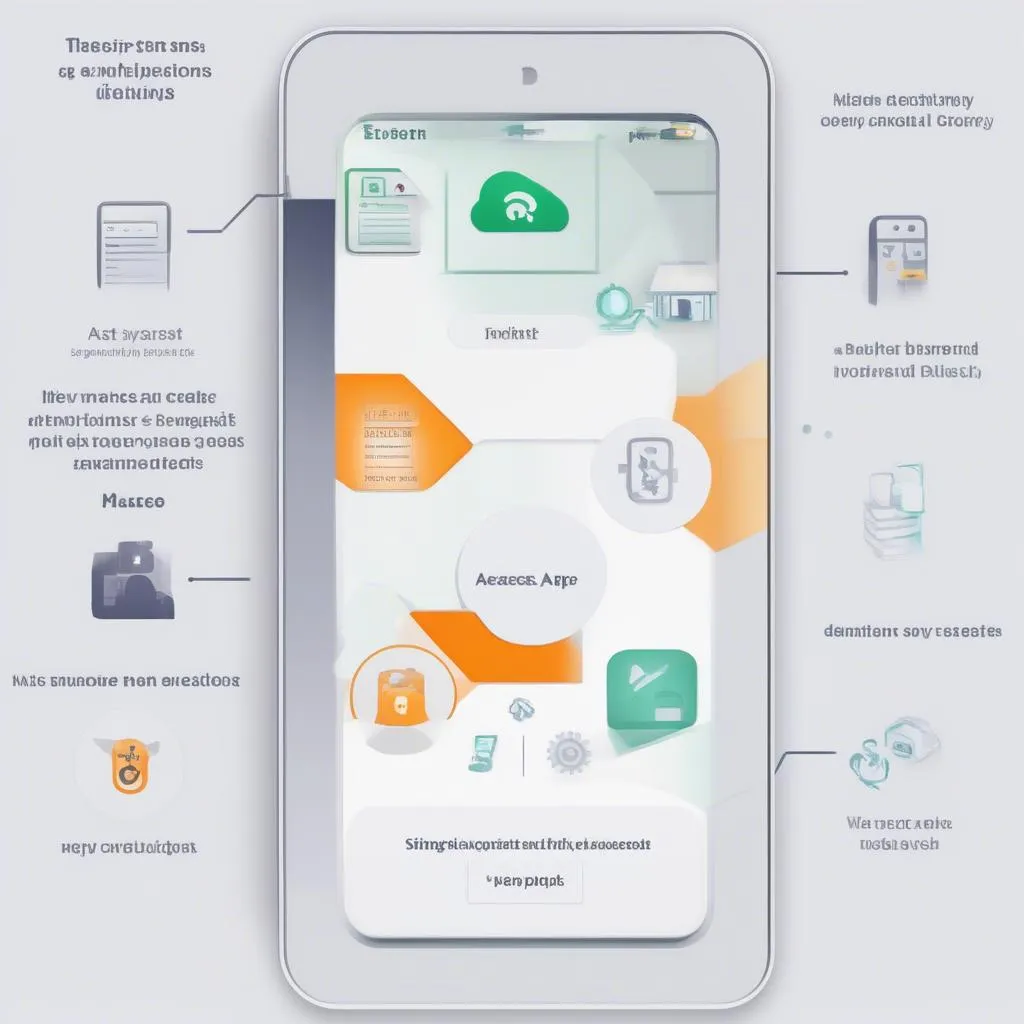 Accessing Avast Anti-Theft Settings
Accessing Avast Anti-Theft Settings
FAQs About Avast Anti-Theft and Removal
Q: Is Avast Anti-Theft free?
A: Avast used to offer a free version of its Anti-Theft app. However, it has since been integrated into their paid antivirus solutions. To learn more about the history of Avast’s free anti-theft offering, you can read What Happened to Free Avast Anti-Theft on Google?
Q: What does Anti-Theft on Avast do?
A: Avast Anti-Theft provides features to protect your device in case of loss or theft. These features often include remote location tracking, remote lock and wipe, and even the ability to capture images of the thief. For a detailed look at the features of Avast Anti-Theft, visit What is Anti-Theft on Avast Anti-Theft Do?
Q: Are there other free anti-theft apps available?
A: Yes, there are other reputable free anti-theft apps available. You can explore options like “Find My Device” by Google for Android or “Find My” by Apple for iOS devices. If you’re looking for alternative security solutions, you can check out Is Norton Anti-Theft Free?
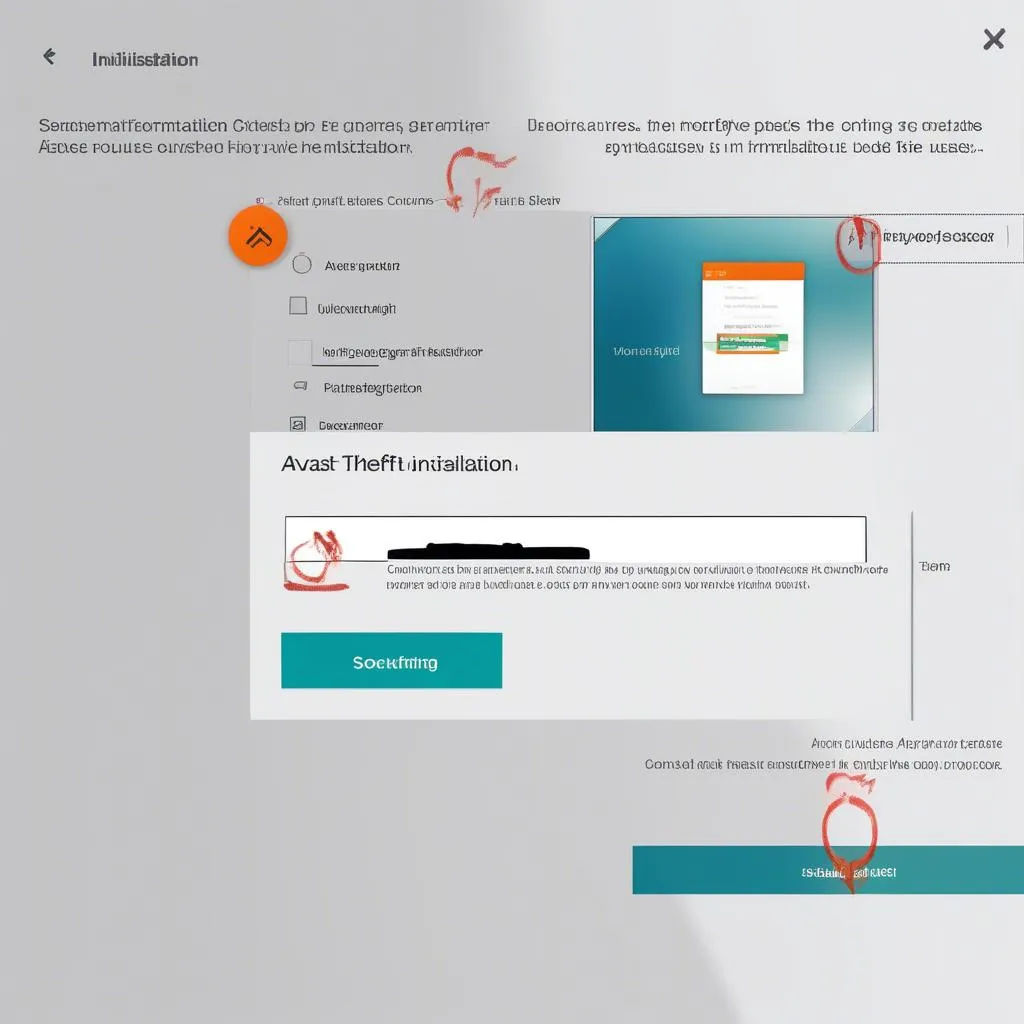 Confirmation Prompt for Uninstalling Avast Anti-Theft
Confirmation Prompt for Uninstalling Avast Anti-Theft
Need More Help? Contact Cardiagtech!
While this guide provides general steps for removing the Avast Anti-Theft app, specific situations might require additional troubleshooting. If you encounter any issues or need further assistance with your device, don’t hesitate to reach out to Cardiagtech.
At CARDIAGTECH, we specialize in remote diagnostics, programming, and software installation solutions for automotive issues. We offer a wide range of products for automotive diagnostics, you can explore them further on our Products Page. For more information on our services, you can visit How to Uninstall Avast Anti-Theft. Our team of experts can help you resolve any technical difficulties and ensure your device is functioning correctly.
